What you’ll need:
- Admin access to a Facebook Business Account. If you do not have one, please register one here: http://business.facebook.com/
- Business Registration ID. For Malaysian companies, you can use your SSM E-Cert.
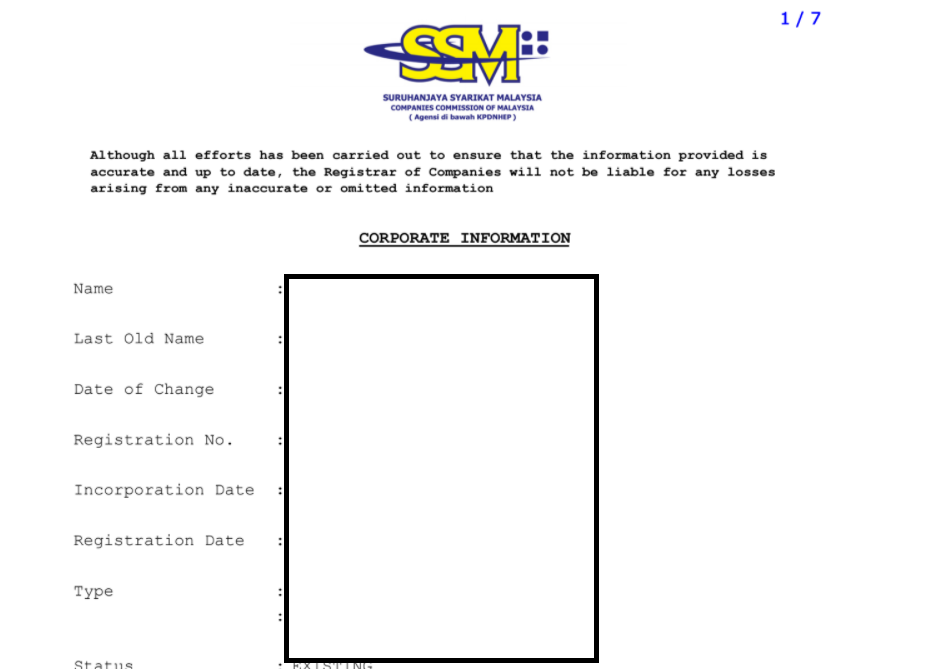
- Company’s website URL. Please ensure that the company name and address listed in your website matches those specified in the Business Registration ID above.
- A copy of your utility bill or bank statement. Again, the company name and address listed in the utility bill or bank statement have to match the details specified in the Business Registration document.
- Access to an email address with domain matching those of your website URL (optional)
- Admin access to a Facebook Page connected to your Facebook Business Account.
How to check if my Facebook Business is verified
- Head over to http://business.facebook.com/ in your browser
- Click on “Business Settings”. Please ensure you have Admin/Owner access to this business account.
- Click on “Business Info”
- If your Facebook Business verified, you should be able to see a “verified” mark in the Facebook Business Verification section.
What if details in the Business Info section are either empty or hidden?
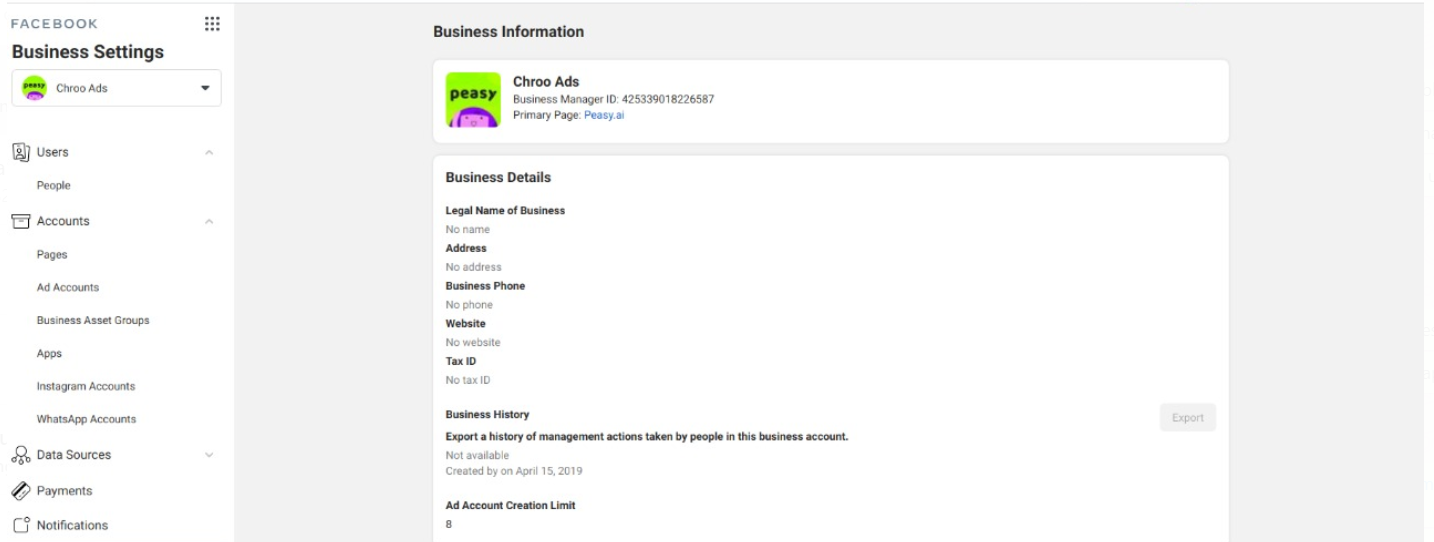
You do not have admin access for this Facebook Business Account, request for admin access from this Facebook Business’ admin.
How to request for Facebook Business Verification independently?
- Head over to https://business.facebook.com
- Select on “Business Settings” on the left menu panel
- Click on “Business Info” on the left menu panel
- Click on the “Verify” button next to the Business Verification Status. If the button is disable, Select “Apps” in the main left menu panel. Then click “Add” to add new app. Select “Create a New App ID” from the available options. You’ll need to create a mock app, choose any option you like. Once the app has been created (we won’t be using this app), the “Verify” button will be enabled.
- A form will appear after you had clicked on the Verify button. Enter all of your business details, and upload all of the documents specified above. Please ensure that your company name and address matches the company name and address specified in the uploaded Business Registration ID, Utility Bill and Website.
- Facebook will send a verification code to your email. Ensure that the email address matches those of your website URL
- After submission, Facebook will manually review before approving your verification request.
How long does it take for Facebook to complete the verification process?
Anywhere between 2 to 3 working days
What can I do if my Facebook Business is not verified?
Option 1: DIY
If you want to get this done urgently and you’re not comfortable sharing access to your email and Facebook page, then you can always follow the steps above and deal with Facebook Support directly.
Option 2: If you are signing up for Peasy Sales
If you are signing up for Peasy Sales, we can perform the verification on your behalf for USD 200. Please provide us with:
