What Makes A/B Testing Easier with Peasy Sales?
In the previous article, we have discussed on the importance of A/B testing on your sales pitch. Now that you know the value of A/B testing on your sales pitch, we will show you how to do that easily and fast with Peasy Sales.
With Peasy, you can do the 3 items below as easy as ABC.
- Create a control and experiment segment
- Send A/B sales pitch using Segmented Broadcast
- Measure and compare sales pitch
We will enlighten you on just how easy it is to do your A/B testing with Peasy.
1. How to create a control and experiment segment?
First, before doing the experiment, you must first have create a control and experiment segment.
1. There are 2 things to note before doing A/B testing. Both segment groups of comparison should be the:
- Same size. Comparing data between one group that is bigger than the other would result in inaccurate data. This is because in this case, the bigger group would definitely have a higher digit, purely because there are more individuals in the group.
- Same buying persona and buying motivation. Otherwise your data would not be valid as you are comparing between 2 groups with different intention and at different stages of their buying journey.
Once you have passed this stage, you are already halfway there. This will ensure your A/B test is run in a controlled manner, attaining results aligned to your needs.
2. Next, after logging in Peasy Sales:
- If you already have organised the segments in place, you can immediately start your A/B testing.
- If you have yet to set and organise your segments, you would have to import your contacts list first.
You can check out how to upload your contact list here. Make sure to upload your contact list with an additional column for segments.
3. As mentioned in 1.a. you can check your the size of your segments easily with Peasy easily as per below:
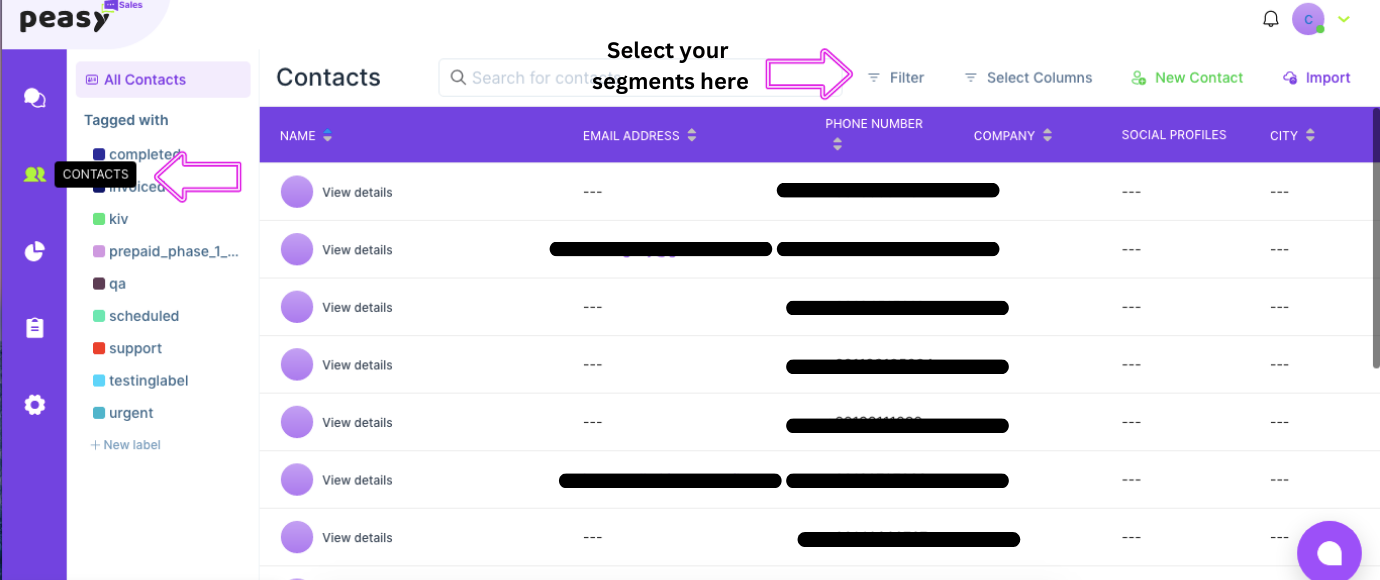
After logging in, go to ‘Contacts’ and select your segments under ‘Filter’.
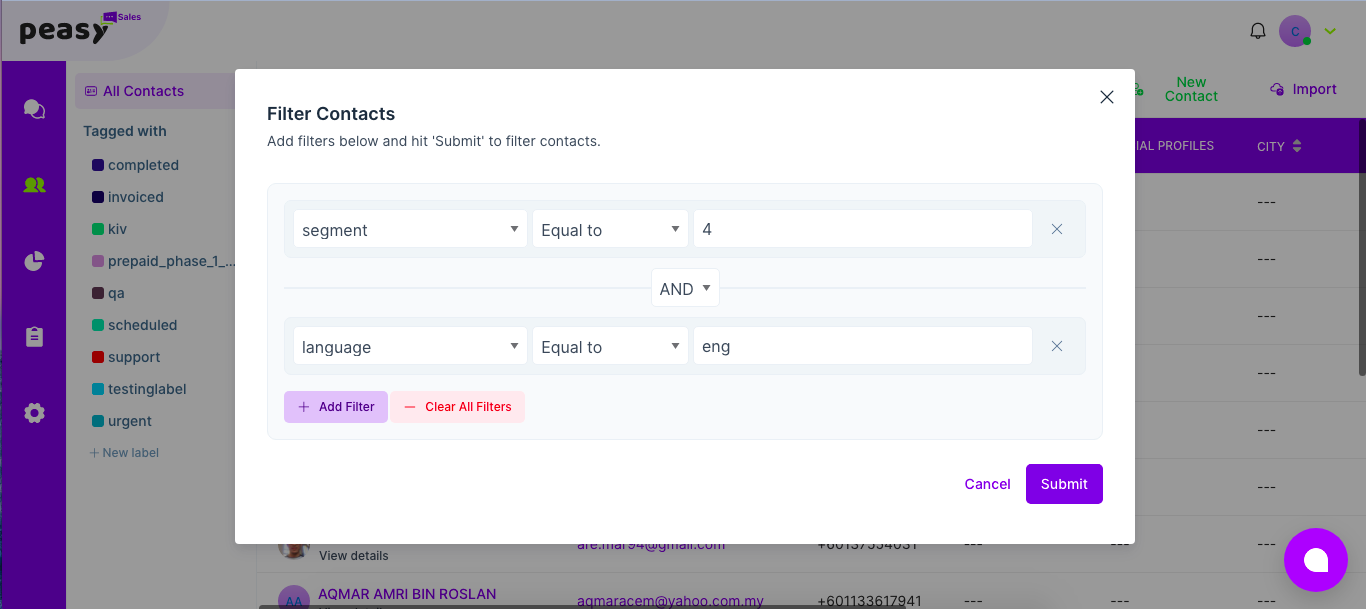
- Here is a sample of how we did it. Select the segment as per how you have set itwith the rest of the criteria for your A/B testing.
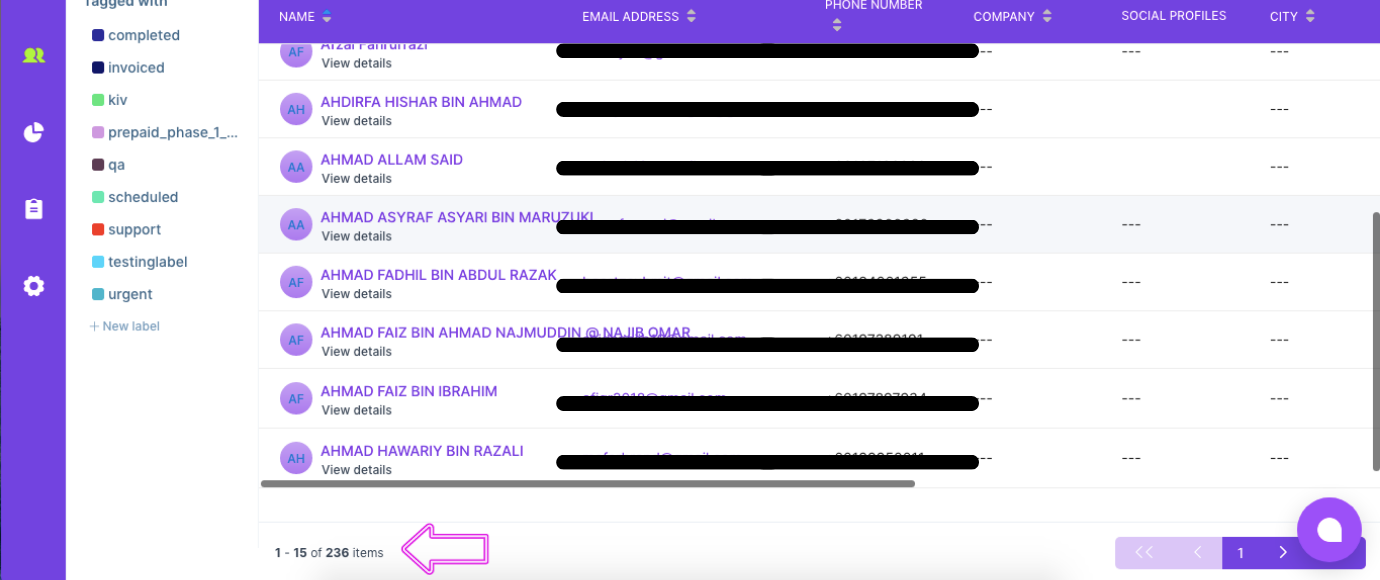
- Once you have filtered, you would able to see below what’s the total number of contacts you have in the selected segment.
Now you would have to just repeat the steps again for the other group and make sure both groups for the A/B testing fits the criteria mentioned above.
With Peasy, you can easily control your A/B testing with your preferred segments easily! Instead of going through all your contacts and sorting it 1 by 1 using excel sheets or your contact list, you have all your data in 1 place. With just a few steps, you can also easily sort your contacts accordingly.
2. How to send A/B sales pitch to different group using the Segmented Broadcast feature?
How would you do your A/B testing? Are you perhaps of thinking sending the messages one-by-one, copy and pasting the message from 1 contact to another? That would easily take you hours, especially if you are doing the experiment on a large segment.
With Peasy, you don’t have to worry about:
- Manually selecting the contacts one-by-one.
- Instead of selecting each contact manually, you can just use the filter to select based on the segment label you have created in Peasy Sales.
- Wasting time.
- Instead of spending possibly hours just to send out your broadcast message, you can get it done within minutes. You can now use the remaining time on your business.
- Worried about your number getting banned or block on WhatsApp.
- As WhatsApp is getting progressively stricter with their rules or broadcast/spam messages, your contact may get banned on WhatsApp. Read here to know more.
- Inaccurate results as messages are not sent simultaneously.
- If you are sending the messages one-by-one, by the time you get to your last contact, the timing compared to the first contact, would’ve been very different. For example, you have 100 contacts to broadcast your message to. You start messaging your first contact at 12pm, and assuming each message takes 1 minute, it would be 1.40pm when you finally finish sending to your last contact. Your results may not be as accurate because all your messages are sent on a different timing. It would be hard to tell accurately what time your audience are most active at.
Bonus! You can also schedule these broadcast messages in advance. Keep your schedule organised with Peasy!
- Highlight I don’t have to manually select number by number. I can just use the filter to select based on segment label I have created earlier
- Emphasize it won’t be banned and block
- Sending at the same time, so the experiment will be accurate. Compare to normal whatsapp, sending one by one. Schedule both pitch at the same time.
3. How to measure and compare the effectiveness of your sales pitch?
Okay, now that you know how to prepare and launch a broadcast message effectively and easily, how do you now measure and make the comparison on the results and data obtained?
- First, measure to see if your experiment is valid.
- Check the number of failed messages. Use this opportunity to clean up your contact database on the invalid numbers .
- Check and make sure the quantity of succuessful delivered message on both groups are the same, if not as close as possible (suggested number of difference to be below 10)
- Next, start measuring.
- Measure the opening. This means checking on how effective your sales pitch in getting the attention of the respondent.
Example situation as per below:- Total number of contacts per group: 3035
- Total number of successful delivery: 2500
- Total successful delivery from control segment: Reach + Qualified + Disqualified
(54 + 2430 + 201 = 2685) - Total successful delivery from experiment segment: Total number of each stage and divided by (ii).
Reach + Qualified + Disqualified + Negotiation + Won + Lost / Total success delivery = %
(54 + 2430 + 201 + 103 + 15 + 200 = 3003/2500 = 83%) - Compare the results of control segment VS experiment segment.
- Measure the impact of your sales pitch, the effectiveness in moving the respondent towards the conversion stage.
- X = Get all respondent in the group which is Qualified + Won + Lost + Negotiating
- Y = Get all responded in the group which is Won and Negotiating
- Conversion rate = Y/X
Example calculation simulation is as below:
- Measure the opening. This means checking on how effective your sales pitch in getting the attention of the respondent.
Control | Experiment | |
Total contacts in each group | 2000 | 2000 |
Successful delivery | 1800 | 1900 |
Total number of Reach, Qualified, Disqualified, negotiating, Won and Lost | 700 | 800 |
Opening effectiveness | 700/1800 | 800/1900 |
Total number of Qualified + Negotiating + Won + Lost | 500 | 600 |
Total number of Won and Negotiating | 300 | 200 |
Conversion effectiveness | 300/500 | 200/600 |
Conclusion: The opening sales pitch used on the experiment group and the closing sales pitch used on the control group works best. Combine these 2 parts to see the best results.
You can easily do your A/B testing with your sales pitch with Peasy. Not only it is easy, it is fuss-free and saves up so much time on your end. Anyone would be able to pull this off.
No more manually sending out broadcast messages, calculating it one-by-one or even getting inaccurate results at the end of the A/B testing.
Not to worry as our agents will also be ready to assist you if you have having any issues or troubles. Have we caught your interest to try this out or speak further with our agents? Get in touch now for a FREE demo/trial/consultation session!
Explore our live B2B demo
Get a FREE consultation
Testimonies
Hear what some of our B2B users have to say about Peasy
Mr. Shahrul, owner of Trivantage Partners Sdn Bhd (a food packaging company) is excited about how Peasy has simplified and automated marketing and sales for his company. He believes that small businesses, which are always short on time, can benefit from Peasy's automation.
