Main Steps:
- Buy a new phone number or port an existing phone number to a Facebook Approved telephony provider. You’ll have to pay USD 200. Included in the fee are phone number purchase/porting service fee, onboarding and setup services and monthly fee to keep the phone number (for 6 months).
- Apply for Whatsapp Business API from Facebook
- Configure your Whatsapp template message, profile photo and Company Name
Before you start:
- You will need to appoint 1 company director to be registered owner of the phone number. Please provide the director’s full legal name
- A copy of the appointed director’s National Registration Card (MyKad) or Passport
- A copy of a signed and stamped authorization letter with your company’s letterhead, authorizing the director to apply for a new phone number on your company’s behalf. You can download and adapt from the template below
A copy of your Company’s Registration ID. For Malaysian company, prepare a full SSM report and certificate which should include your company’s corporate information, summary of share capital, directors listing and shareholders listing. If you do not have a copy of this document, you can always procure a copy online for RM15 from https://www.ssm-einfo.my/.
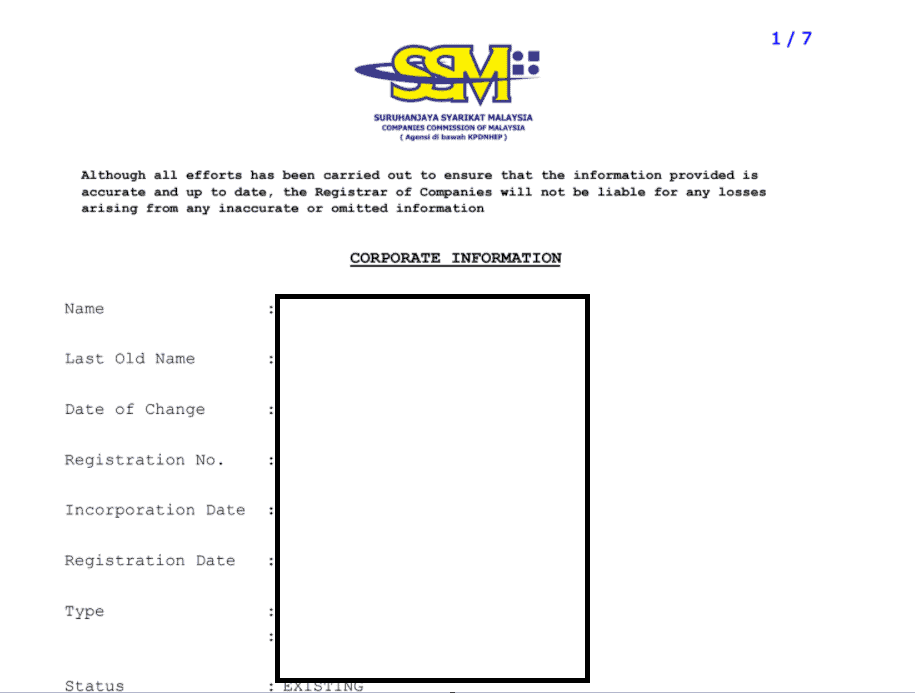
- Your website URL
- Grant us an accessible email address with the same domain name as your website URL
- Grant us admin access to your Facebook Business Account. Please ensure that your Facebook Business Account has been verified. If not, please head over to http://academy.peasy.ai/lesson/how-to-use-2/ to learn how to verify your Facebook Business Account.
- Grant us admin access to your Facebook Page (must be associated with the Facebook Business Account)
- A copy of your company’s utility bill
- Please ensure that the company name and address is consistent in your Authorization Letter, Company Registration ID, Website, Facebook Business Account, Facebook page and Utility Bill.
Step 1: Buy or Port a Phone Number
- Estimated duration: 2 weeks if you are buying a new phone number, 3-4 weeks if you are porting an existing phone number
- The phone number purchased or ported can no longer be used as a normal SIM card. It can only be access programmatically.
- After payment, select a desired phone number from the list of available options
- Submit all of the documents and requirements stated above
- You will be notified once the number has been procured.
Step 2: Apply for WhatsApp Business API
- We will apply on your behalf using the provided Facebook Page and newly procured/ported phone number. Once the phone number has been linked to the Facebook Page – it can no longer be ported to another Facebook Page. A single Facebook Page can have multiple WhatsApp numbers, but a Whatsapp number can only be associated to 1 Facebook Page
- Estimated Duration: 1-2 weeks. Please do not change your company name and address stated in your website and Facebook Page during the approval process.
Step 3: Configure your WhatApp Business API
- Please provide multiple template messages. We will submit your template messages to WhatsApp for approval. Approved template messages are the only acceptable greeting message, which you can send to a new lead. Template messages cannot be promotional in nature. For example; “Hi John, come buy our new fridge at USD 600” is not allowed. But “Hi John, I remember you had registered an interest in our fridge, we are having a sale tomorrow. Price starting from USD 600” is allowed.
- Provide a 1080×1080 PNG file to be used as your WhatsApp Profile Photo
- Specify your WhatsApp name. The name must bear similarity to your Facebook Page’s name.
