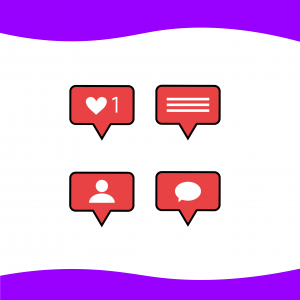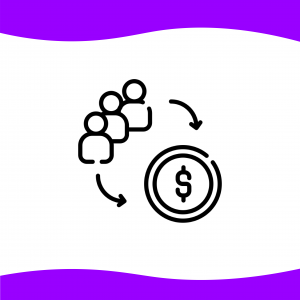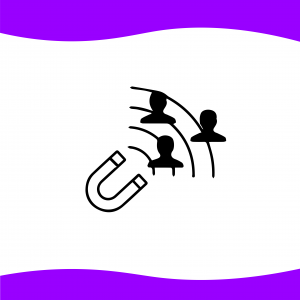Creating a “Clicks” or “Reach & Impression” campaign requires similar steps. In this example, we’ll show you how to create a “Clicks” campaign. You can apply the same steps when running a “Reach & Impression” campaign. Unlike the Traffic, Conversion, and Lead campaigns, Peasy only supports omnichannel for Reach & Impression and Clicks campaigns. This means that if you have connected your Facebook and Google Ads accounts to Peasy, both of these campaigns will allow you to create a media plan across 3 channels i.e. Facebook, Google and Instagram. Traffic, Conversion and Lead campaigns only support Facebook and Instagram deployment. Here’s how to create a “Clicks” campaign on Peasy:
Steps to create Click Objective
How to create a Messenger campaign
The purpose of Facebook Messenger: – drive responses ...
Read MoreHow to create a “Conversion” campaign
Before creating a “Conversion” campaign”, ensure that you have a...
Read More