What are the minimum requirements to use Peasy?
- You’ll need to have Employee access to a Facebook Business Manager. If you do not have a Facebook Business Manager, check out our tutorial here.
- If you are unsure if you have access to existing Facebook Business Account, read our guide here
- You’ll need “Create Ads” or “Manage Page” permission to a valid Facebook Page. If you don’t have one, check out our tutorial here.
- If you are unsure if you have an existing Facebook Page, read our guide here.
- You’ll need “Manage Campaigns” or “Manage Ad Account” permission to a valid Facebook Ad Account. If you don’t have one, check out our tutorial here
- If you are unsure if you have a valid Facebook Ad Account, check out our guide here.
What you need to know
Peasy is a platform that simplifies digital marketing altogether by automating complex and tedious task involved in Digital Marketing. The only thing you need to do is feed Peasy with data and upload your creatives and Peasy will handle the rest. Peasy uses this connection to manage and optimise campaigns, analyze past campaign data, create recommendations and automate processes.
How to Sign-up to a new Peasy Account
In this tutorial, we’ll cover how to sign up to a new Peasy account. You can follow this video instruction if:
- If you have never sign-up to Peasy before
- You started but did not complete the sign-up process.
FAQ
I can’t remember my Facebook Account password
Refer to this link here or contact Facebook support here.
Which email address should I use during Peasy registration?
Peasy automatically retrieve the email you had registered in your Facebook account. Peasy will send crucial campaign notification and reminder (eg when you should refresh your creative, campaign notifications), classes and networking event invites* to your registered email. If you like to use a different email, please change during registration. You cannot change your email after registration. *Only available for some subscription plans
Which phone number should I use during Peasy registration?
Peasy automatically retrieve the phone number you had registered in your Facebook account. Peasy will send crucial campaign notification and reminder (eg when you should refresh your creative, campaign notifications), WhatsApp group invitation* to your registered mobile phone number. If you like to use a different phone number, please change during registration. *Only available for some subscription plans
Is Peasy Free?
Our free forever plan does not charge software subscription fee. You must however pay for your Facebook ads to Facebook.
After I clicked Next, the Ad Account list is empty or my Ad Accounts are deemed ineligible. What should I do?
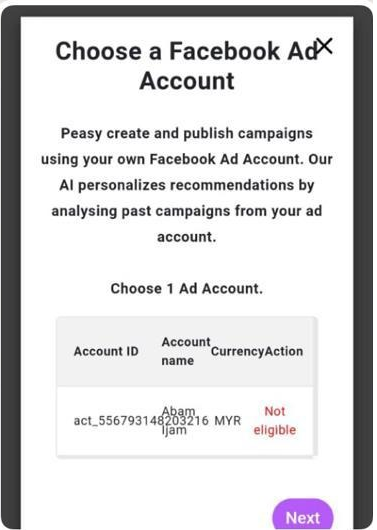
- Follow the instruction here to check if your Facebook Ad Account is valid
- If your ad account is valid, ensure that you’re using the same Facebook Ad account when login into Facebook Ad Manager and Peasy
- If you’re not using or unsure, follow the steps below
- If your Facebook Ad Account is not valid; fix your Facebook Business Manager using the instruction here, your Facebook Page here and Ad Account here
I have run the Ad Account diagnosis using your guide, and am completely certain that I have a valid account – but I still can’t find the valid ad account when I try to sign-up with Peasy.
If you have more than 1 Facebook Personal Account, your valid ad account could be associated to a different Facebook Personal Account than the one you had used in Peasy. Use the following steps to verify
- Open a new tab on your browser
- Head on over to https://business.facebook.com/adsmanager in the tab
- Select the validated ad account
- Open a new tab within the same browser
- Head on over to https://app.peasy.ai in the new tab
- Click on “Sign-up with Facebook” and follow the rest of the sign-up instruction at https://peasy.ai/peasy_signup
How can I know if I have signed-up successfully?
- Go to https://app.peasy.ai
- Click on “Login with Facebook”. You might be redirected to Facebook to login. Key in your Facebook password and click “Login”
- If you are able to see the screenshot below, congratulations! You have signed up successfully to your own Peasy Account.
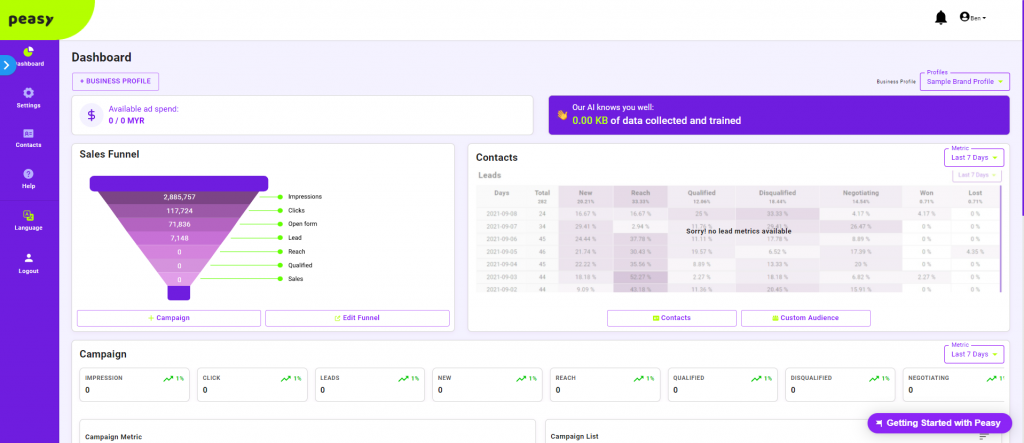
How to recover my Peasy password?
Peasy uses Facebook SSO for identity authentication. Therefore, as long as you have access to your Facebook Personal Account, you can always login by just clicking on “Login with Facebook” button.
If you have lost access to your Facebook Account, please use this link to recover your password.
