We have consulted many property developers and agents alike, and as observed, we’ve understood that the common mistake that they make is that they don’t have a proper Event Flow setup or their event setup is wrong in the sense that they trigger the wrong signal or they are not tracking the right thing (even worse, the combination of both).
Let’s start with the bare fundamentals here, so what is a Facebook Pixel? A Facebook Pixel is a piece of code that functions much like a cookie, it’s sole purpose is to establish a connection between your website and Facebook. How it works is that within your website, much like a cookie, all information available is captured by a Pixel Event and is stored within that Pixel. A Pixel Event are actions captured by website visitors, provided that it is configured to capture these actions.It can also capture additional information done by a person such as the property value and property type that a website visitor has registered for. In unison, think of a Facebook Pixel as a container and the Pixel Event as the items to be stored within that container.
Why is properly setting up your Pixel Event an important aspect of your website and marketing? The answer is simple, if you don’t have it set up properly, you’re willingly letting go of many opportunities such as increasing your lead volume, lowering your cost per lead, generating higher quality leads, strategically running conversion ads to drive your funnel, insights building, accurate targeting and running remarketing ads to individuals who are a step away to becoming leads.
With proper event flow setup as well, you have a clear visualisation and understanding of your prospects user journey, you’ll be in the know of how many properties the lead has viewed, what actions has been performed on the website and what information is important to generated leads so your can replicate the same strategy to increase your lead generation.
You have a website, but all you know is that someone comes in and they register

You’re missing out on a lot of crucial information here, what properties do the visitors see before they become a lead? What page visitors interacted with before they became a lead? What information is crucial before they make a decision to register? To answer these questions you need to map out your event flow and design your event and event triggers around this event flow to capture the information from your visitors.
For example, say your website mapping is as such; Main page -> property catalogue -> property page -> additional property information -> lead form page-> thank you page. You’ll want to track this flow at every step, for starters, you can track the page view for each of these pages so you can track entry into these pages. By doing so, your pixel event will capture every entry into each of these pages. But sometimes collected data can plot out a completely different user journey than the planned mapping, data like this sure is useful. How is this information useful? With website optimisation, you can plug up leakages within your user journey by adapting the actual user journey of all those that have registered as a lead. If something works, replicate it.
Having clarity over your website visitor’s user journey isn’t enough, you would also want to capture “signals” or “signs” that causes a prospect to register as a lead. For example, in the additional property information page, you can capture how long they’ve viewed property information and what was the information they scrolled onto last before they register as a lead. Granular information such as this helps you tailor your website content to deliver only what is relevant to lead prospects. With given insight as well, you can curate personalised ad copies for differing segments and tailor your sales pitch accordingly. Used in combination with remarketing, you can drive specific lead registration by showing enticing ads that motivates a person to come back and register for those who have similar “signals” to registered leads but are yet to register. The possibilities are endless with a properly implemented event flow and tracking. More advanced use cases of Facebook Pixel includes accurate targeting based on Customer Lifetime Value or even Property Value.
Your Pixel Event tells you that you have 1,000 leads, but sales confirms that you only have 30 leads
This is a case of a wrongly configured pixel event, and a wrongly configured pixel event is detrimental to your marketing. Say for example if you configure the lead event to trigger when a person submits a lead form, chances are you are also capturing those who either submitted an empty form or those who have submitted multiple forms, this causes your lead event numbers to be over inflated.
How is this detrimental to your marketing? One, without validation from your sales team, your marketing team would have developed insights and implemented generated insights into their marketing, and wrong information = wrong insights = bad results. The other is optimisation of your ads, you’re effectively telling your conversion ads to optimise based on false information, given the scenario above, the ad will now think that it is performing well, and because it thinks that it is performing well, it will go and look for more people who are likely to submit multiple forms and empty forms.
There are a multitude of things that can go wrong as well, such as inaccurate targeting. Using this lead event as your backbone to build a custom audience and lookalikes generally results in you wasting money on people who do false actions.
Methods to remedy this are simple, use a unique identifier to trigger an event. What i mean by this is for example, if someone has submitted a lead form, it will then send them to a thank you page. The thank you page can only be triggered by first time lead registrations and only once someone has submitted a form with properly formatted information. Another way to do this is through back end processes as well, whereby after the information in the lead form passes form validation and the person submitting the lead form does not exist in your leads database, only then trigger the lead event. You can also use a tool called Google Tag Manager (GTM for short), in GTM you can configure a form submission with validation, when all information in the form passes the validation, only then will GTM fire the event trigger.
For simplicity sake, it is recommended to use method one, if not use GTM. This is what we usually recommend users of Peasy do because it’s the fastest way and simplest way to do it.
Your one event is used to track multiple things
This is a mistake that most property based websites make, they generally have one event capturing all property category leads.
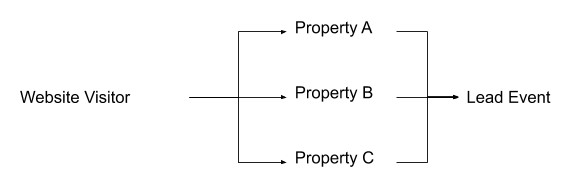
To put this into a picture, the above illustrates what is being done typically, which is a big no-no. Each property has its own value and is very much different from one another, but yet it is grouped into the same lead event. Because it is structured as such, in the future, you won’t be able to create custom audiences or lookalikes, and optimise your marketing based on property type and value.
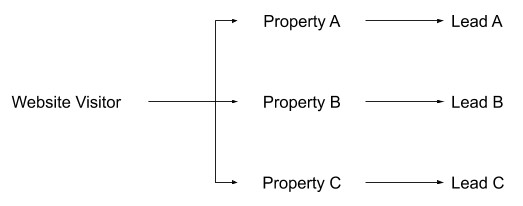
The illustration above is very much what you are looking for, with a clear distinction in how your lead event is captured you now have access to segmentations and clear understanding of how each leads from different properties behave on your website. This in turn means that in the future, you have a highly targeted custom audience or lookalikes, and you can now optimise your marketing based on property type and price.
The takeaway, implementation of Pixel Events can go way beyond than this, more advanced methods include dynamic parameters, catalogue events, real estate catalogue ads, creating custom audiences and lookalikes based on customer value, etc. But if this is what you’re going through, then no worries, I’m here to help you. Now that you have a clear understanding on Facebook Pixel and Pixel Events, let’s put this into practice. Watch our tutorial as we take you through the basics in setting up your Pixel Events and mapping out your Event Flow the right way, if you haven’t installed a Facebook Pixel in your website, no worries, we’ll walk you through it as well.
