
1 1 In the users list, click on the “Login As” button corresponding to the user. 2 2 You will be able to login into his/her Peasy account. Continue Reading

1 1 In the users list, click on the “Quota” textfield. The text field will be editable on click. 2 2 Specify anywhere between 1%-100%. When you’re assigning quota to an user, you’re giving away… Continue Reading
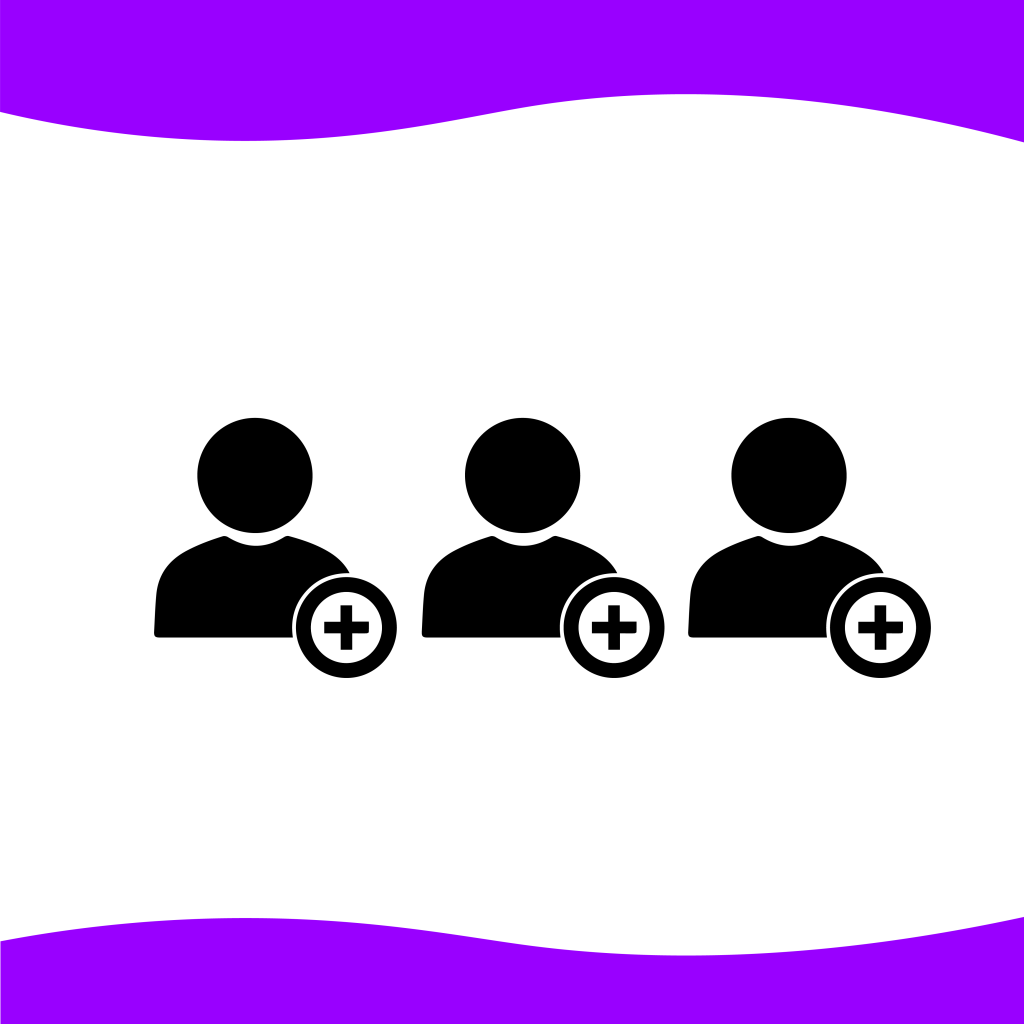
1 1 From the side-menu, click on Settings->Users & Team. You will be directed to the Users & Team screen. 2 2 If your subscription plan supports Account Sharing and you have unutilized user slots,… Continue Reading

https://youtu.be/W2vGF4RHSRg?t=1104 What do you need before Verifying your Domain? You'll need to have admin access to a Facebook Business Manager. If you do not have a Facebook Business Manager, check out our tutorial here. You'll… Continue Reading

https://www.youtube.com/watch?v=3xQbuZpwa6s&t=12s Before we begin, we’d like you to know that Peasy buys all of your ads using your own Facebook and Google Ads accounts. This means that you will continue to pay directly to Facebook… Continue Reading
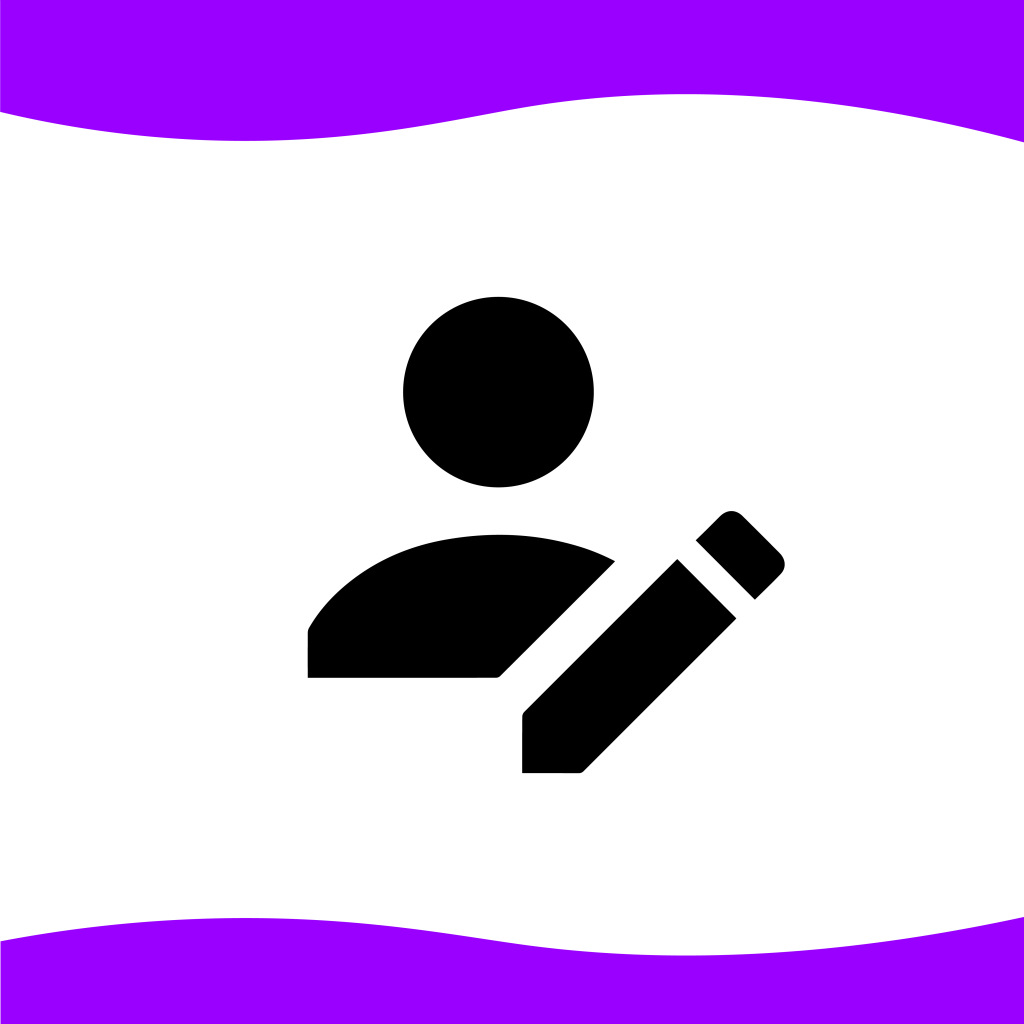
1 1 Click on the user profile button at the top right of the login page. Choose Settings. You will be redirected to the User Profile page. 2 2 Note 1. Full Name and Email… Continue Reading

What do you need before creating a Facebook Pixel You'll need to have admin access to a Facebook Business Manager. If you do not have a Facebook Business Manager, check out our tutorial here. You'll… Continue Reading
Recent Comments