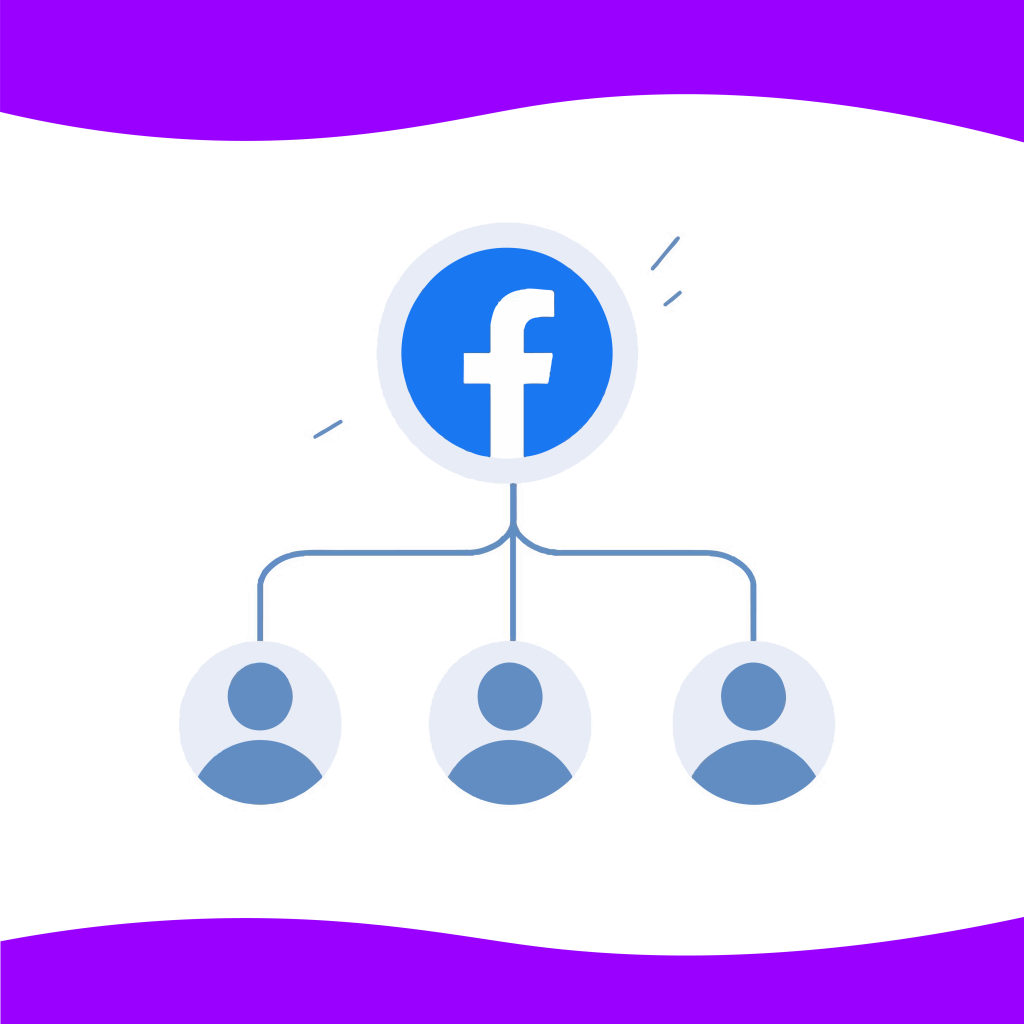
Creating Custom Audience 1 1 Custom Audience In the Peasy Dashboard, click on Custom Audience. 2 2 Create Custom Audience Click on create Custom Audience 3 3 (Optional) Add Fact Adding a fact allows you… Continue Reading
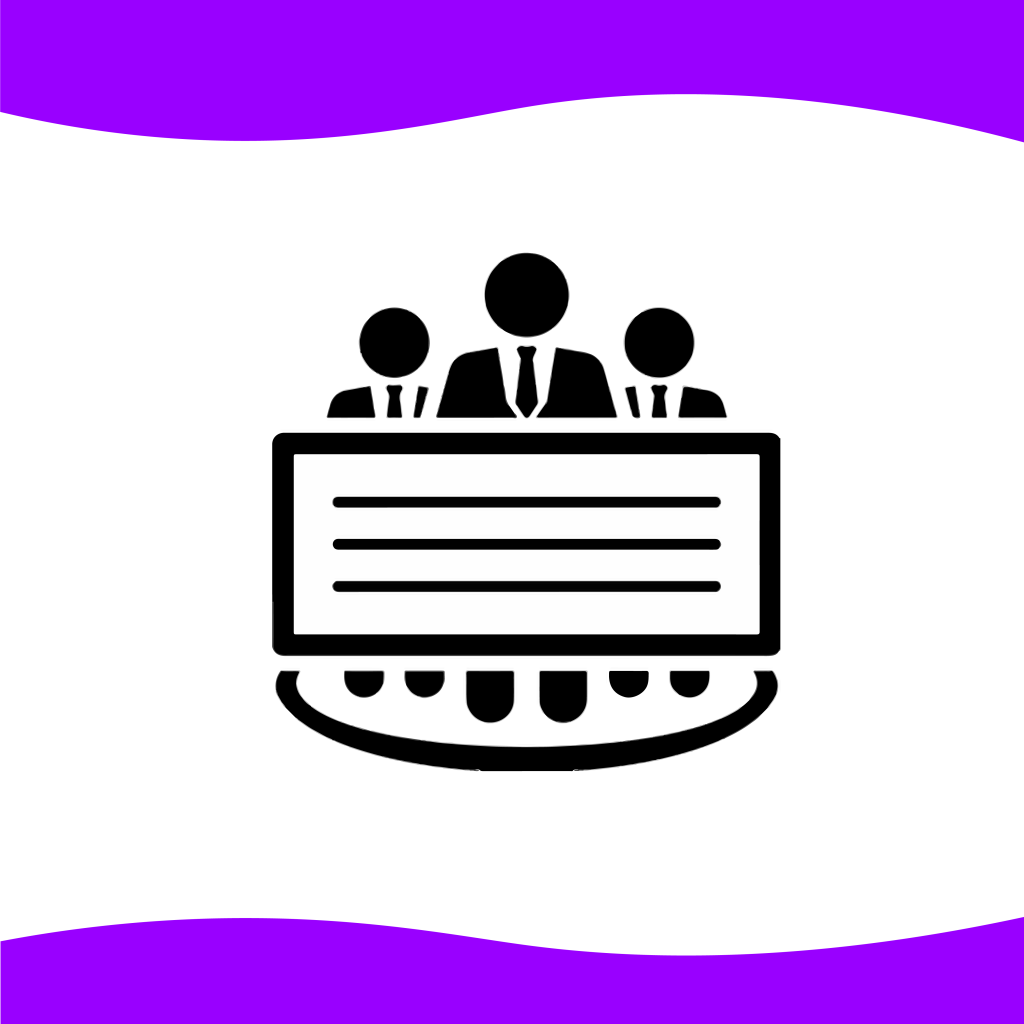
https://youtu.be/IFQVb34Cejc What do you need before creating a Brand Profile? You'll need to have an Ad Account Connected to Peasy Optional: Facebook Pixel What you need to know Peasy's Brand Profile is how Peasy assigns… Continue Reading

How you can help sales agent close sales? Many sales agents are struggling to achieve the sales target that their boss has set. The truth is, it can be difficult for a salesman without a… Continue Reading

Recruit sales agents is becoming more and more difficult. Moreover the skilled, hungry good one. Agents are being bombarded with offers from companies within and outside their own organizations. In a desperate attempt to keep… Continue Reading

The most critical element of your business is its branding. It doesn't matter what you are selling, or how good it is-if you can’t brand yourself effectively people will be less inclined to buy from… Continue Reading
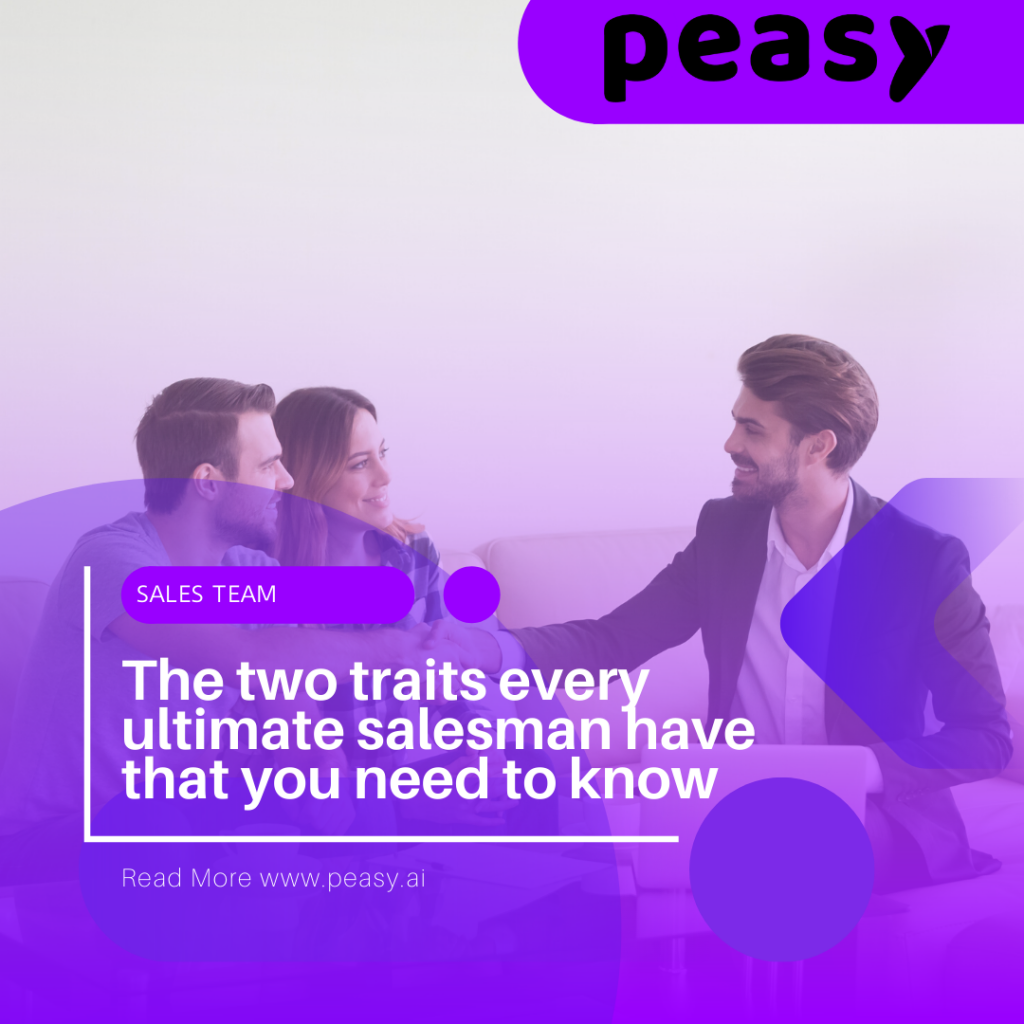
A good salesperson, agent or stockist have the same and consistent traits you need to look during interview session. Finding one is hard so you have to learn how to recognize it. Have you ever… Continue Reading

1 1 In the users list, click on the “Login As” button corresponding to the user. 2 2 You will be able to login into his/her Peasy account. Continue Reading

1 1 In the users list, click on the “Quota” textfield. The text field will be editable on click. 2 2 Specify anywhere between 1%-100%. When you’re assigning quota to an user, you’re giving away… Continue Reading
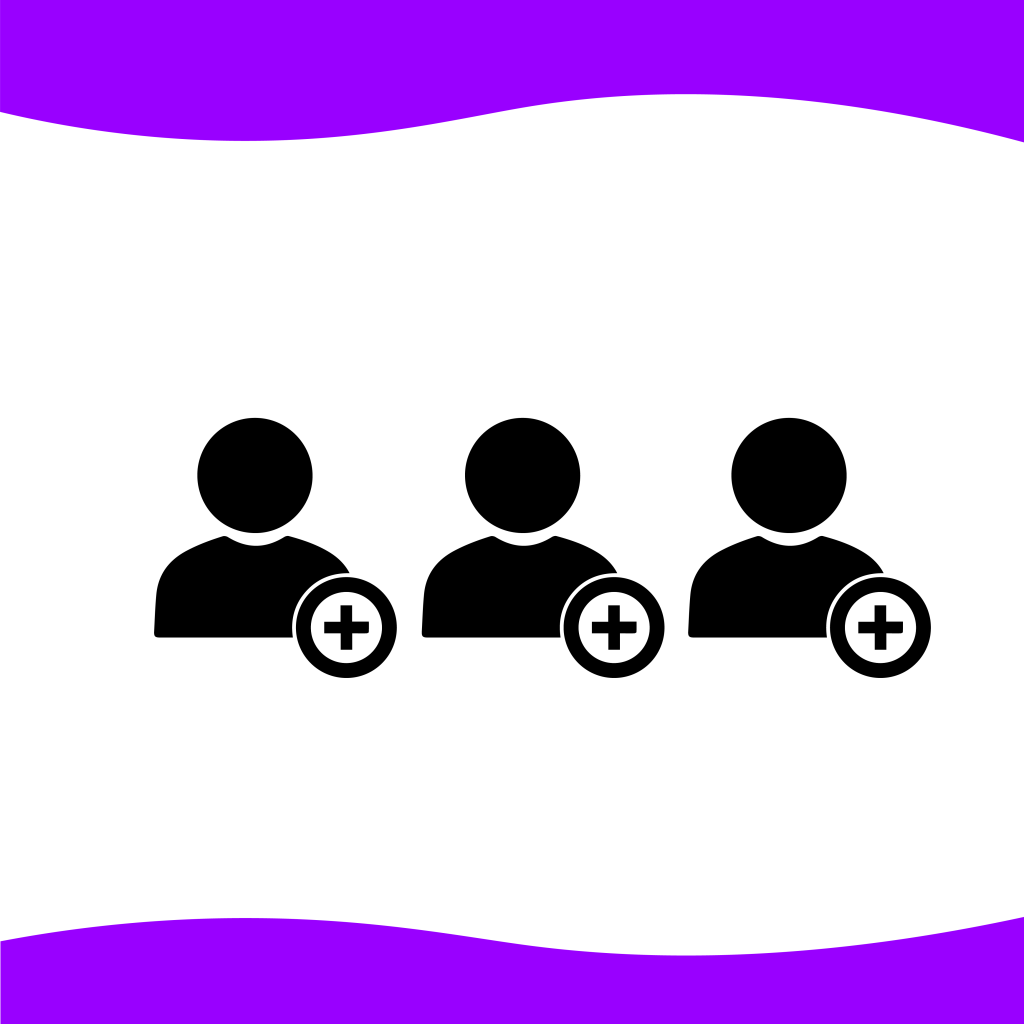
1 1 From the side-menu, click on Settings->Users & Team. You will be directed to the Users & Team screen. 2 2 If your subscription plan supports Account Sharing and you have unutilized user slots,… Continue Reading

https://youtu.be/W2vGF4RHSRg?t=1104 What do you need before Verifying your Domain? You'll need to have admin access to a Facebook Business Manager. If you do not have a Facebook Business Manager, check out our tutorial here. You'll… Continue Reading
Recent Comments