
How to add targeting audience segment https://youtu.be/gcER5Z3fix4 To delete any audience segment, tick on the checkbox(s) and click the “Delete” (11) button. Click on the audience segment’s name to view or edit the segment’s details.… Continue Reading
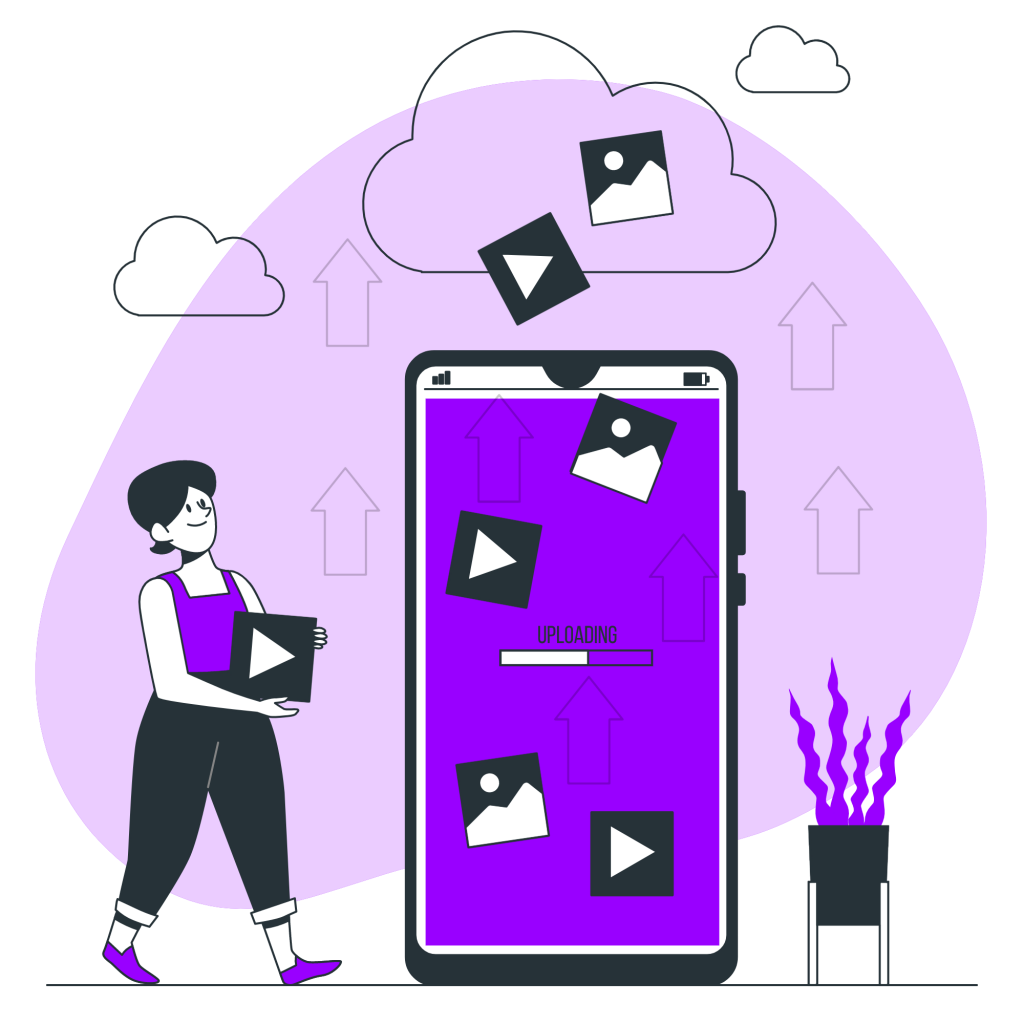
Why my campaign has deployed in Peasy but in Facebook Ads Manager, it is still "Under Review"? I have clicked “Save & Publish”, and the status toggle in the dashboard (purple color) indicates that… Continue Reading
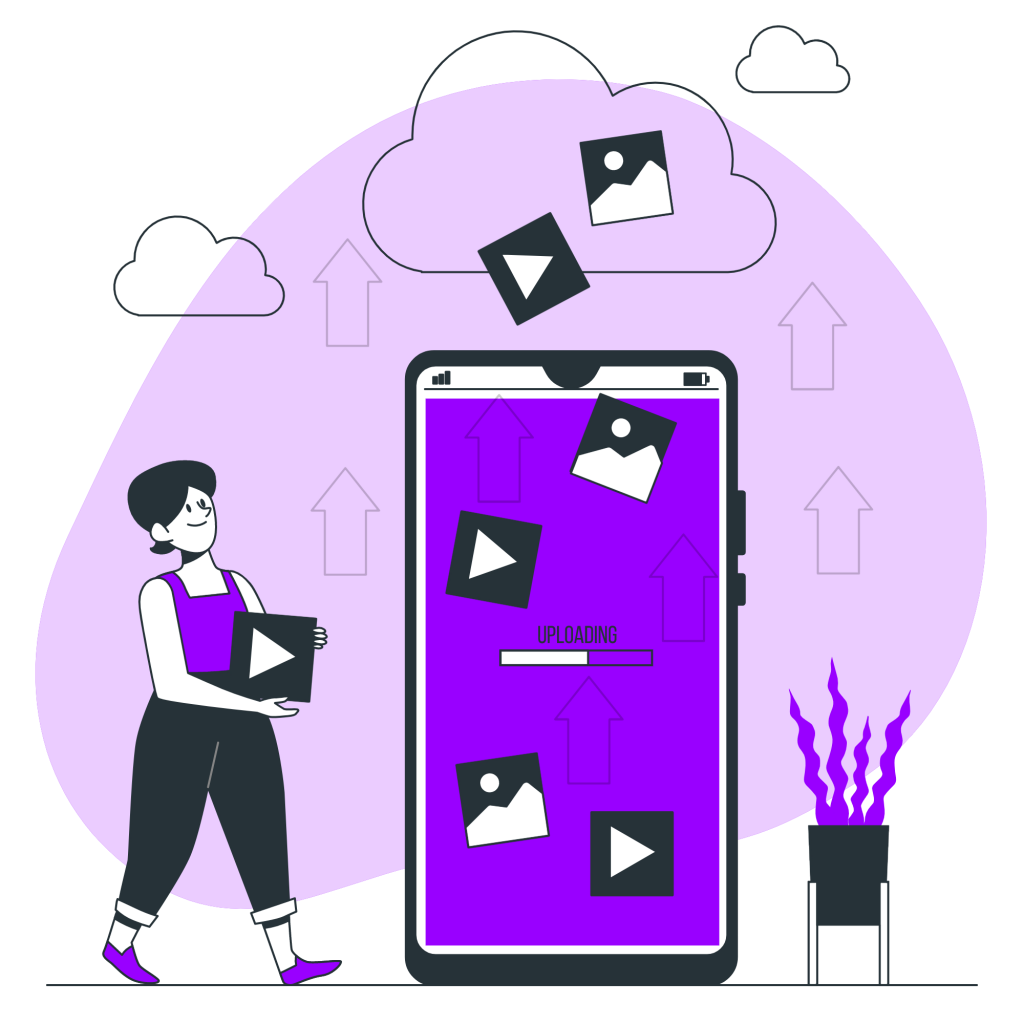
Why I can't click on the "Save" & "Save & Published" button? I can’t click on the “Save” or “Save & Publish” button. The buttons are disabled. Please ensure that: That you have at least… Continue Reading
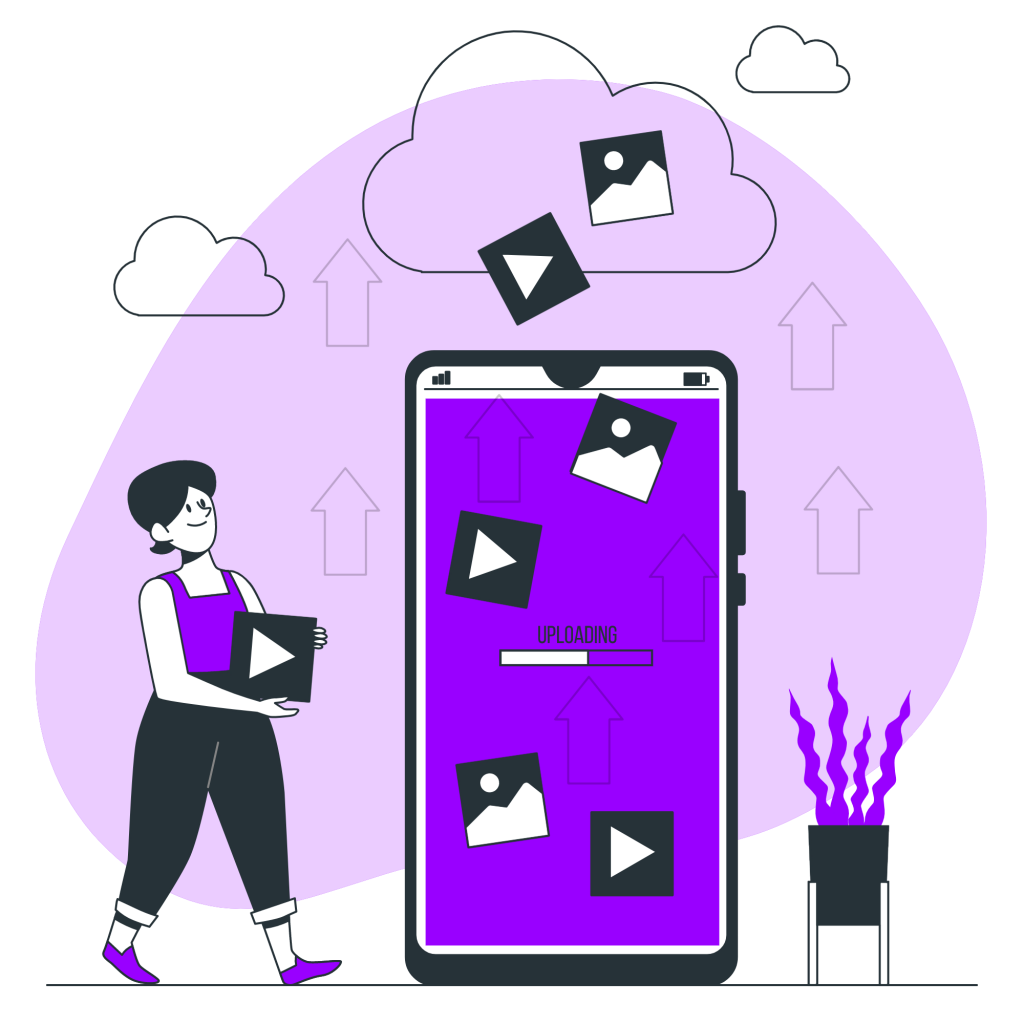
How to publish a campaign? Saving and Publishing My Campaign Click “Save” if you want to keep your campaign without publishing it on Facebook, Google or Instagram. You can always return and publish your campaign… Continue Reading
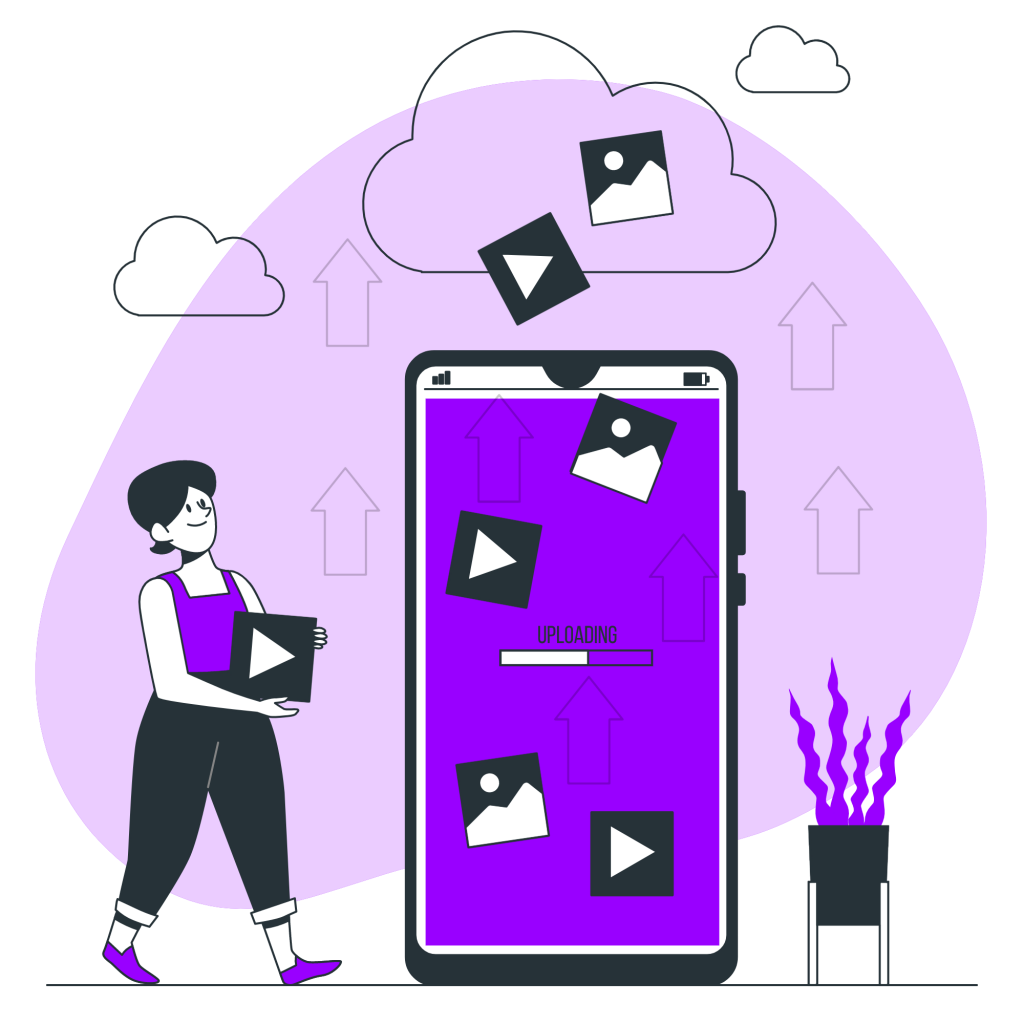
When do I know I have to Change Creative? When you should change your ad’s creative? Check the ad’s frequency in the Campaign Report Change your ad when the frequency is above 4 for Awareness… Continue Reading
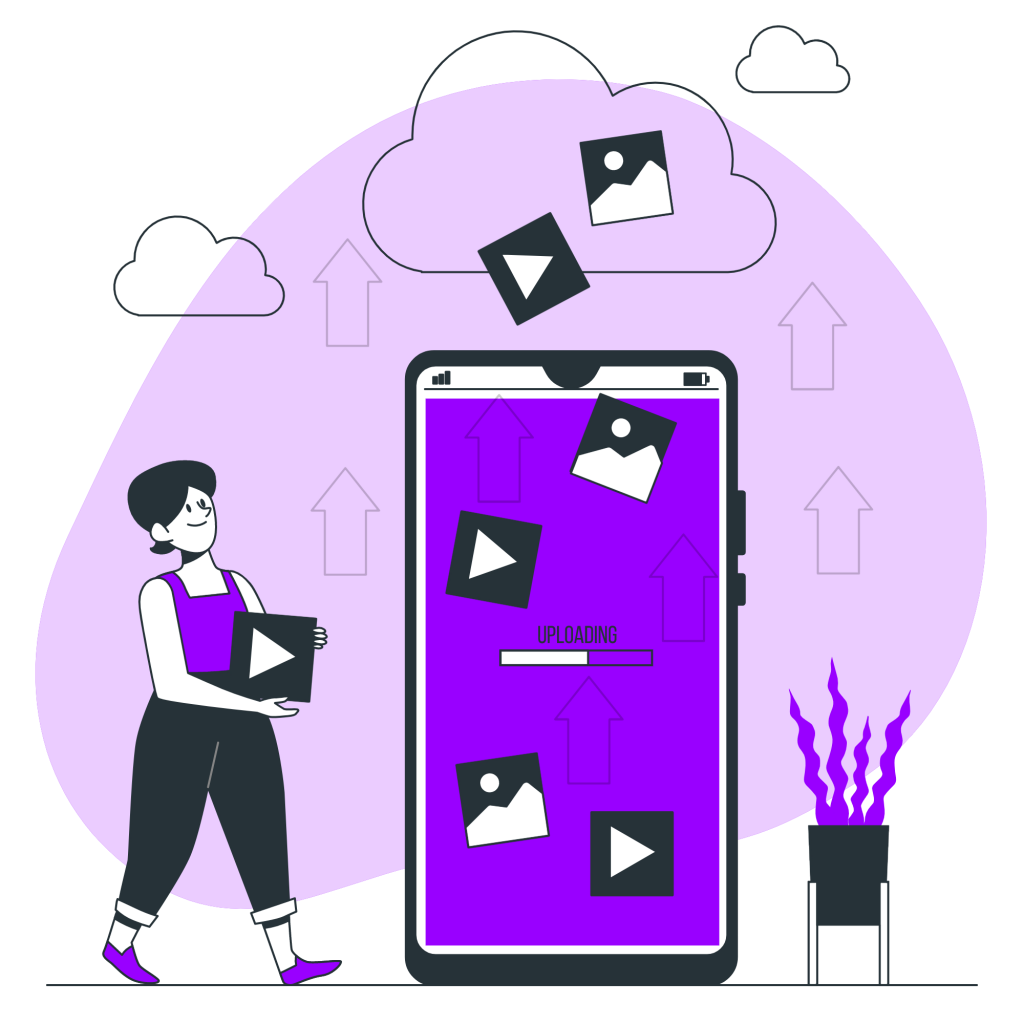
How to upload Carousel? https://youtu.be/q6LZP70yVD8 Click on the “Add New Post” button. A popup will appear. In the popup, click “Browse”. Select multiple files in your file manager. You can select a mixture of videos… Continue Reading
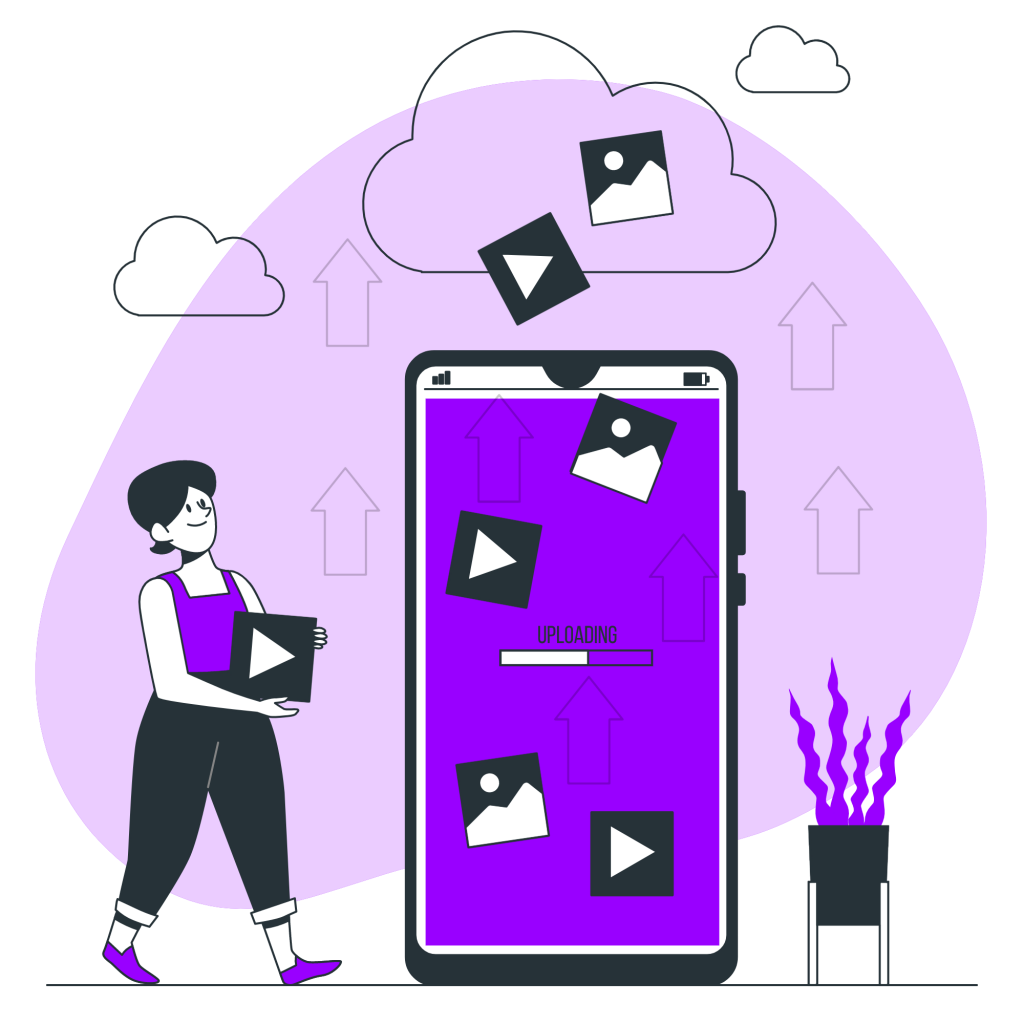
How to upload single image or video? https://youtu.be/q6LZP70yVD8 Click on the “Add New Post” button. A popup will appear. In the popup, click “Browse”. Select an image or video. Please make sure that the file… Continue Reading
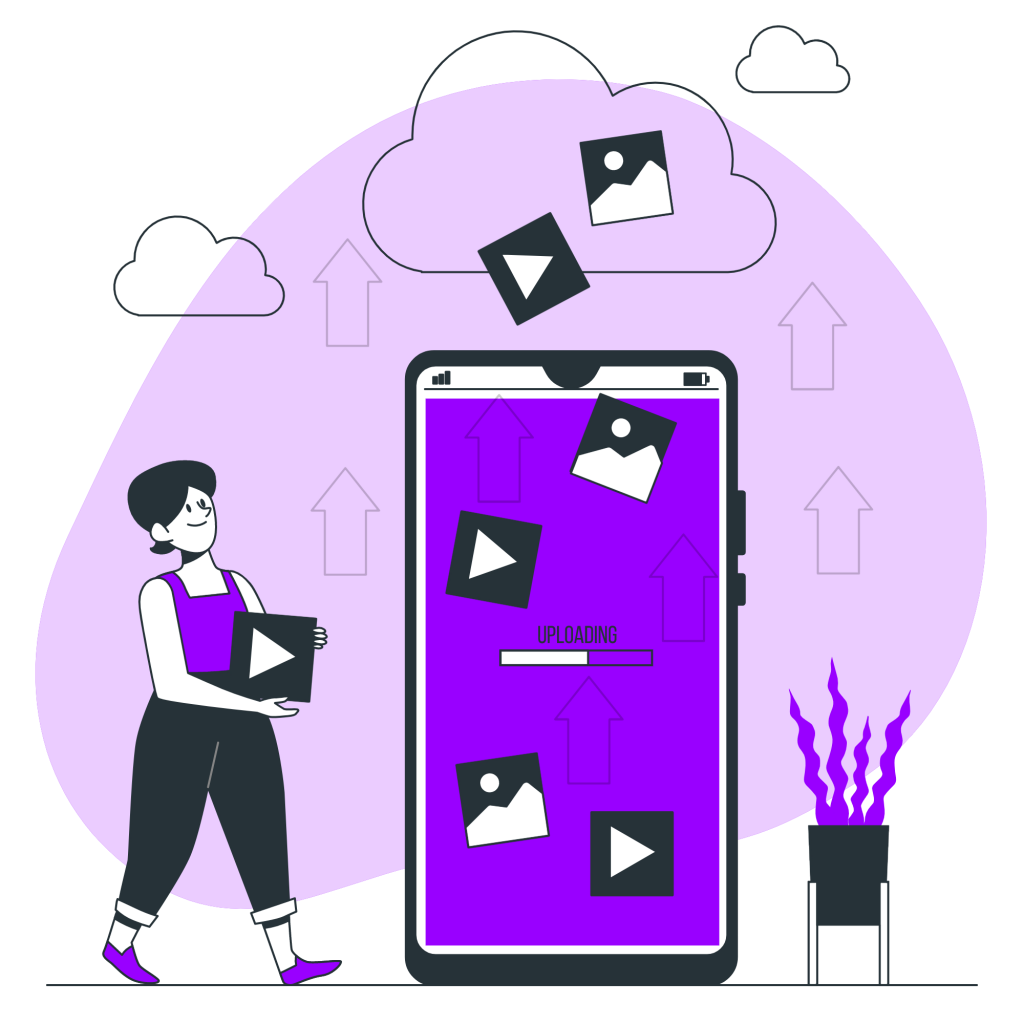
What is creative format available in Peasy? Peasy supports 3 different creative formats; video, carousel and still image. Choosing the right creative format is crucial to your campaign success. Below is a quick and easy… Continue Reading
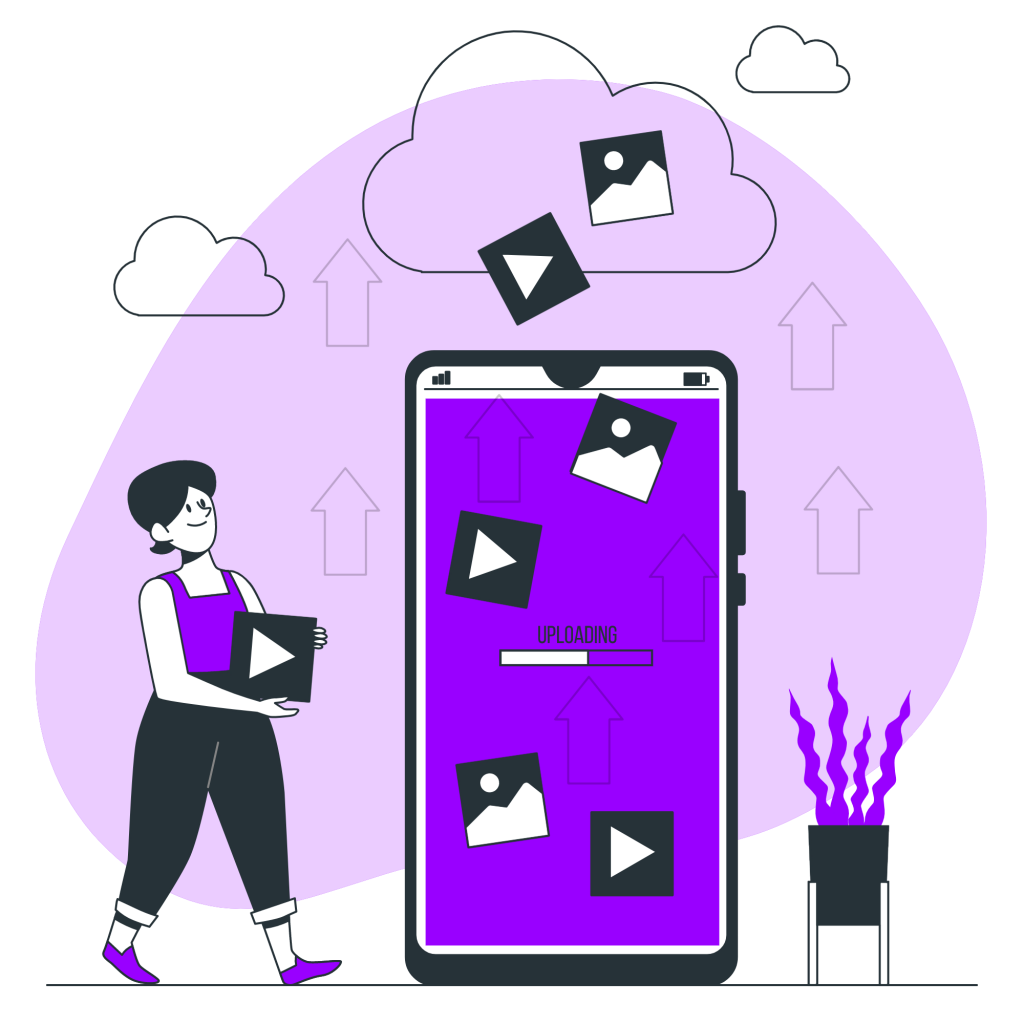
What is the structure of your ad? NoExplanation1Post text. Maximum 500 characters, recommended 125 characters. The least attention-grabbing part of the ad. Usually, your target audience will only read this section last, after everything else… Continue Reading
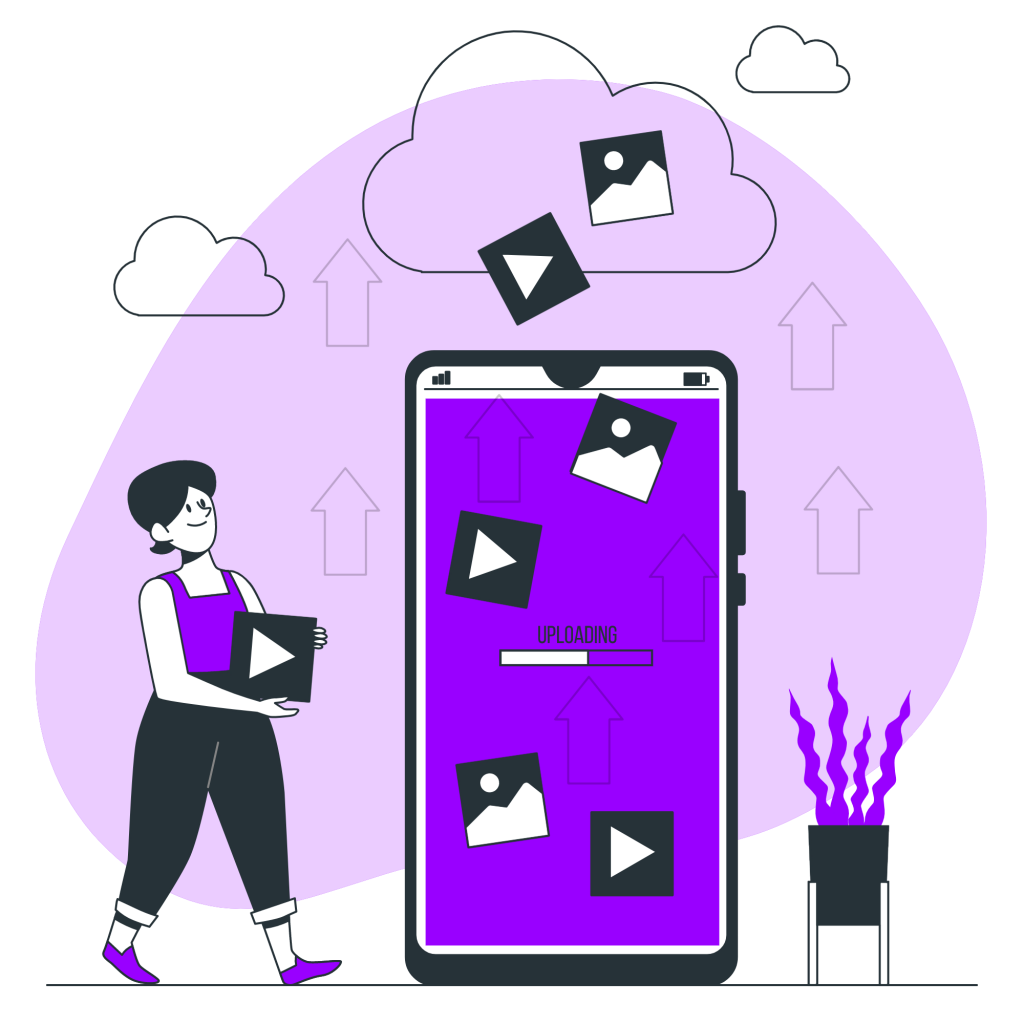
Anatomy of your Ad No Explanation 1 Post text. Maximum 500 characters, recommended 125 characters. The least attention-grabbing part of the ad. Usually, your target audience will only read this section last, after everything else… Continue Reading
Recent Comments