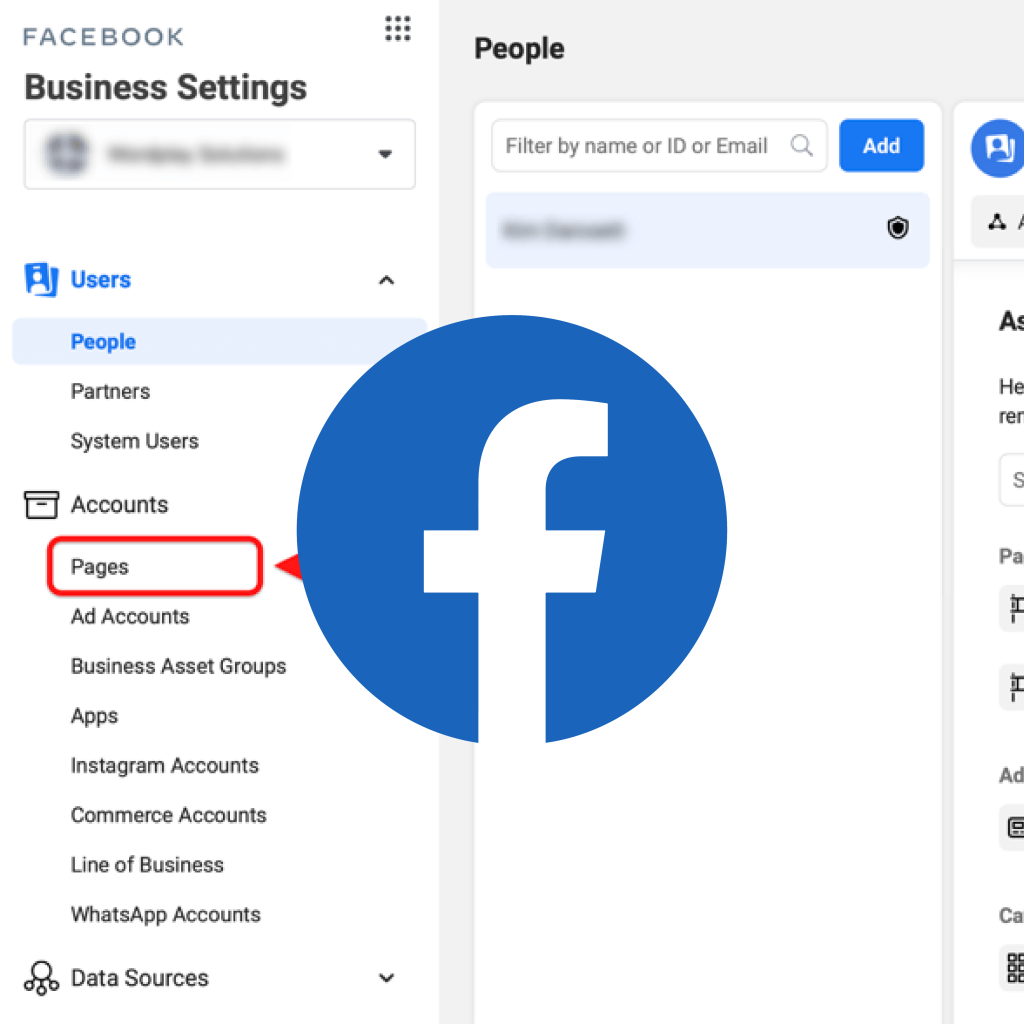
Check Business Manger Access 1 1 First Step : Go to https://business.facebook.com. Check if you see the same interface as the picture below. If you don’t have business manager you can click here for tutorial.… Continue Reading
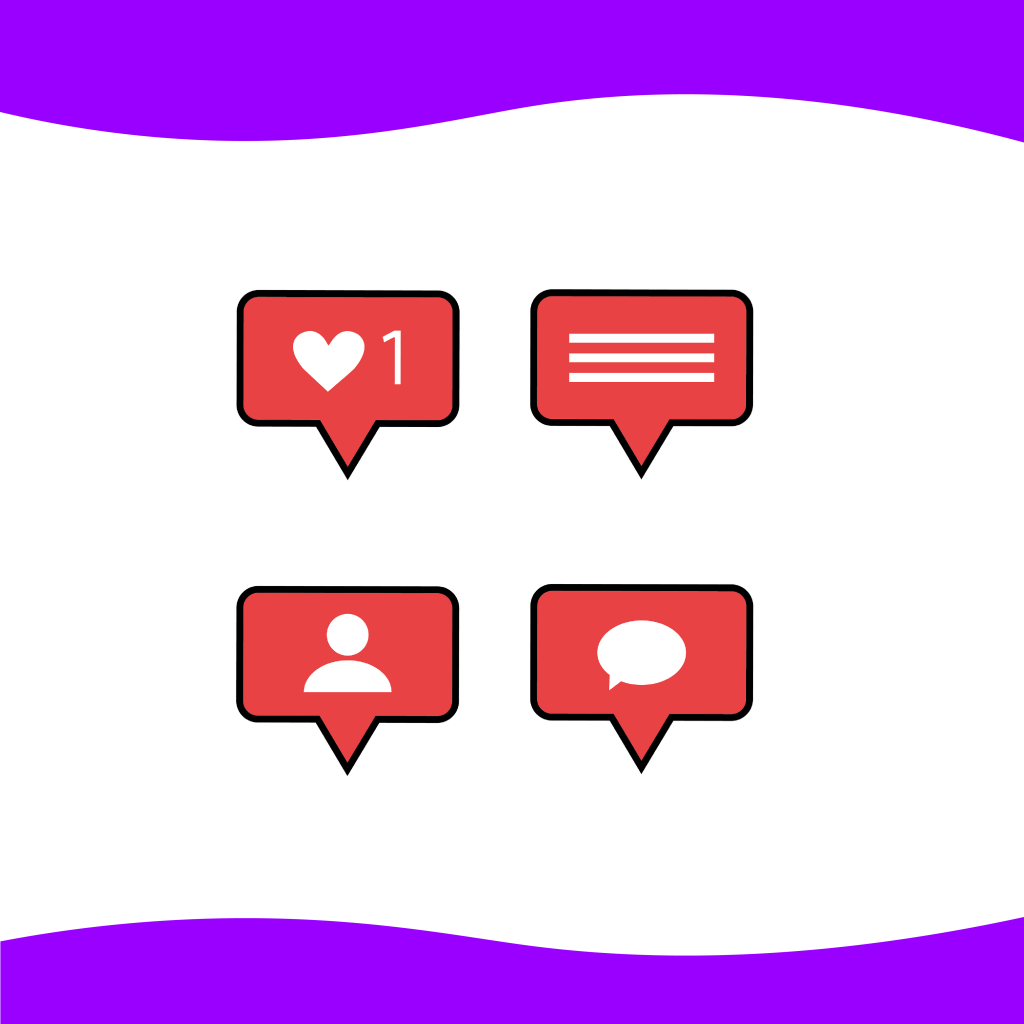
The purpose of Facebook Messenger: - drive responses - incoming messages from potential leads to your Facebook Messenger. If you want a lot of people to message you on Messenger, inquiring about… Continue Reading

https://www.youtube.com/watch?v=tyUHrDda000&list=PLvCTcaI5DN3tbLdg_8pdngFhH-lDWK38n&index=8 Before creating a “Conversion” campaign”, ensure that you have a valid Facebook Pixel with events properly set up across your website. A “Conversion” campaign requires a pixel with a working event. The minimum events… Continue Reading
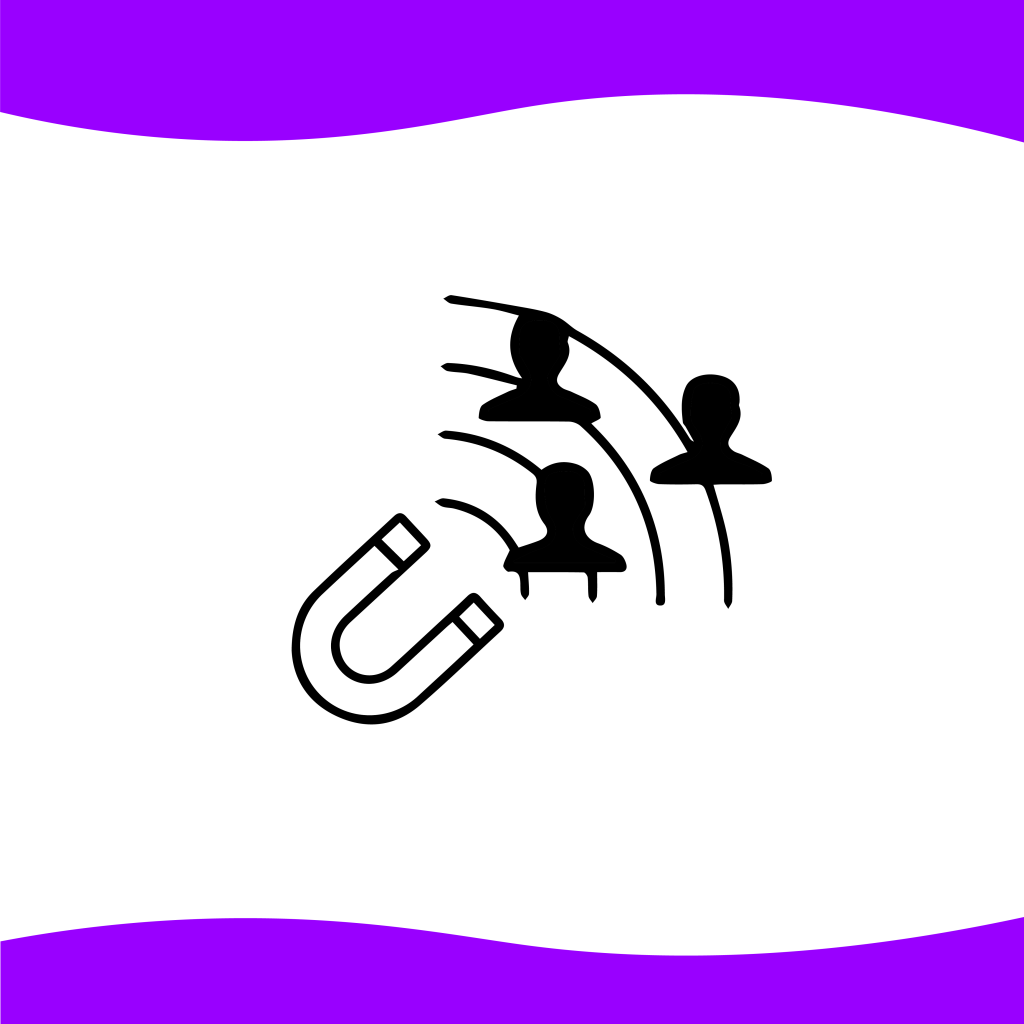
https://www.youtube.com/watch?v=E9E3KIHJR30 A “Lead” campaign is a great way to achieve as many high-quality contacts and prospects as possible. Before you can create a Facebook Lead campaign, you must have: 1) the admin access to the… Continue Reading

https://www.youtube.com/watch?v=3xQbuZpwa6s&t=12s Before we begin, we’d like you to know that Peasy buys all of your ads using your own Facebook and Google Ads accounts. This means that you will continue to pay directly to Facebook… Continue Reading
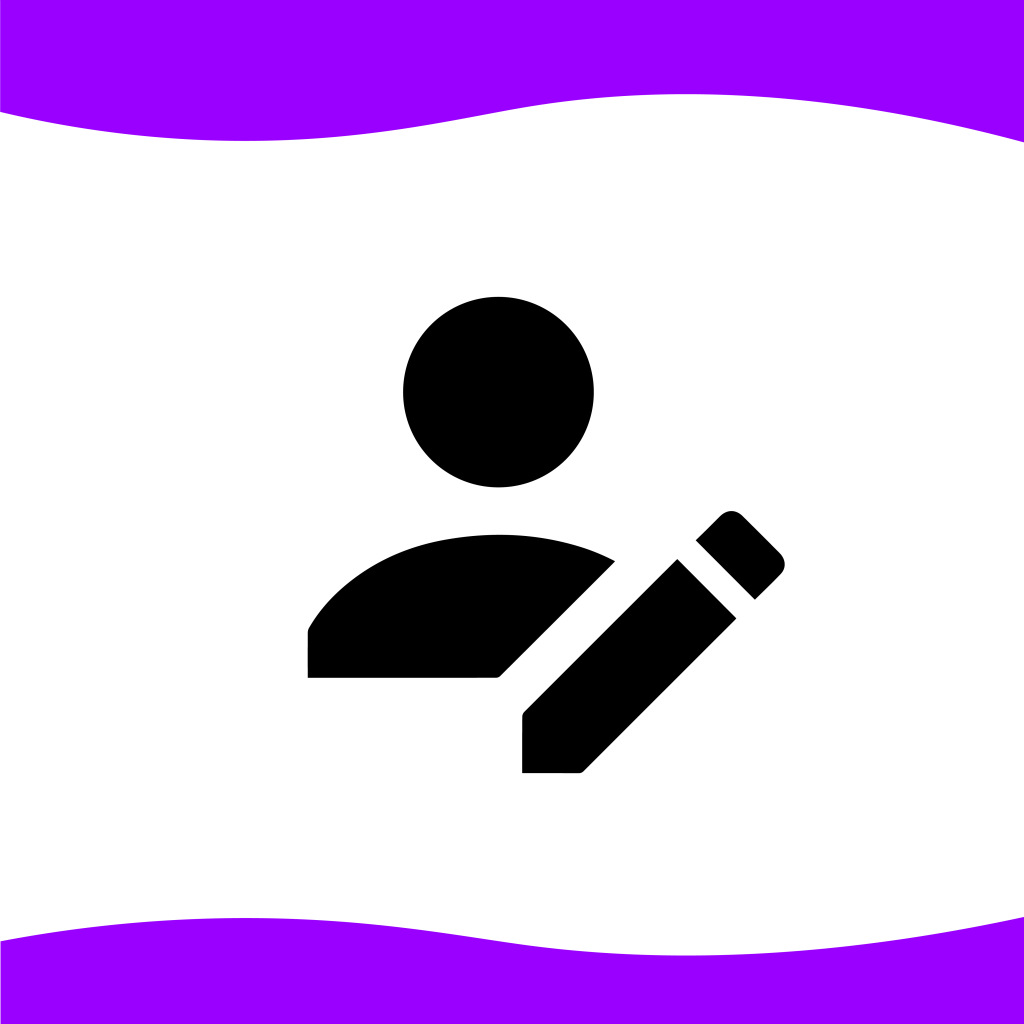
1 1 Click on the user profile button at the top right of the login page. Choose Settings. You will be redirected to the User Profile page. 2 2 Note 1. Full Name and Email… Continue Reading

In order to run Lead Generation Ads, you must first set up your Facebook Lead Form. But creating a lead form wrongly is detrimental, it provides a terrible user experience for your potential prospects, lead… Continue Reading

What do you need before creating a Facebook Pixel You'll need to have admin access to a Facebook Business Manager. If you do not have a Facebook Business Manager, check out our tutorial here. You'll… Continue Reading

What are the minimum requirements to use Peasy? You’ll need to have Employee access to a Facebook Business Manager. If you do not have a Facebook Business Manager, check out our tutorial here.If you are… Continue Reading
Recent Comments