
What is Audience Overlap and How to Fix It? Peasy automatically detects audience overlap between your audience segments. A pop-up will appear when audience overlap is detected. Click on “Fix it” if you want Peasy… Continue Reading

What do you need before creating a Traffic campaign? Facebook Pixel Installed, you need at least Page View Event to be working Verified Domain What you need to know A traffic campaign works like a… Continue Reading

Developing your Ad Messaging Peasy automates and simplifies 3 out of 4 critical components of a campaign for you. Our AI recommends the ideal audience, channel and bid for your campaign. Messaging is the last… Continue Reading

Understanding your Audience Segment https://youtu.be/gcER5Z3fix4 Audience Segments represent a targeted group of people. Lion share of a campaign's performance depends on how well you isolate and group your audiences together. Good segmentation should strive to… Continue Reading
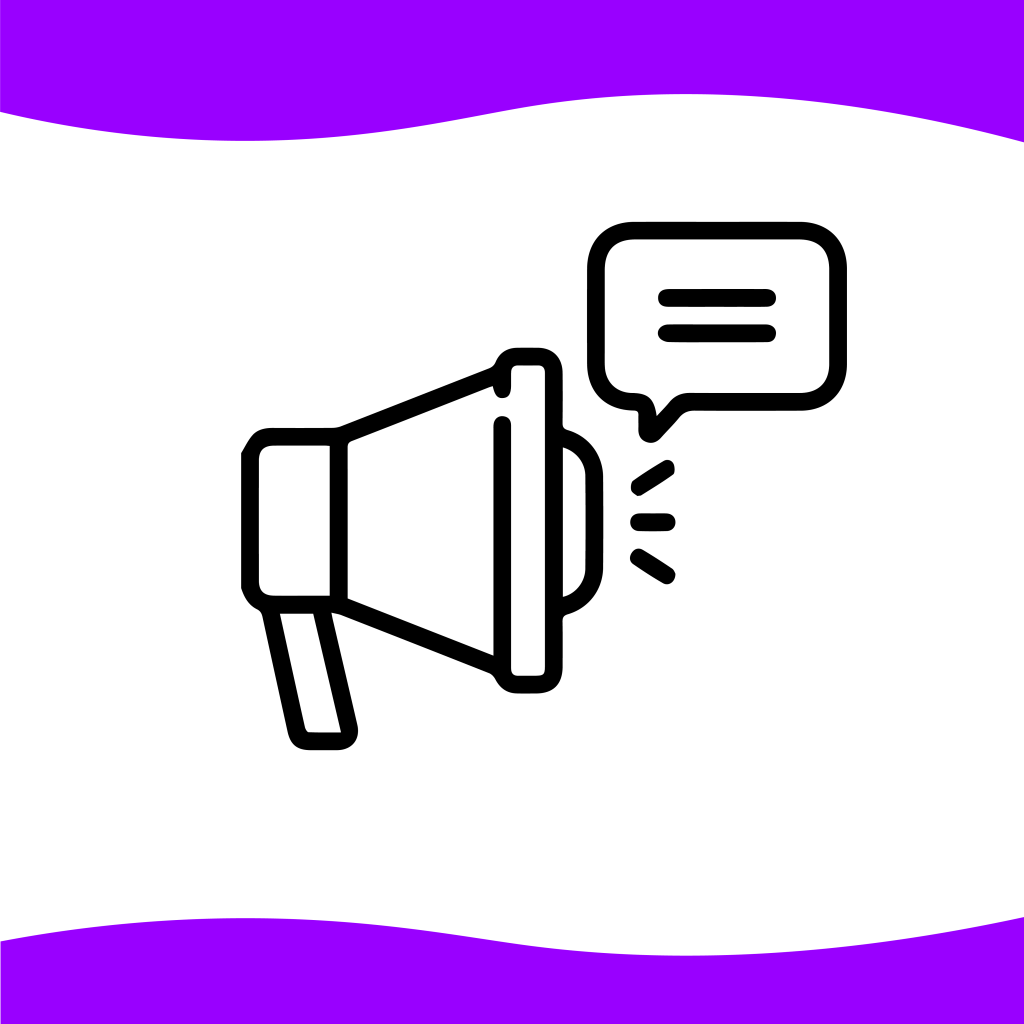
Single Campaign https://youtu.be/U7cIrJ0OWYE Single Campaign creation is slightly more complex than Full Funnel. Before creating a single campaign, you must understand how your sales funnel influences your campaign objective, population size, geographic location and audience… Continue Reading
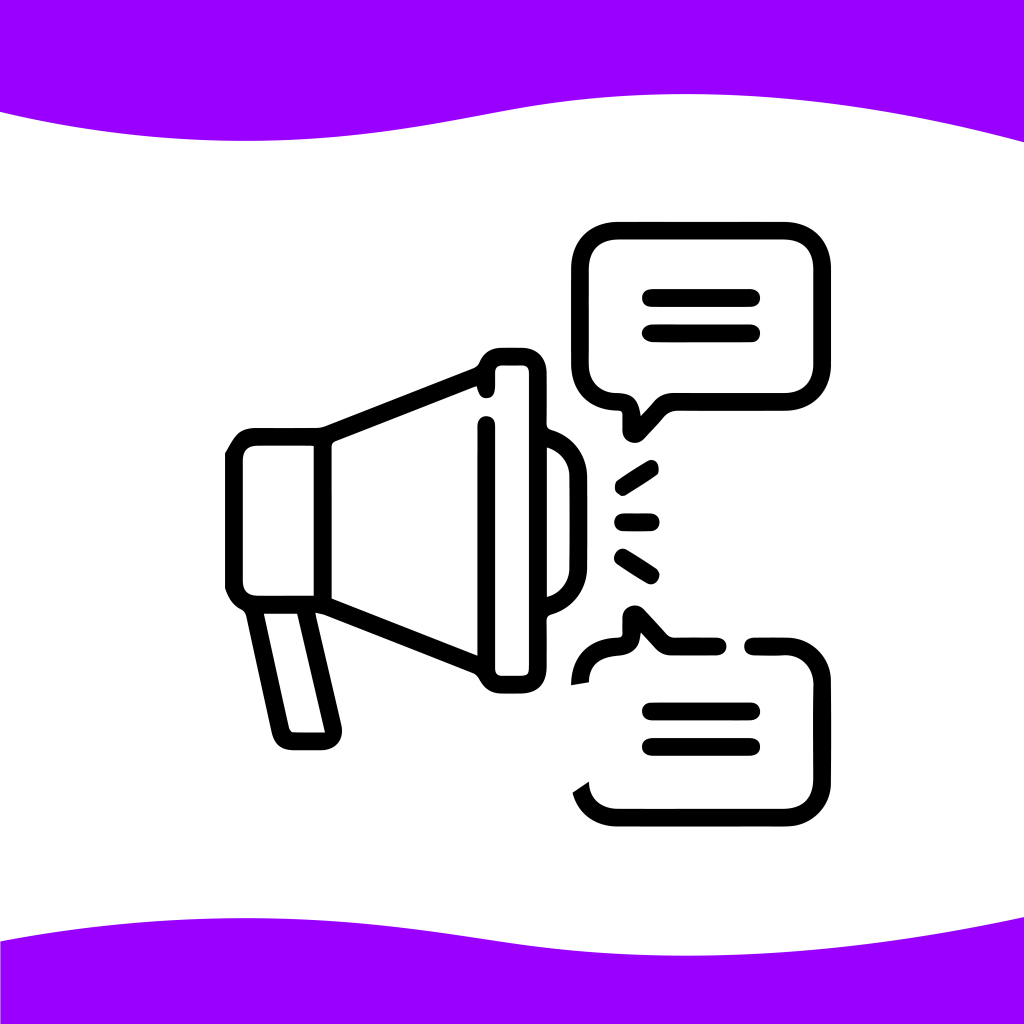
https://youtu.be/LZ05-gE8DYY Select “Full Funnel”. Press enter or click next to continue. https://youtu.be/LZ05-gE8DYY Type in your campaign name This is merely an identification visible to only you alone, not visible to your audience. At least 10… Continue Reading

https://www.youtube.com/watch?v=XomaT5M5JJQ&list=PLvCTcaI5DN3tbLdg_8pdngFhH-lDWK38n&index=6 Creating a “Clicks” or “Reach & Impression” campaign requires similar steps. In this example, we’ll show you how to create a “Clicks” campaign. You can apply the… Continue Reading
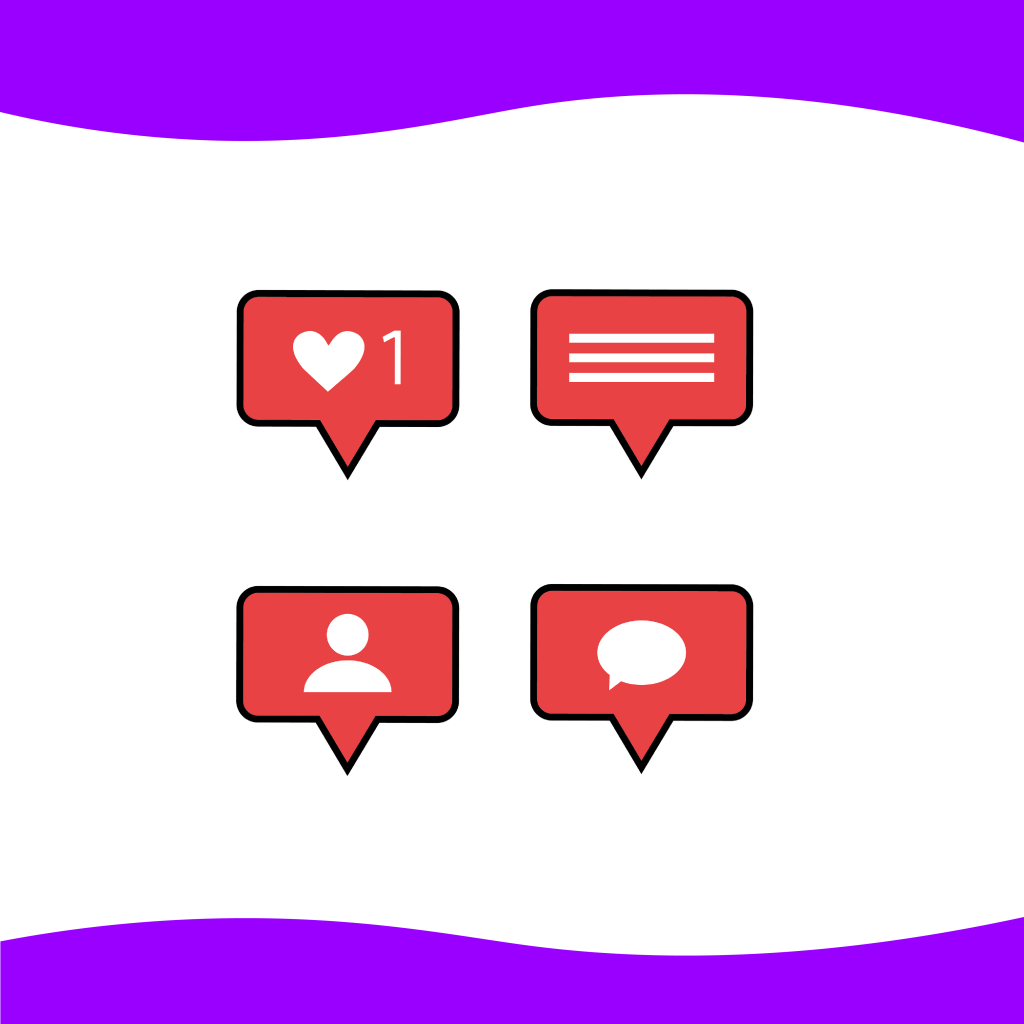
The purpose of Facebook Messenger: - drive responses - incoming messages from potential leads to your Facebook Messenger. If you want a lot of people to message you on Messenger, inquiring about… Continue Reading

https://www.youtube.com/watch?v=tyUHrDda000&list=PLvCTcaI5DN3tbLdg_8pdngFhH-lDWK38n&index=8 Before creating a “Conversion” campaign”, ensure that you have a valid Facebook Pixel with events properly set up across your website. A “Conversion” campaign requires a pixel with a working event. The minimum events… Continue Reading
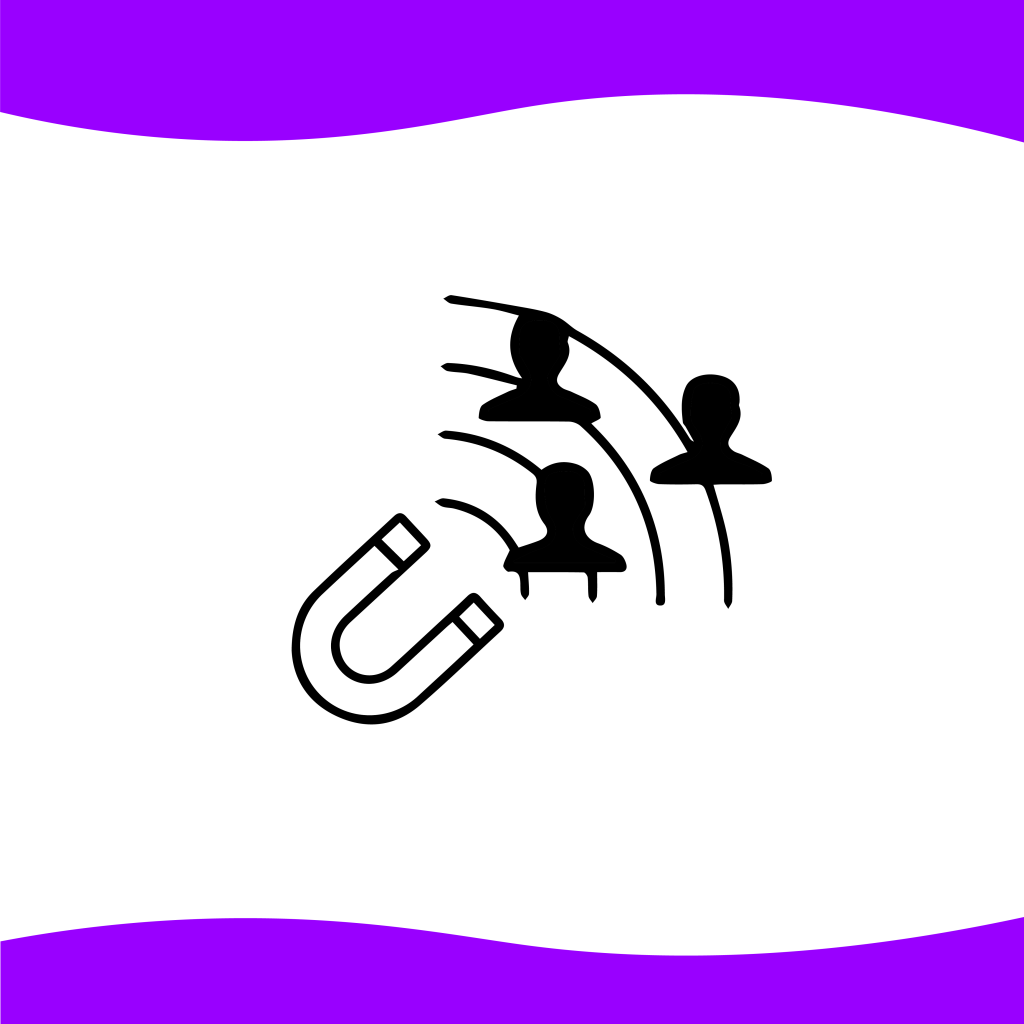
https://www.youtube.com/watch?v=E9E3KIHJR30 A “Lead” campaign is a great way to achieve as many high-quality contacts and prospects as possible. Before you can create a Facebook Lead campaign, you must have: 1) the admin access to the… Continue Reading
Recent Comments