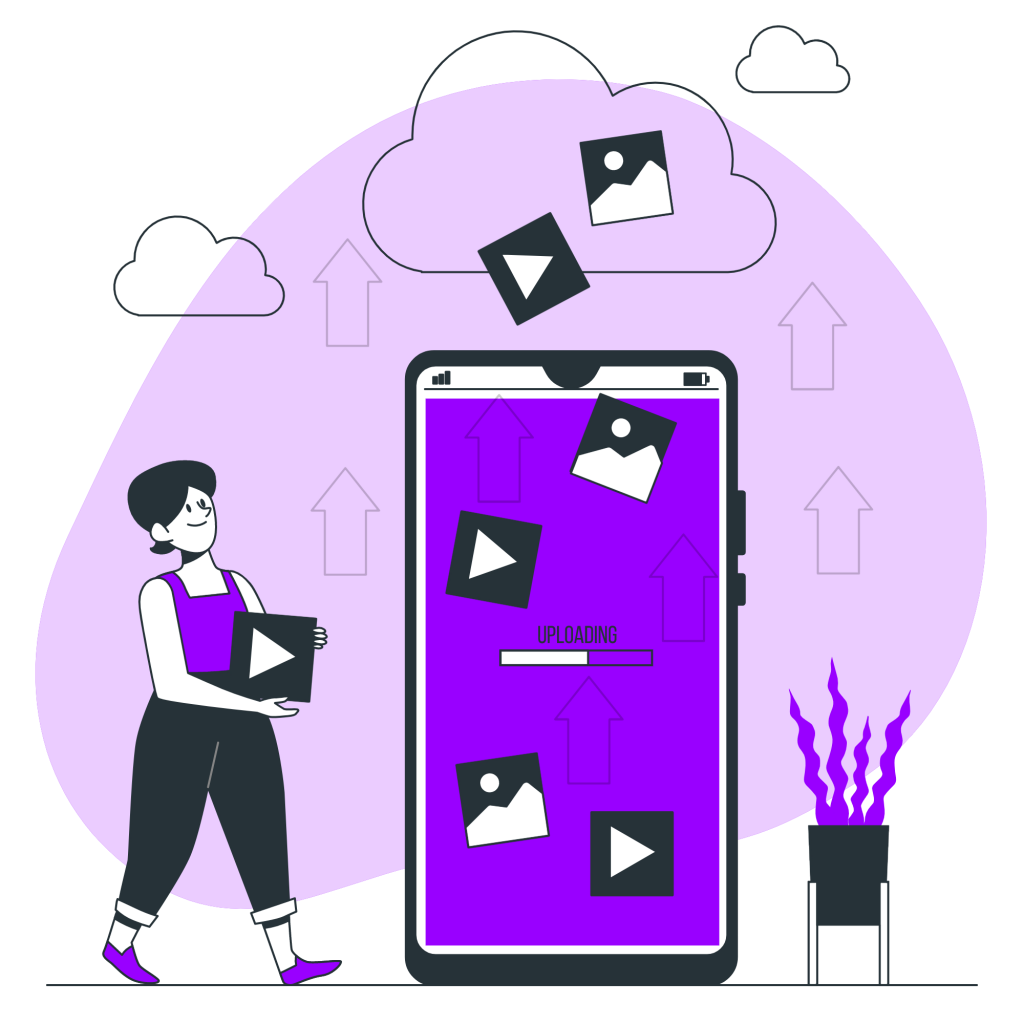
What is creative format available in Peasy? Peasy supports 3 different creative formats; video, carousel and still image. Choosing the right creative format is crucial to your campaign success. Below is a quick and easy… Continue Reading
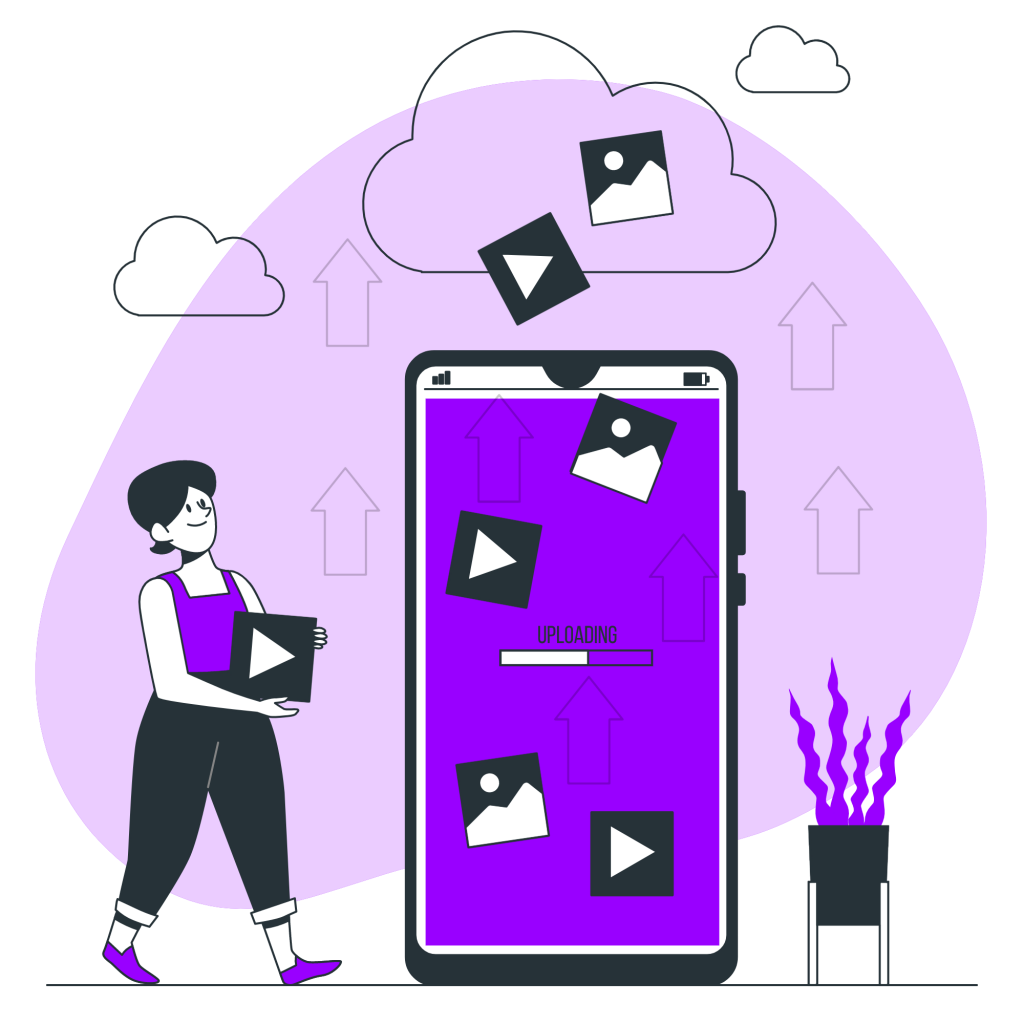
What is the structure of your ad? NoExplanation1Post text. Maximum 500 characters, recommended 125 characters. The least attention-grabbing part of the ad. Usually, your target audience will only read this section last, after everything else… Continue Reading
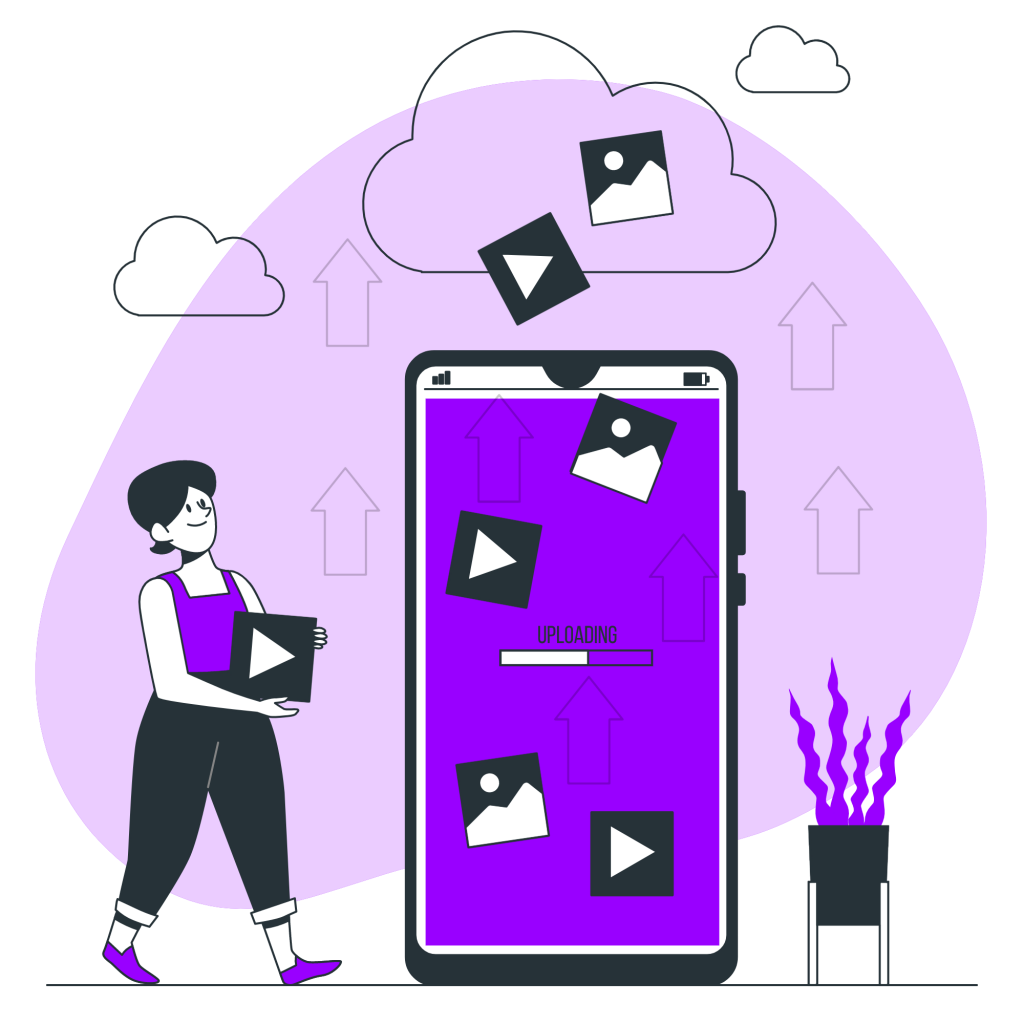
Anatomy of your Ad No Explanation 1 Post text. Maximum 500 characters, recommended 125 characters. The least attention-grabbing part of the ad. Usually, your target audience will only read this section last, after everything else… Continue Reading

What is Audience Overlap and How to Fix It? Peasy automatically detects audience overlap between your audience segments. A pop-up will appear when audience overlap is detected. Click on “Fix it” if you want Peasy… Continue Reading
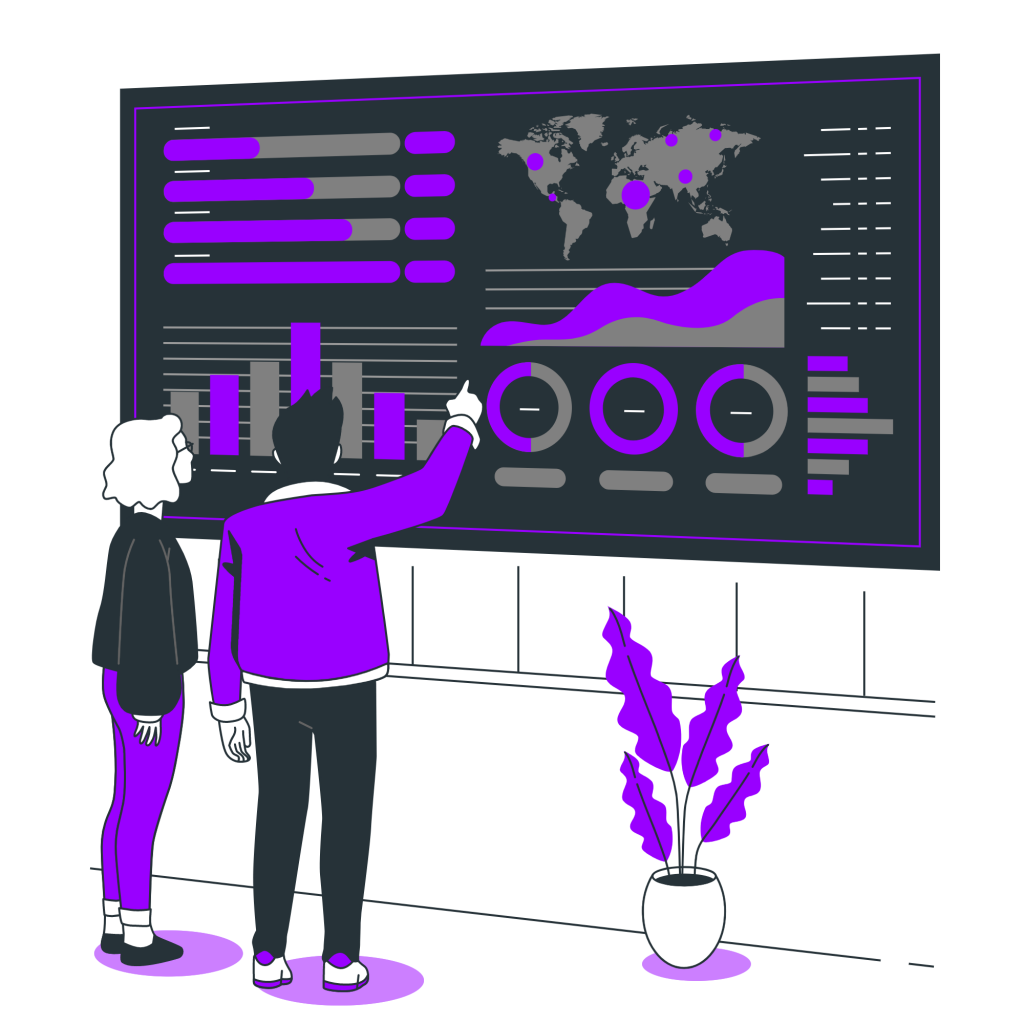
Comparison between Full-Funnel and Single Campaign Creation Method Full-Funnel Single Campaign Summary Automatically creates one to multiple full-funnel campaigns (from awareness to conversion) based on your current sales funnel. Peasy automatically selects the campaign objectives… Continue Reading
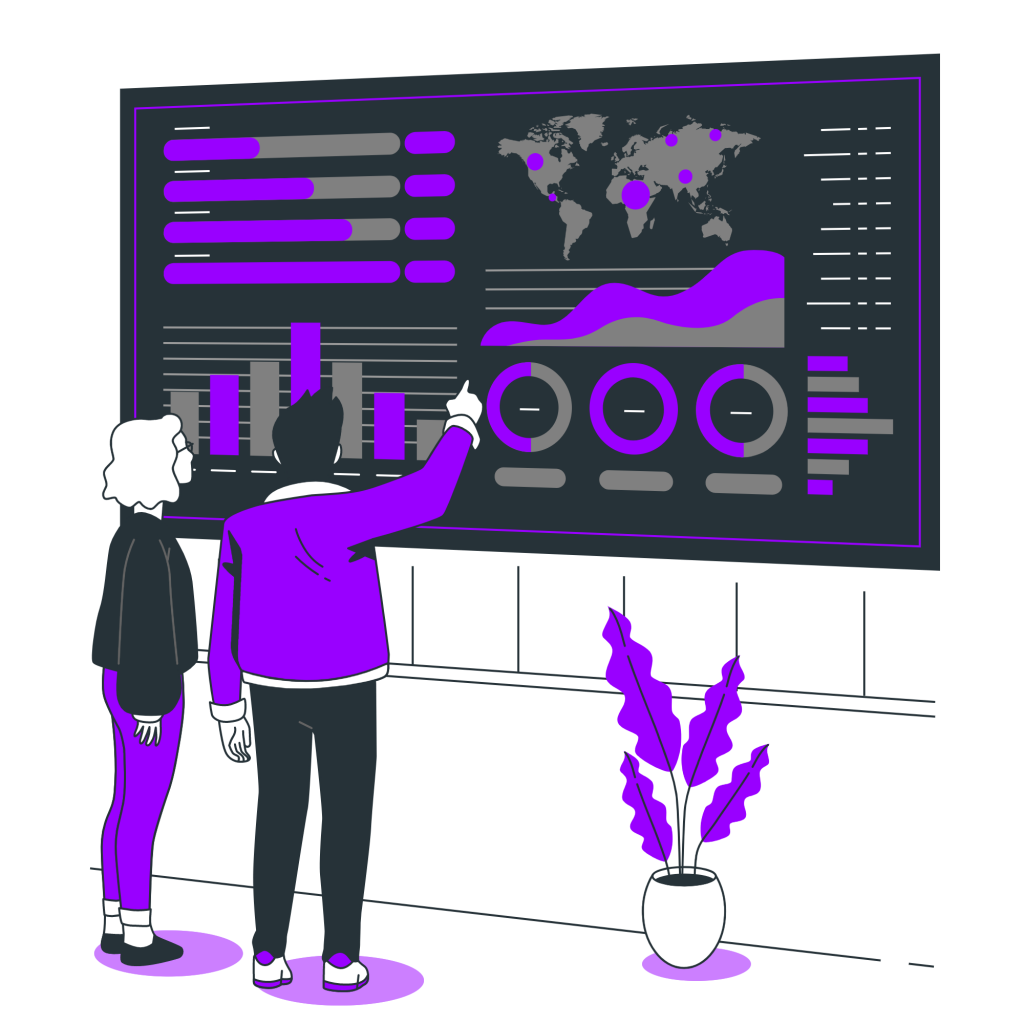
Prerequisites before creating a campaign: A data-loaded business profile Click here to learn more about creating a business profile in Peasy. Please wait at least 24 hours after creating your business profile, before creating your… Continue Reading
Recent Comments