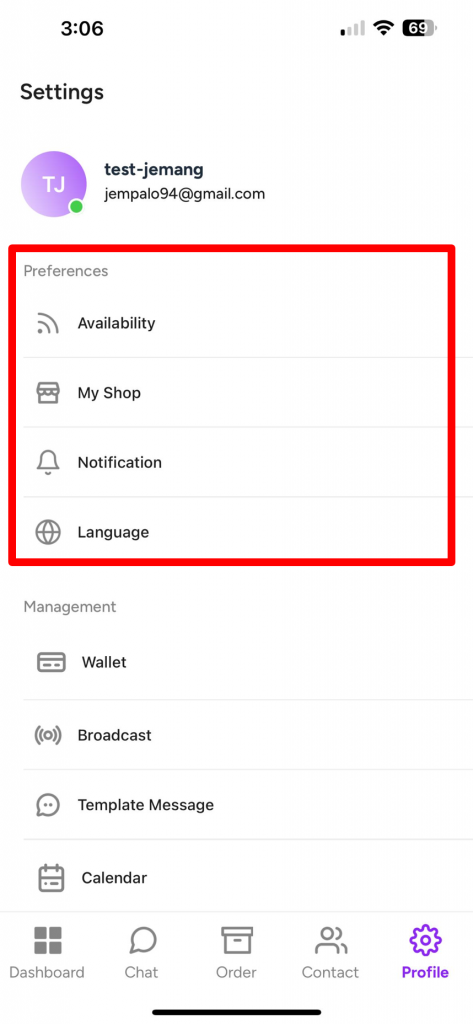Via Peasy Sales Web #
An account in Peasy holds the information about the organization. You can update the name or language used in the account by changing the settings as show below.
To update account details, click on Settings -> Account Settings. The available settings are shown below.
| Field Name | Description |
|---|---|
| Account Name | Key in your account name |
| Site Language | Choose your preferred language |
| Number of days after a ticket should auto resolve if there is no activity | Give the number of days after which the ticket or conversation will be marked as resolved eg: 30 – This is given in case the customer does not have any further queries but has not given closure also. |
Click on “Update Settings” button on the right hand top side of the screen. ‘Successfully updated account settings’ message will be displayed.
Via Peasy Sales Application #
You can change your Peasy Sales Application setting by following steps below:
- Login to your Peasy Sales Application
- From your Peasy Sales Dashboard, Go to “Profile”.
- You can amend the settings by selecting the Field Name and Click “Submit”.
| Field Name | Description |
|---|---|
| Availability | Change your Peasy Sales Account Status. You can choose either: Online, Busy, or Offline |
| My Shop | Get your Peasy Sales Shop’s QR Code and Share your Peasy Sales online store (both link and QR Code). |
| Notification | Update your Peasy Sales platform notifications, both email notifications and push notifications. |
| Language | Choose your preferred language |
Your Peasy Sales Profile interface should have similar screen as below: