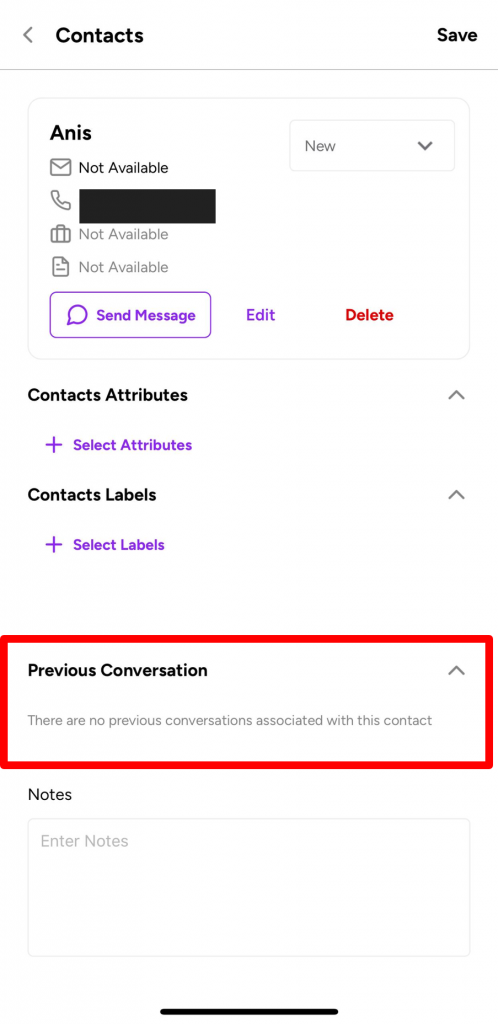Once the conversation has been marked as resolved and CSAT has already been obtained – next time the same customer starts a new conversation, the Previous conversation associated with the customer will be shown on the screen. This will help the agent to understand the history of the customer’s issue.
Follow steps below to access your customer’s previous conversation.
Via Peasy Sales Web #
1. Access your Peasy Sales Web, Go to Contact
2. Select your chosen customer to view the previous conversation.
3. Click “View Details”.
4. Click on the name below the Previous Conversation and the details of the past conversation opens up as below. This can be used as reference for the agent.
If there has been more than one conversation from the same customer, all will be listed under Previous Conversations. Agent can select which ones to view.
Via Peasy Sales Application #
- From your Peasy Sales Application Dashboard, Go to Contact.
- Select your chosen customer to view the previous conversation.
- Scroll the screen until “Previous Conversation” section. The interface as shown below: