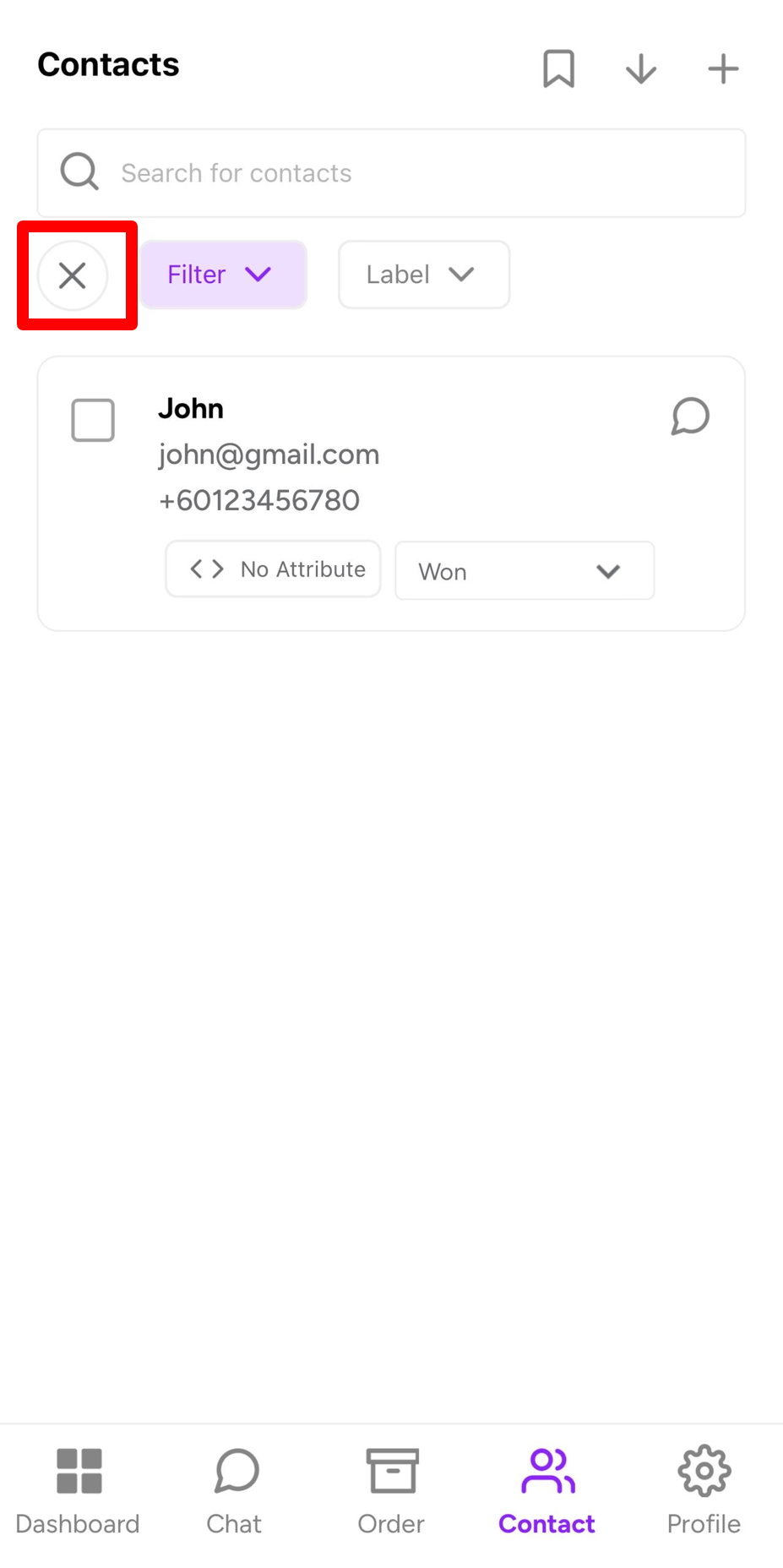For Web #
These are the instructions for filtering and searching contacts on Peasy Sales web application.
Searching Contacts #
You can search all contacts by entering the name, email id or phone number in the search on top in the Peasy Sales contacts screen.
Search currently filters the contacts based on the name, email id or phone number.
Filtering Contacts #
Peasy Sales let’s you apply advanced filters for your contacts. You will have the ability to filter contacts with multiple attributes at once and even query them with AND and OR operators.
Peasy Sales offers filtering contacts by the below attributes:
- Contact Name
- Contact Email
- Phone number
- Contact Identifier
- Contact Status
Example
To get all contacts who are “Won” and have name containing “John”
- Set the 1st filter type as “Name”, the operator as “Equal to” and the value as “John”
- Click on “Add Filter” button
- Set the 2nd filter type as “Contact Status” as the filter type, “Equal to” as the operator and select “Won” as the value.
- Hit Submit, and the contacts list will now be filtered by the above criteria
To clear the filters and go back to the original list, simply click on the “Clear Filters” button in the filters popup.
For App #
These are the instructions for filtering and searching contacts on Peasy Sales mobile application.
Searching Contacts on App #
You can search all contacts by entering the name, email id or phone number in the search on top in the Peasy Sales contacts screen.
Search currently filters the contacts based on the name, email id or phone number.
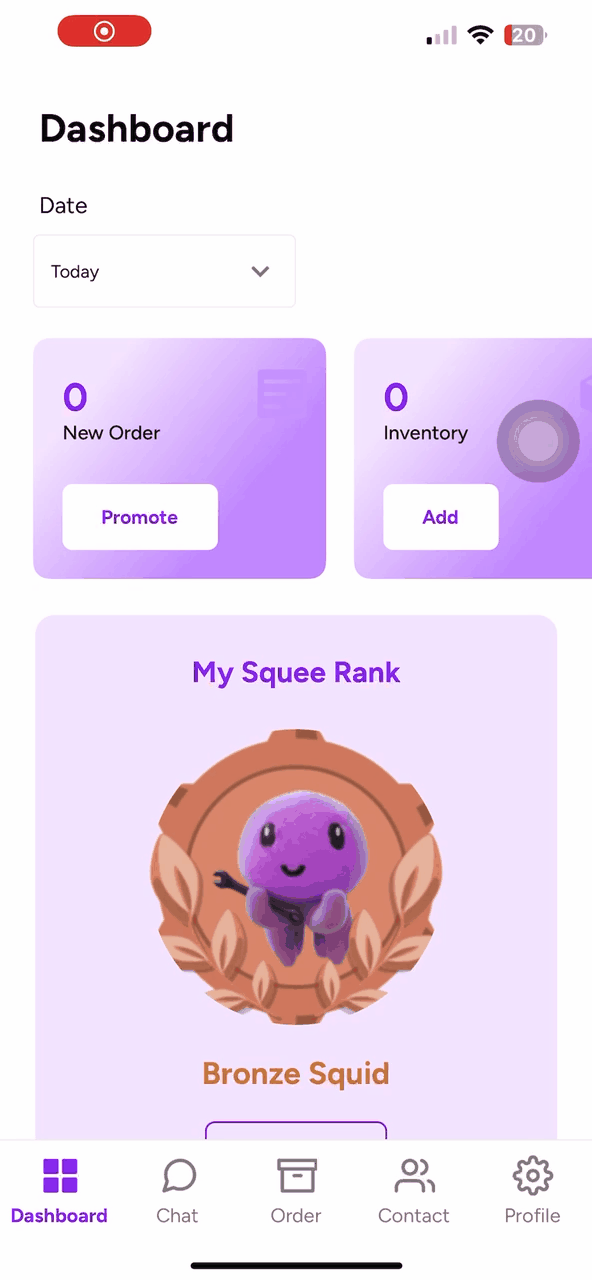
Filtering Contacts on App #
Peasy Sales let’s you apply advanced filters for your contacts. You will have the ability to filter contacts with multiple attributes at once and even query them with AND and OR operators.
Peasy Sales offers filtering contacts by the below attributes:
- Contact Name
- Contact Email
- Phone number
- Contact Identifier
- Contact Status
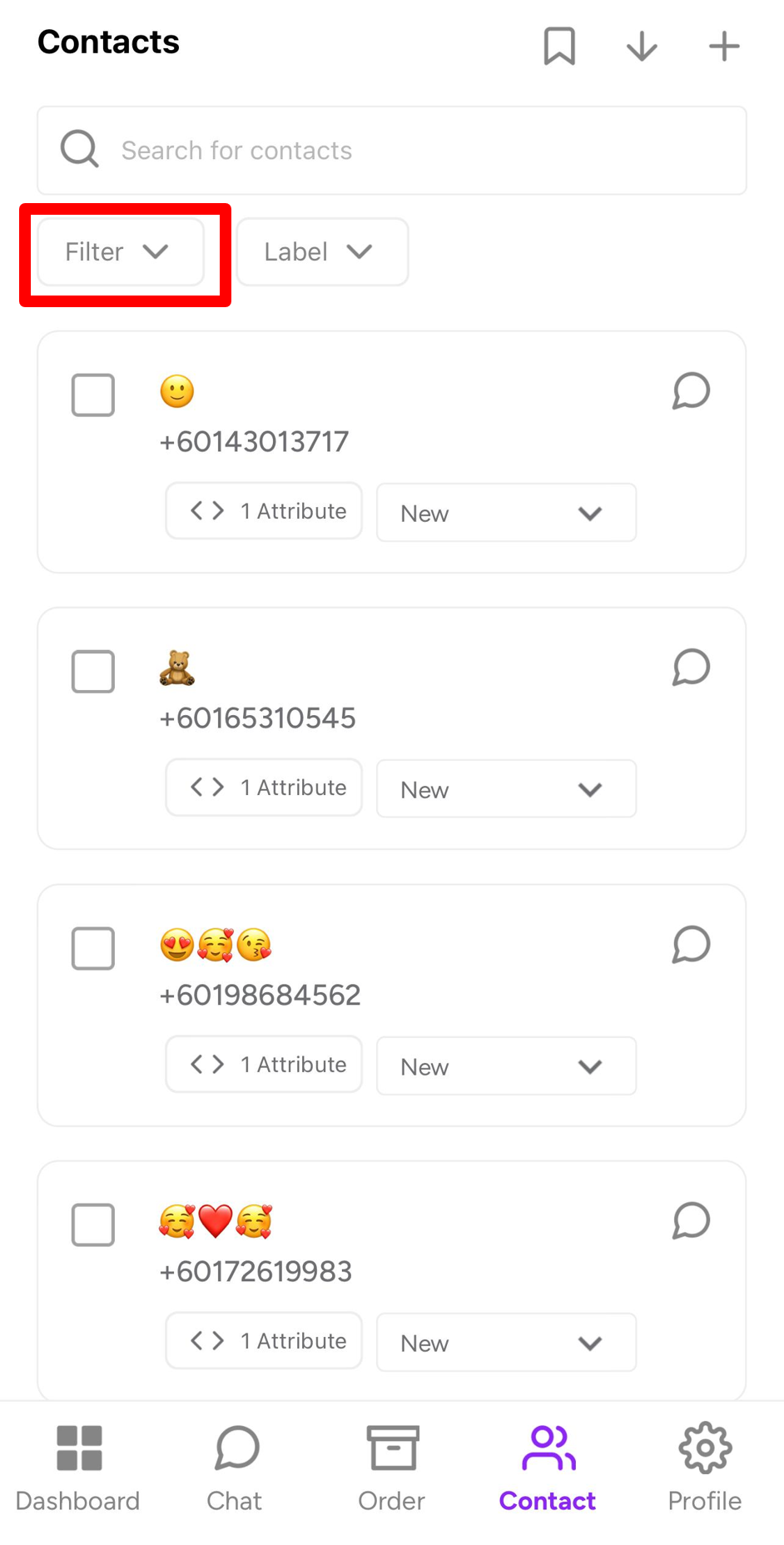
Example
To get all contacts who are “Won” and have name containing “John”
- Set the 1st filter type as “Name”, the operator as “Equal to” and the value as “John”
- Click on “Add Filter” button
- Set the 2nd filter type as “Contact Status” as the filter type, “Equal to” as the operator and select “Won” as the value.
- Click on “Apply Filter”, and the contacts list will now be filtered by the above criteria.
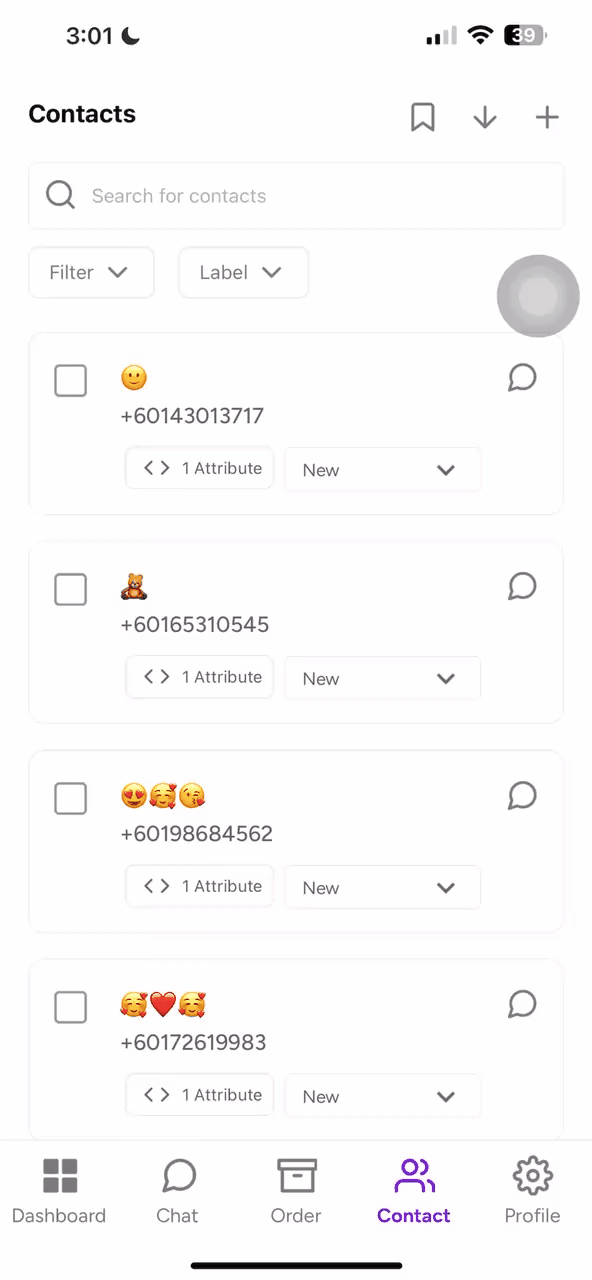
To clear the filters and go back to the original list, simply click on the “X” button next to the filter button.