Syncing appointments to my Google Calendar #
Prerequisites #
- You have a valid Google Calendar account – have a valid google email address.
- You have setup your inbox
- For Peasy App users who subscribed to trial plan, the system has automatically created a Whatsapp Communal inbox for your convenience.
For Web #
These are the instructions for connecting calendar on Peasy Sales web application
1. Login to your Peasy sales account here.
2. Once you’ve login, click on your profile icon on the top right screen. A drop down list will appear. Select “Profile Settings”
3. You will be directed to the Profile Settings screen. Locate the section labeled “Connect to Google Calendar account” and click on the “Connect” button.
4. A pop-up window will appear. Click to select the Google Account that you want to connect to Peasy
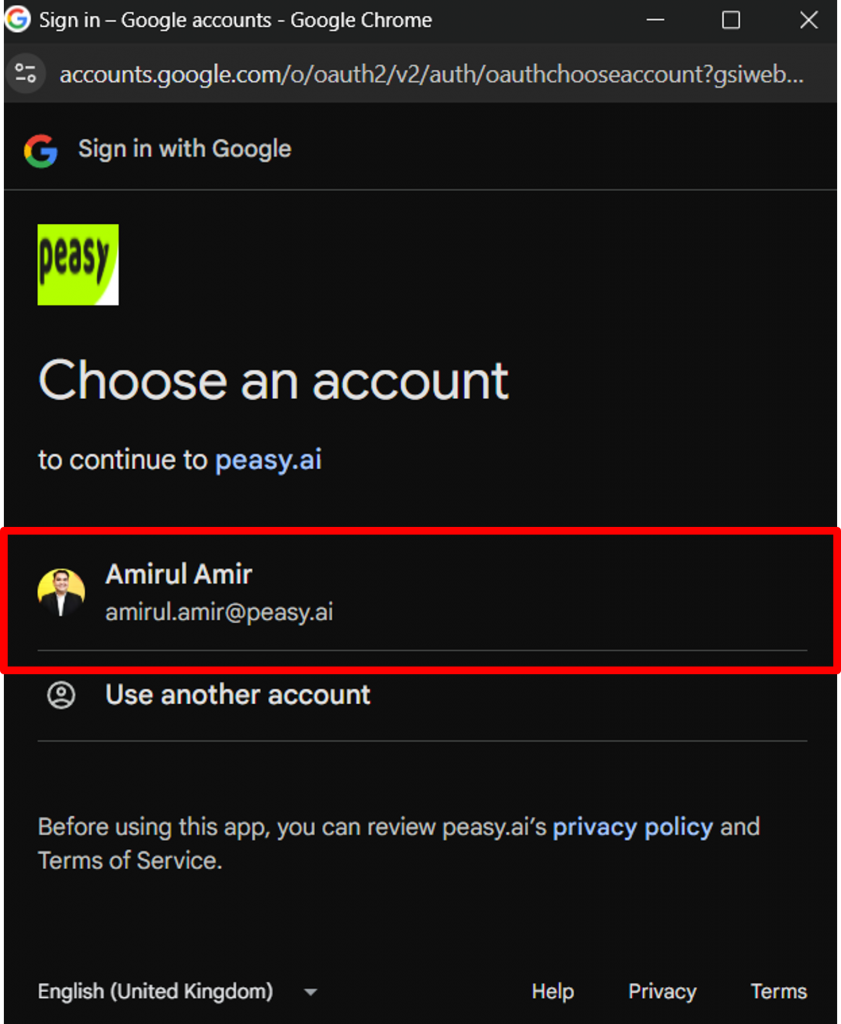
5. The following screen will appear. Click “Continue”.
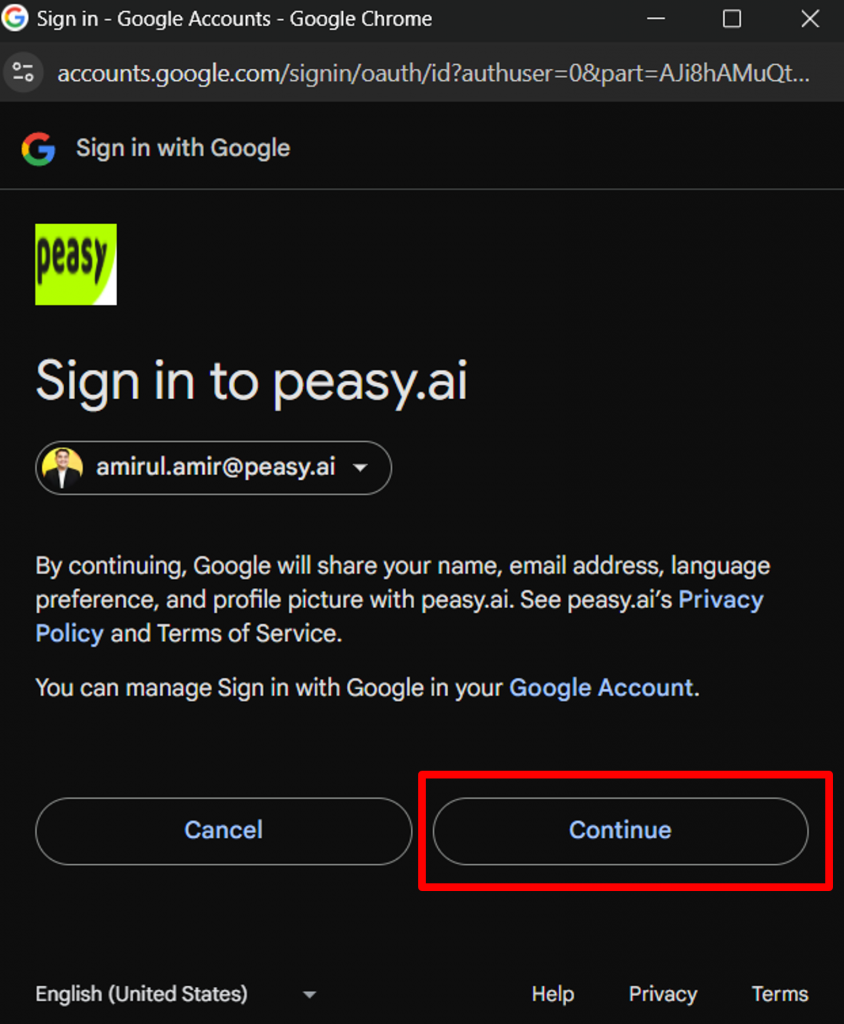
6. Grant Peasy access to your Google account by ensuring that all the required boxes are ticked. Finally, click on “Continue” to proceed.
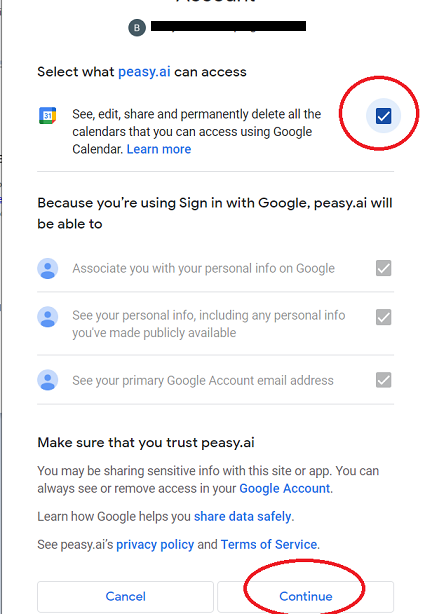
7. Your Google Calendar is now connected to Peasy. The screen should read “Connected to Google Account”, and the option to select conflicting calendar is now visible.
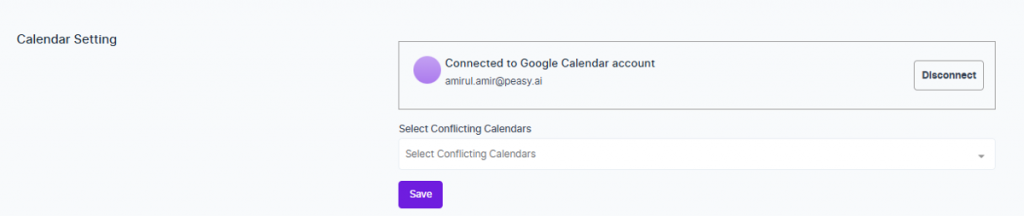
For App #
These are the instructions for connecting calendar on Peasy Sales mobile application.
1. Log in your Peasy Sales Application.
2. Click “Profile”.
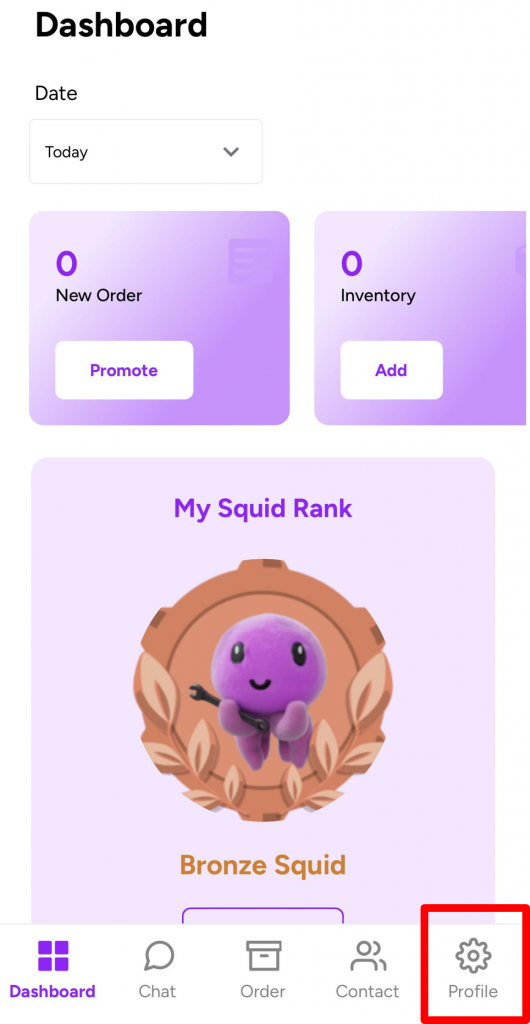
3. Click “Calendar”
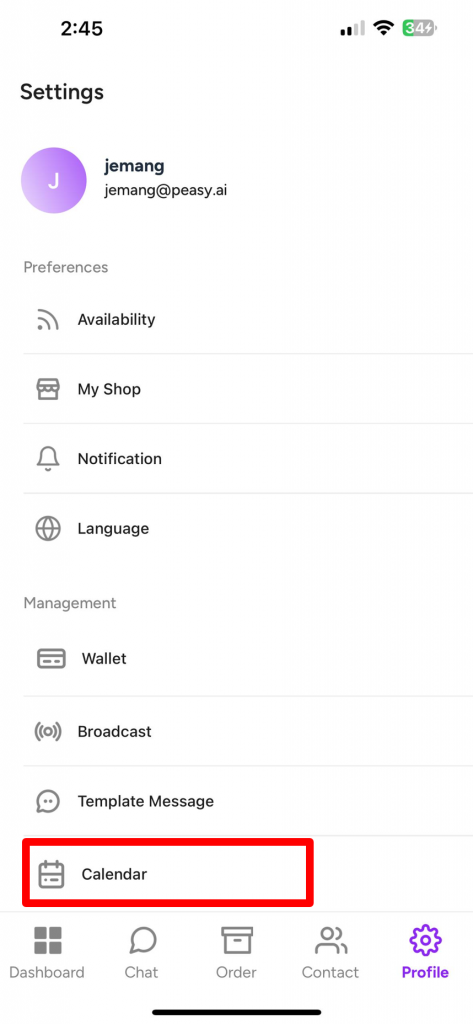
4. Click “Connect”
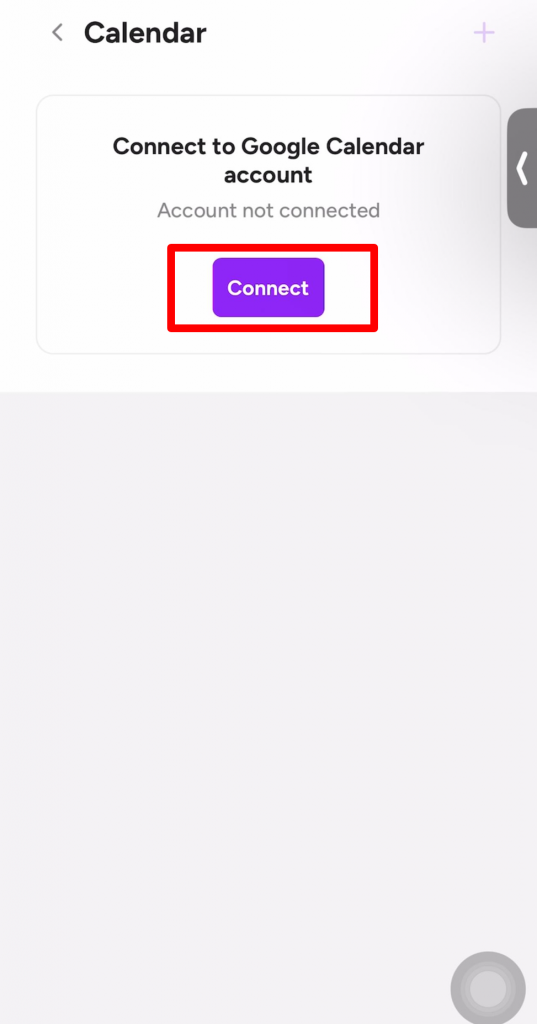
5. Select the Google email account you want to connect to the Peasy platform.
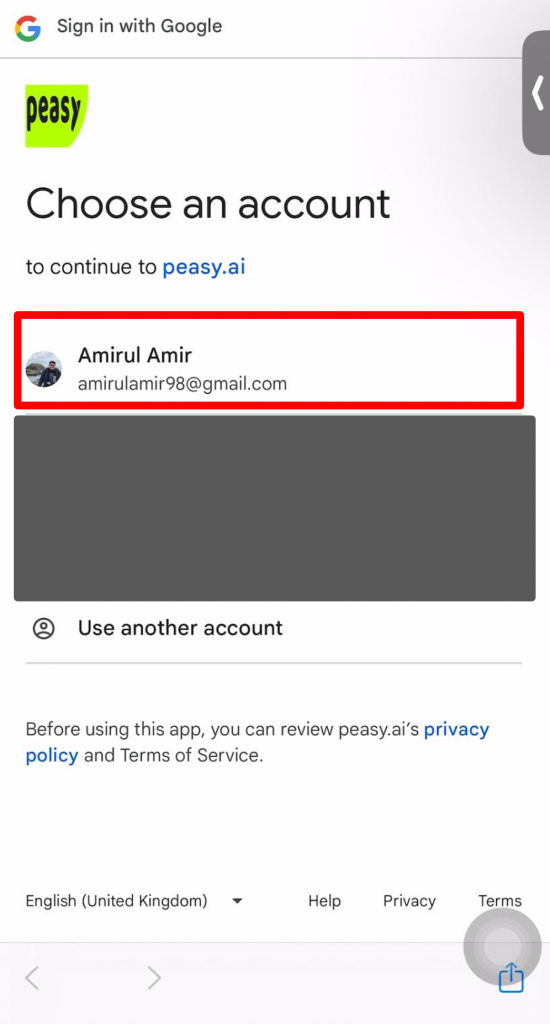
6. Click “Continue”
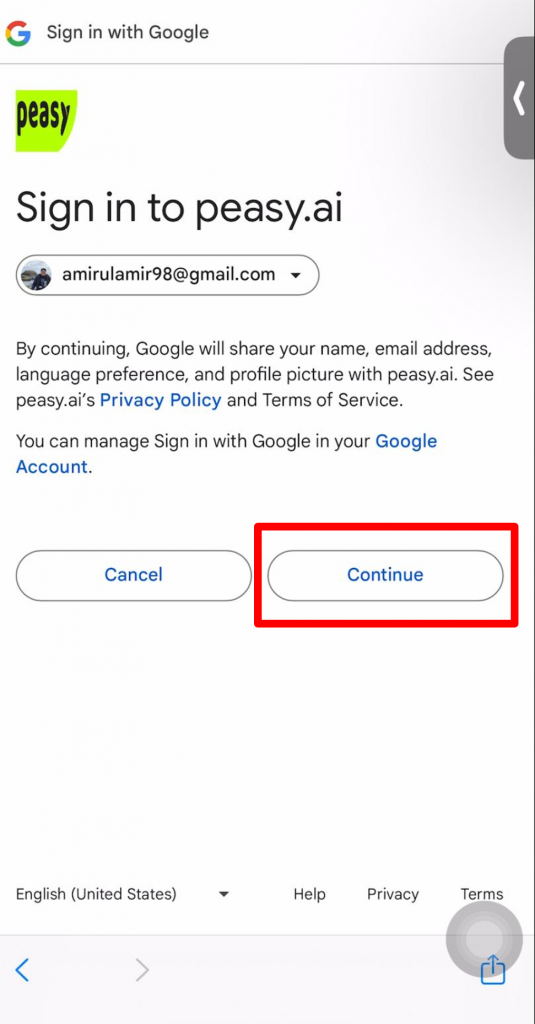
7. Click on the small box to grant Peasy Sales application permission to your Google calendar, as shown below:
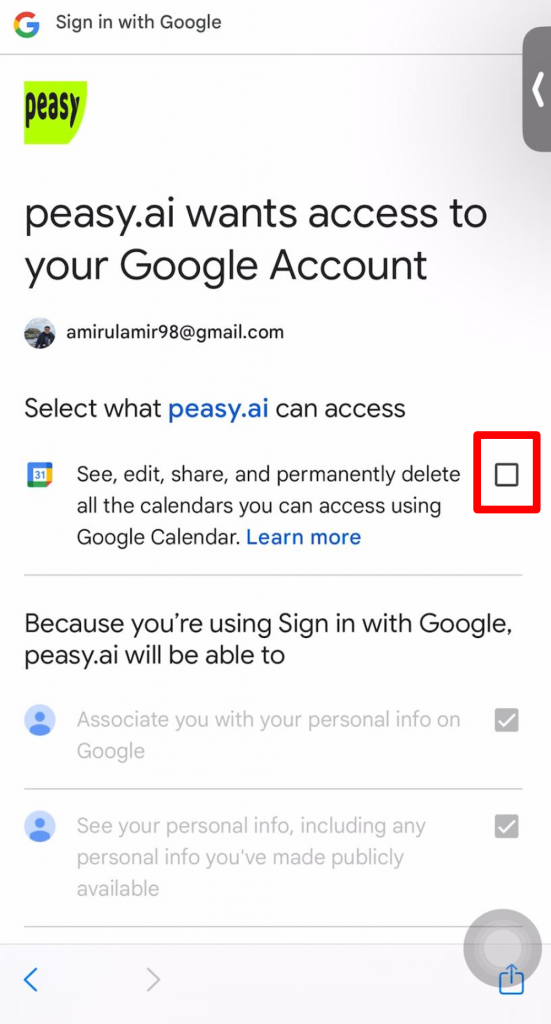
8. Click “Continue”.
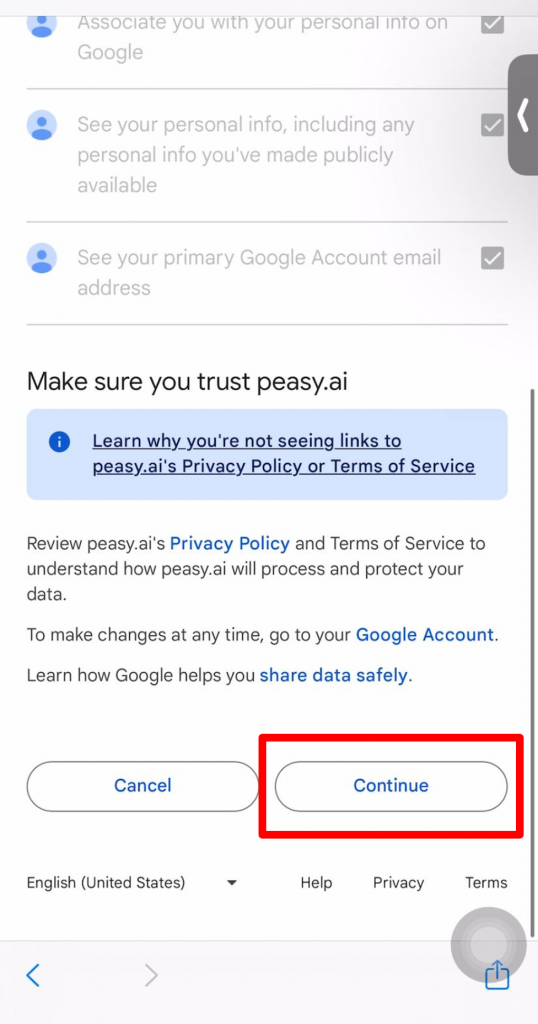
9. You have successfully connected your Google Calendar if you can see the screen display as shown below.
The screen display will change to show your Google email and the “Disconnect” button.
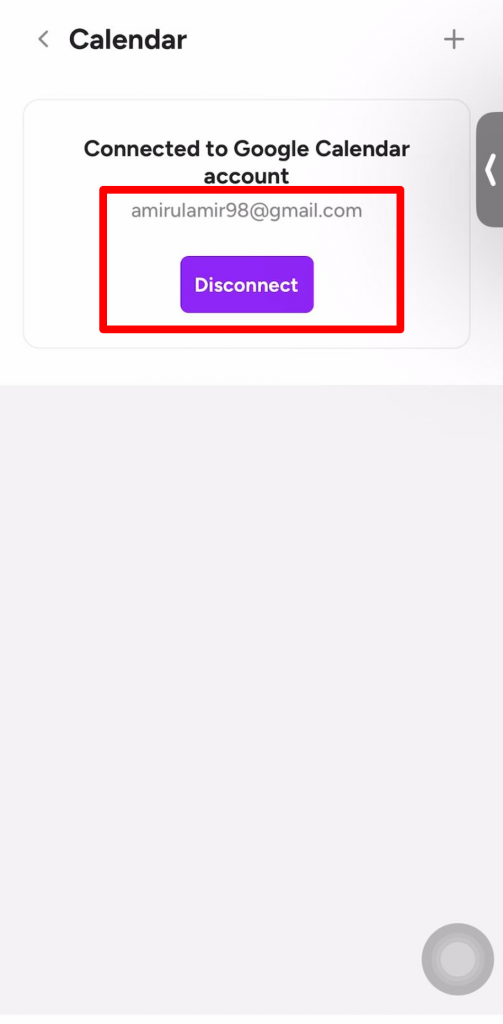
What's a Conflicting Calendar? #
Conflicting calendar is a useful function when you want to check your appointment availability against multiple calendars. For example, your appointment requires the attendance of both you and your colleague. By adding your colleague’s calendar as conflicting calendar, Peasy will check both individual’s availability when setting appointment time



