Create New Audience Segment #
 Click on the Add button, this will open a popup window where you can create your audience
Click on the Add button, this will open a popup window where you can create your audience
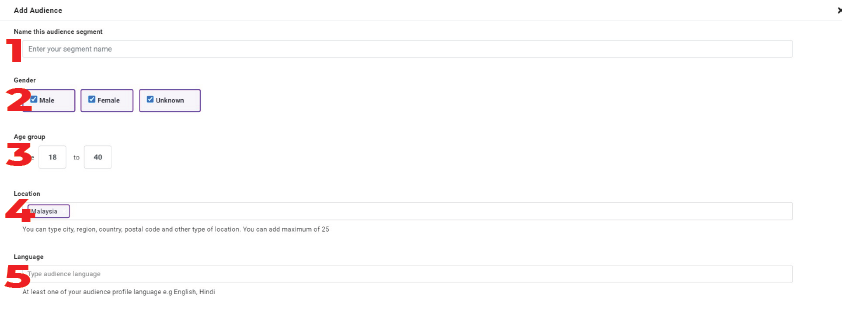
- Audience Segment Name
- Audience Segment Gender
- Audience Segment Age Group
- Audience Segment Location
- Audience Segment Language
Ads will only be shown to those who fits these criterias
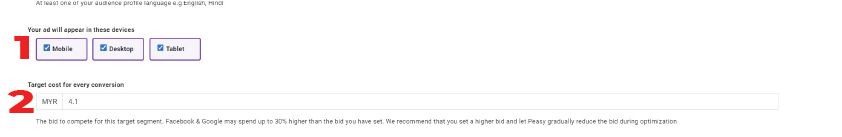
- Device
- Bid
- Specifies how much you are willing to pay for a single action done. For example; if your bid is set to RM 15 for each lead, the campaign will aim to spend no more than that. But there may be movement of +25% on a daily basis. But the aim would be to even out on total campaign duration.
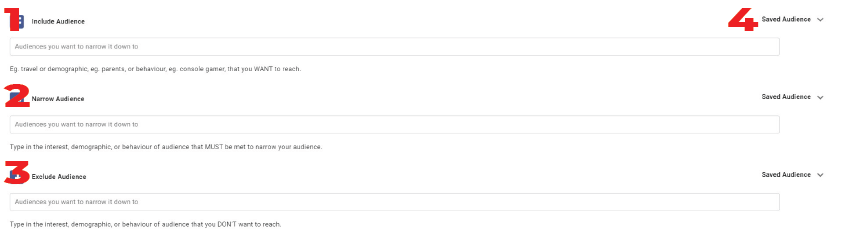
- Include
- If you have 3 interest such as Swimming/Fishing/Cycling. It will show your ad to all those who meets this criteria.
- Narrow
- Like above example if you specific Include to be Swimming/Fishing AND Cycling. It will only show your ad to those who are interest in Swimming or Fishing AND Cycling. Those who are not interested in Cycling and Fishing/Swimming will not see the Ad.
- Exclude
- Like the above example if you specify include Swimming, narrow Fishing and exclude Cycling. Your ad will only be seen by those who are interested in Swimming AND Fishing but not to those who are interested in Cycling.
- Saved Audience
- You can use Custom and Lookalike Audience that has been saved in your Facebook Ad Account or those that has been generated by Peasy.
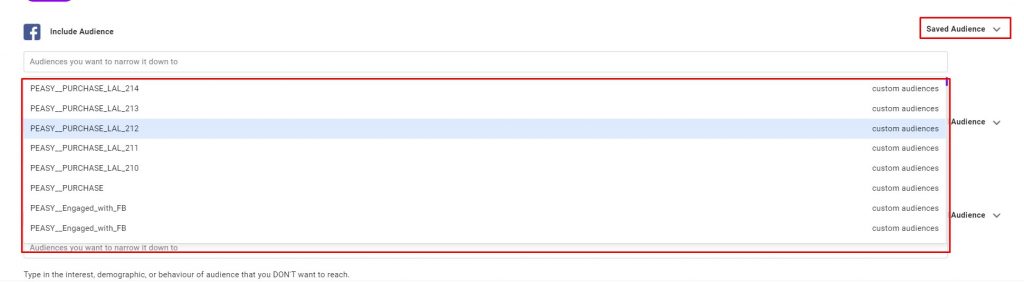
You can use Custom and Lookalike Audience that has been saved in your Facebook Ad Account or those that has been generated by Peasy. One of the key strengths of Peasy is that you can use Custom and Lookalike with Narrow which can’t be done on standard Facebook Ads.
FAQ #
How can I edit an existing audience segment safely? #
It is always not recommended to edit an audience segment that is generated by Peasy as this is based on the AI anaylsis. However, in the case upon inspection of the audience segment you find interest that are not highly relevant to your product or services, it is ok to remove them and add your own. But do ensure that you do not change the entire audience segment completely and you do not lower the bid specified. It is however recommended to increase the bid by another 25% in order to ensure that the bid of the modified audience segment can compete.
How do I know if I have edited the audience segment successfully? #
Upon saving the audience segment, you can check once again to ensure that the changes you have made is saved. For best practice, click on the update button whenever you make changes to the audience segment.
What are permissibe targeting I can use on Peasy? #
Custom audiences and Lookalikes from other Business Managers that you have permission to use is permissible.
Whatever interest provided by Facebook is permissible in Include and Narrow.
However do note that for Exclude, you are not allowed to use interest that targets Race, Religion and other personal traits as this goes against Facebook’s discrimination policies.
How can I use custom or lookalike targeting on Peasy? #
Click on Saved Audience and select the Custom or Lookalike Audience you would like to use.
Can I use custom or lookalike audience created outside of Peasy in my targeting? #
Yes, as long as the ad account has access to these assets, it can be used in Peasy’s targeting.
Common Error Messages #
*Please fill the include audience field #
Include field cannot be empty
Average conversion must be greater than 0.205 #
The minimum bid must be above the minimum allowed bid
Please select at least one gender for this audience segment #
The gender section must not be empty, must have at least one selected.
Maximum age can't be more than 65 #
Age range can be no more than 65
Minimum age can't be less than 18 #
Age range can be no less than 18
Please select atleast one location for this audience segment #
Specify at least one location for targeting
Please select atleast one language for this audience segment #
Specify at least one language for targeting
Please select atleast one device for this audience segment #
Select at least one target device
Couldn't add audience, please complete the form #
Double check your form for empty fields, please ensure that all fields has values. Narrow and Exclude are optional.
Overlap detected #
Overlap between audience segments has been detected, click on “Fix” to have the AI automatically restructure your audience segment to eliminate overlap.
Campaign budget should be greater than minimum budget X #
There is a minimum spend based on campaign duration X minimum daily spend, please ensure that the campaign budget is higher than this.



