Instructions #
-
Click on the “Campaign” button in the Sales Funnel Widget. You will be directed to the Campaign Creation Mode screen.
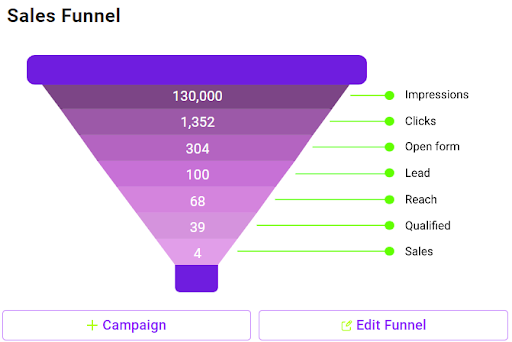
-
Click on "Full Funnel" and then "Next". You will be required to answer a series of questions.
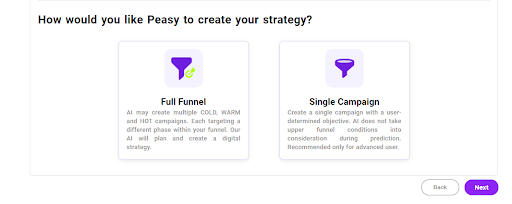
-
Type in your campaign name. This is merely an identification visible to only you alone, not visible to your audience. At least 10 characters. Example of a good campaign name: “BRAND X 09/10/2021”. Press enter or click next to continue.
-
Select your campaign duration. Your campaign will be visible to your target audience from the start to end date. Please note that Facebook and Google may take up to 48 hours to approve your campaign, before it can be published. We recommend that you factor in these delays when publishing your campaign. Both Peasy and Facebook/Google will need time to gather data before optimization - the minimum campaign duration is 4 days but we recommend at least 7 days. Press enter or click next to continue.
-
If your marketing funnel is lead-driven, you will need to create and publish at least 1 Facebook Form. Select a form from the dropdown list. If you do not have a Facebook Form, click on the “Create New Form” button. A popup will appear. Complete your form creation within the popup. Refresh the browser where Peasy is currently loaded and you’ll find your newly created form in the form drop-down list. If you have an existing published Facebook Form, click and select the form from the form drop-down list. Press enter or click next to continue.
-
Set budget/target. Click on the “Select a Method” drop-down list and choose between “Target” or “Budget”. If you set the Target, Peasy will automatically recommend the necessary budget to achieve the Target. If you set Budget, Peasy will automatically predict the possible returns from the budget. After selecting the method, specify the budget amount or Sales/Lead target. Please ensure that your budget is greater or equal to the required minimum budget. The minimum budget amount is calculated based on your campaign duration, and set by Facebook & Google for low-event campaign objectives. We recommend that you set a higher budget/target than you intend to achieve first, and then reduce later in the campaign manager screen.
-
Select target customers.Choose between New Customers (If you want to reach out to new customers and exclude existing customers from seeing your ad), Drive repeat sales or upsell (If you only want your ad to be seen by existing customers) or Both (If you want this ad to reach out to prospective and existing customers).
-
Specify the geographical location your target audience frequently visits or resides in. You can choose more than one location, but locations cannot overlap each other. For example, you cannot choose “Kuala Lumpur” and “Malaysia” as well since Kuala Lumpur is part of Malaysia. Location has a direct impact on your campaign performance. Selecting a narrowed location such as a street will restrict your audience population size, compared to setting an entire country. When the audience population size is far too small, your campaign won’t run. To compensate for the small population size, Full Funnel campaign will recommend additional audience segments that are less accurate and more costly. Our suggestion is to set a wider geographic target, and let our AI narrow it down. Just because your shop is used to serving neighbourhood customers doesn’t mean you should continue to target customers from the same neighbourhood. You have expanded your business online because of the opportunity to reach a wider audience group. Widen your targeting by selecting more locations, or by using Country and State instead of streets and areas. Press enter or click next to continue, you will be forwarded to the Campaign Manager screen.
That’s it, congratulations – you have just created a full funnel campaign. It’s that easy. Watch the video below for complete, step-by-step instruction.
FAQ #
How many campaigns will Peasy create when I select full-funnel creation mode? #
Between 1 to 3; cold, warm and hot campaign. Depending on your marketing funnel metric, sales target/campaign budget and duration. A higher budget/target will normally lead to more campaigns. You can see example as the image below:
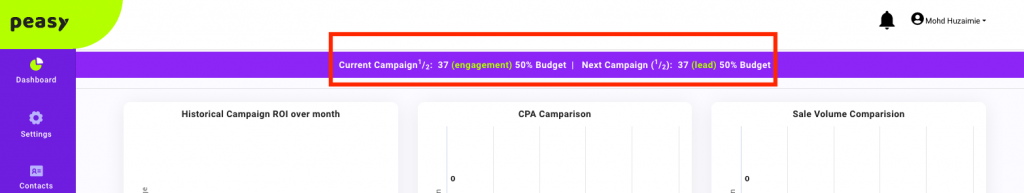
How do I choose between budget and target parameter? #
- If you set the Target, Peasy will automatically recommend the necessary budget to achieve the Target.
- If you set Budget, Peasy will automatically predict the possible returns from the budget
- So which want do you have to choose?
- I recommend if you just start using Peasy, choose budget first instead of target.
- The reason is you can control the amount you spend on the campaign.
- Once you feel that you’re getting satisfactory quality of leads, you may change it to target.
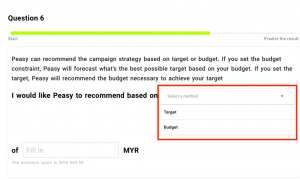
How much should I set for my budget? #
You should always follow the minimum budget recommended by Peasy as it a realistic budget to achieve your KPI within the duration you set.
Please ensure that your budget is equivalent or exceed the specified minimum budget. The minimum budget amount is calculated based on your campaign duration, and set by Facebook & Google for low-event campaign objectives. We recommend that you set a higher budget/target than you intend to achieve first, and then reduce later in the campaign manager screen.
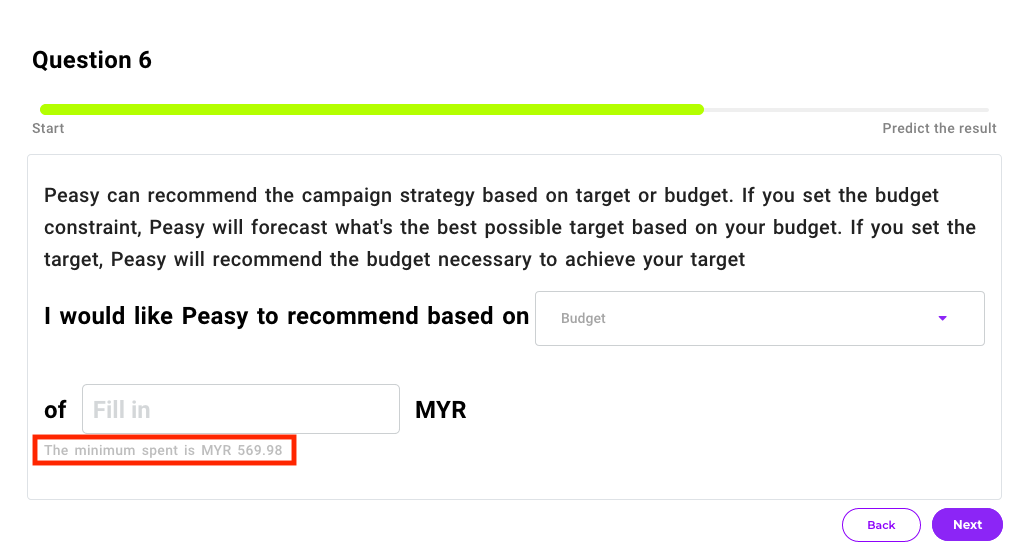
How much should I set for my target? #
When you choose to set your own target, Peasy will recommend the budget needed to achieve the target. You should put a target that is realistic with your budget and bid, and Peasy will also provide its own forecast based on time, budget and audience data in the Prediction section under Campaign Manager.
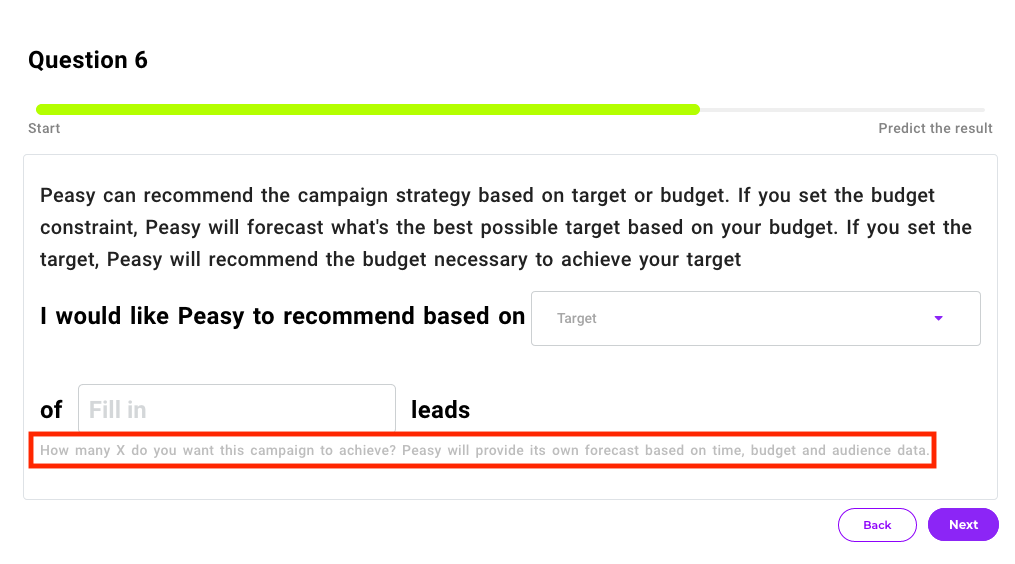
What's the difference between new, upselling and both? #
- New is for you to find new leads or prospect or customers for your product and service. Peasy will exclude existing leads in your contact database, or audiences which have triggered the Purchase event in your Facebook pixel.
- Upselling is for you to re-targeting the leads/prospect/customers that you get from previous ads or the database you uploaded in Peasy. If you only want your ad to be seen by existing customers. Peasy will retarget existing leads and customers only.
- Both is for you to target new leads and retarget previous leads that has watch your ads or already be your customers. Peasy will employ interest-based, look-alike and retargeting.



