In order to create a conversion campaign, please ensure that you have:
Conversion Campaign #
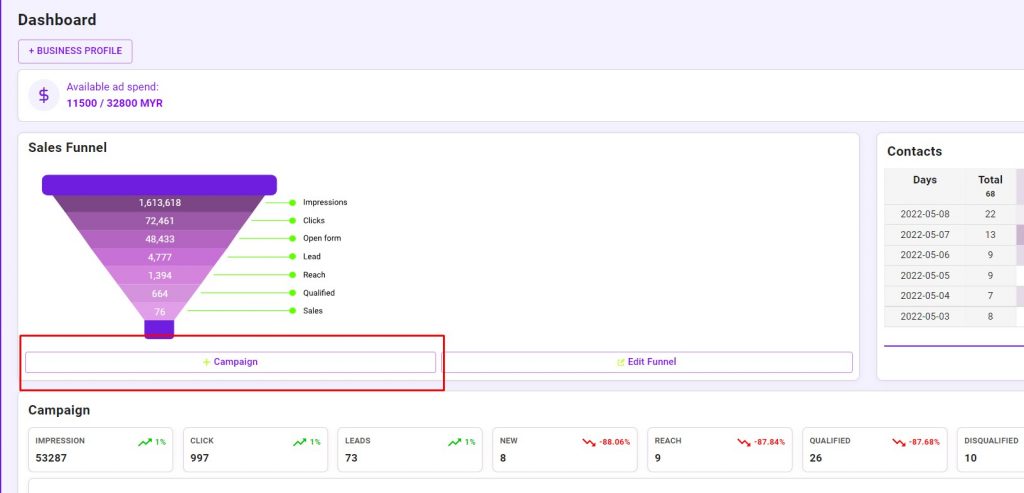 Click on “+Campaign”
Click on “+Campaign”
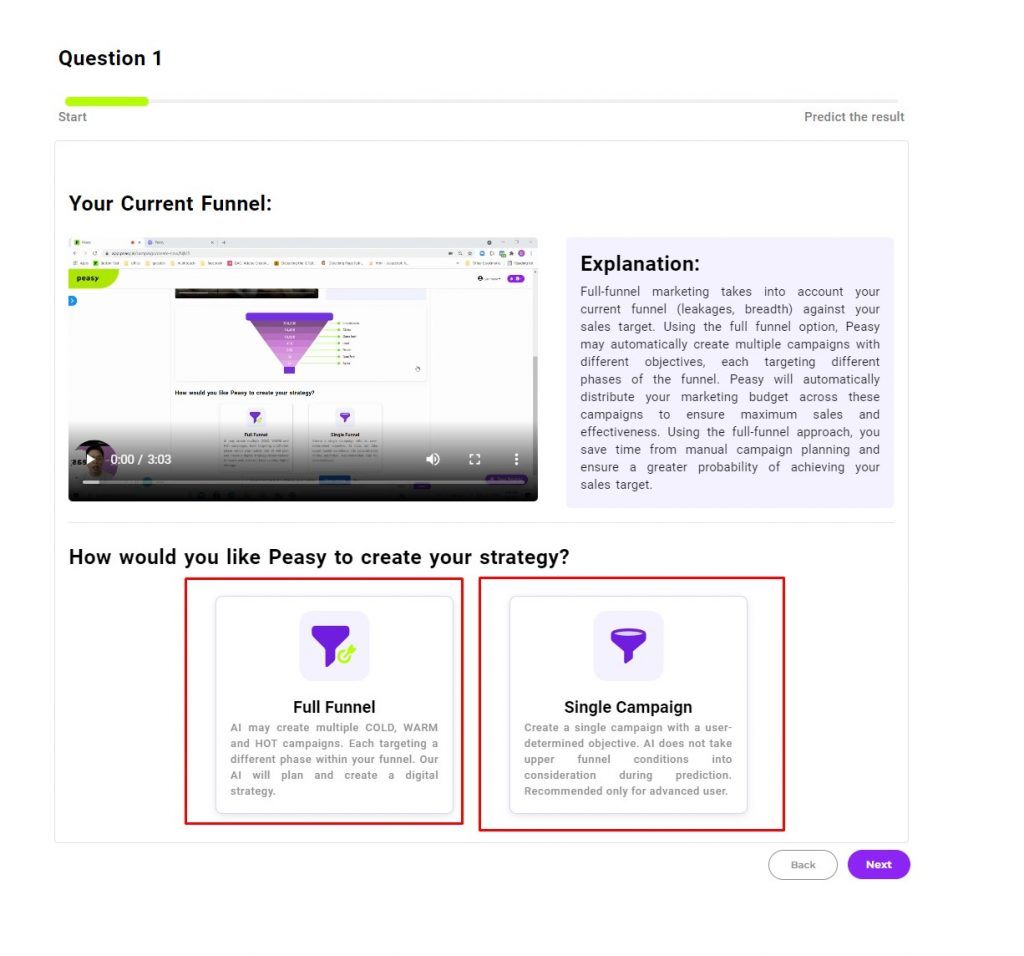 There are 2 ways to get conversion campaign.
There are 2 ways to get conversion campaign.
Full Funnel will have Peasy recommend the campaign objectives, this may include Conversion Campaign.
But if your objective IS to run a conversion campaign, select Single Funnel
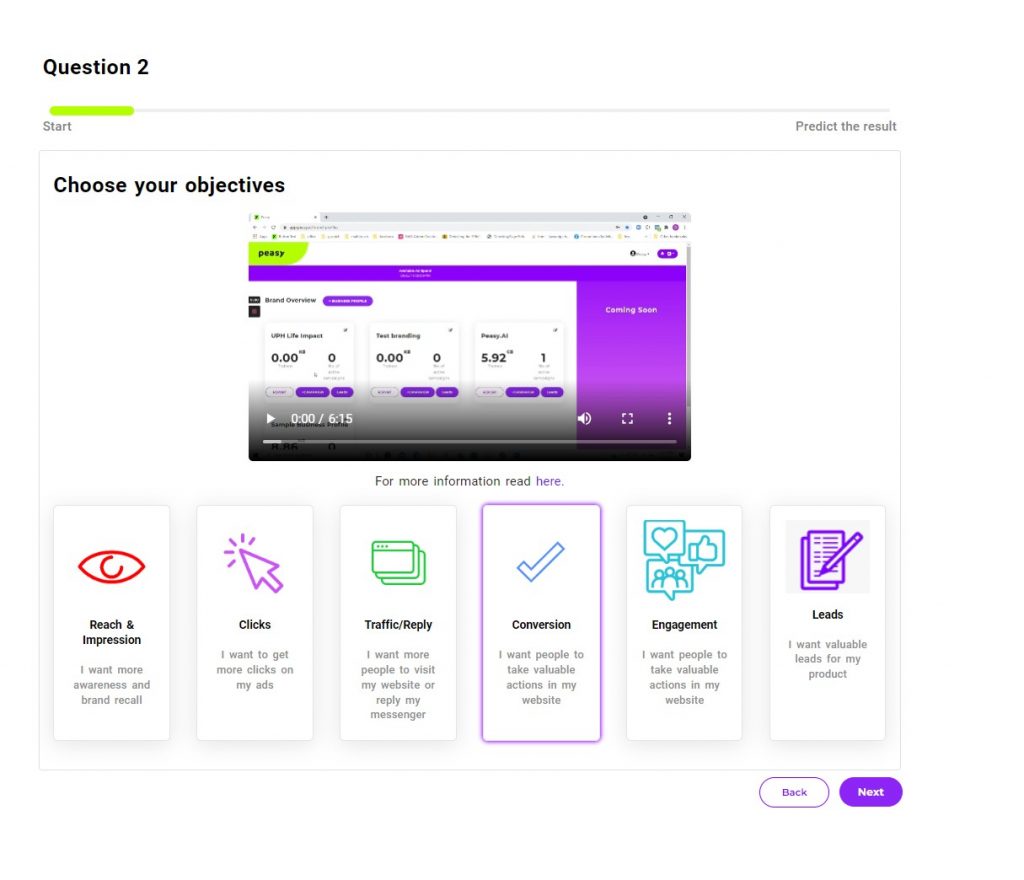 Select the Conversion Objective
Select the Conversion Objective
 Name your campaign
Name your campaign
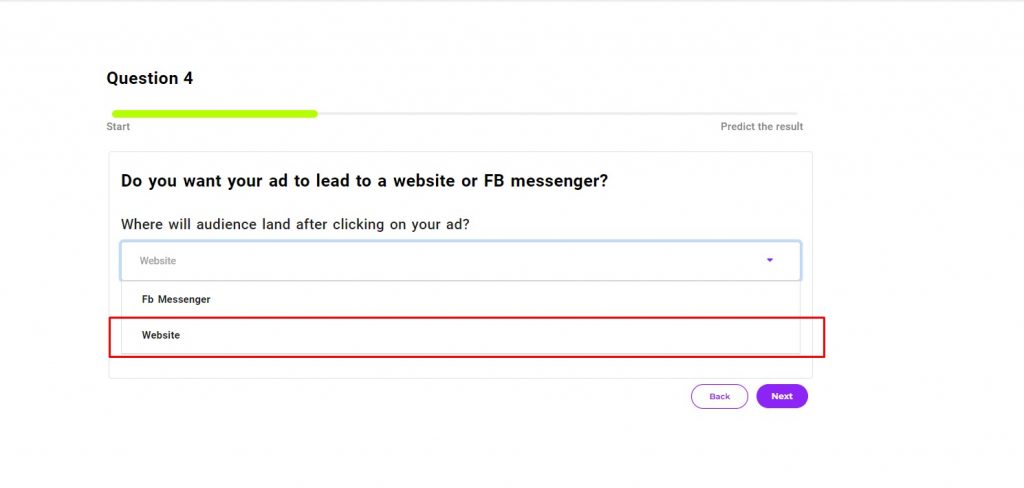
Select Website
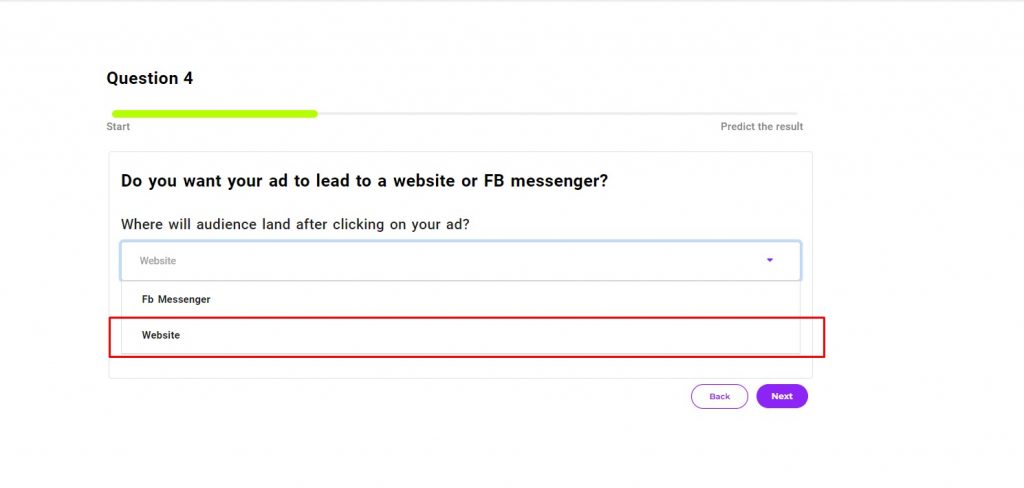 Select Pixel Event that you want to use, do select an Event that coincides with the bottom line objective. For example; ff you want to get more sales, then set the event to Purchase.
Select Pixel Event that you want to use, do select an Event that coincides with the bottom line objective. For example; ff you want to get more sales, then set the event to Purchase.
 Please tell Peasy how long you would like to run your campaign
Please tell Peasy how long you would like to run your campaign
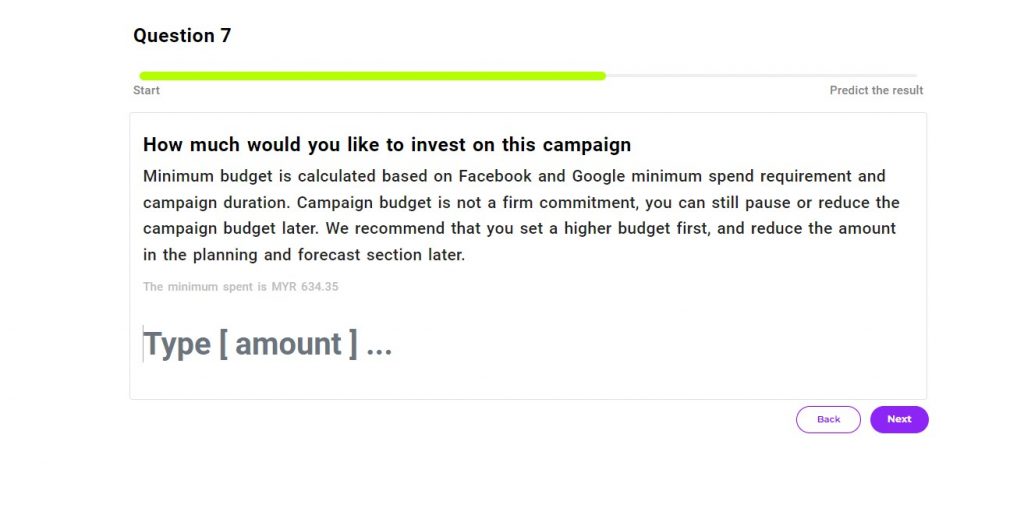 Please specify your campaign budget, the budget has to be more than the minimum stated by Peasy. This budget is based on the duration of the campaign and the minimum spend of respective channels.
Please specify your campaign budget, the budget has to be more than the minimum stated by Peasy. This budget is based on the duration of the campaign and the minimum spend of respective channels.
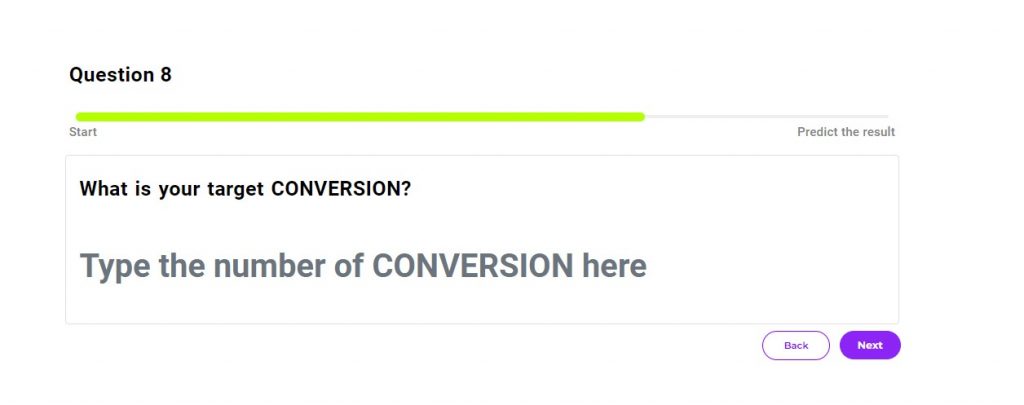 Tell Peasy your campaign KPI, but do note that this is not a hard number as Peasy will strive to achieve the best result based on estimates and prediction. This however tells Peasy what strategy to employ during the duration of the campaign.
Tell Peasy your campaign KPI, but do note that this is not a hard number as Peasy will strive to achieve the best result based on estimates and prediction. This however tells Peasy what strategy to employ during the duration of the campaign.
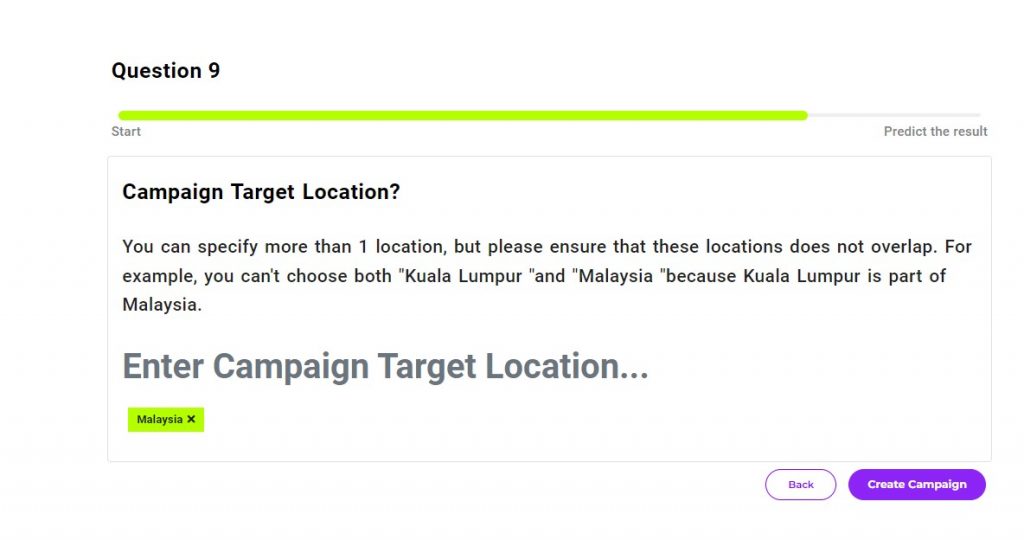 Specify the target location of your campaign. The location targeting should be based on areas which you can serve, it is recommended that you do not limit your location targeting to immediate areas. If you are able to serve customers on a state level or even country level, it is best to target along those lines in order to not limit the campaign performance.
Specify the target location of your campaign. The location targeting should be based on areas which you can serve, it is recommended that you do not limit your location targeting to immediate areas. If you are able to serve customers on a state level or even country level, it is best to target along those lines in order to not limit the campaign performance.
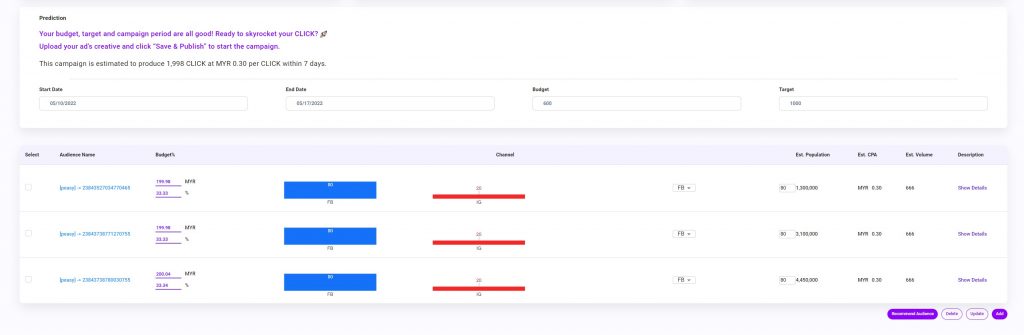 Based on your duration and campaign budget, the number of recommended Audience Segments may vary.
Based on your duration and campaign budget, the number of recommended Audience Segments may vary.
For more information and best practices, please click here
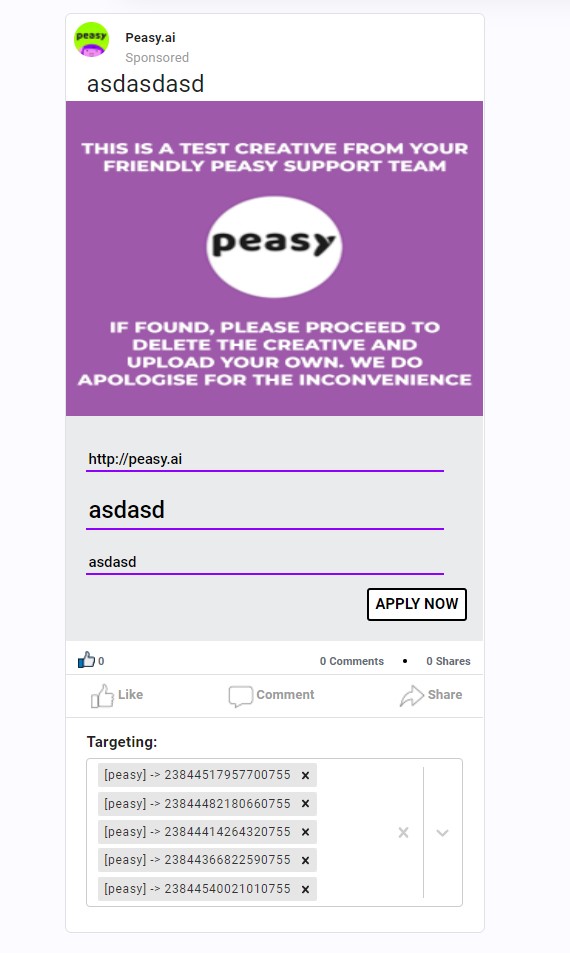 Upload your creative and insert your ad copy, set your CTA and assign audiences to respective creatives. You will need to have all creatives configured fully before you are able to deploy the campaign. Failing to do so will result in your being unable to click on the “Save & Publish” button.
Upload your creative and insert your ad copy, set your CTA and assign audiences to respective creatives. You will need to have all creatives configured fully before you are able to deploy the campaign. Failing to do so will result in your being unable to click on the “Save & Publish” button.
Please change the URL as well to where you would like to direct potential customers to as well.
For more information on how to upload creatives, click here
Once everything has been configured and you are satisfied, click on “Save & Publish” if you would like to set the campaign live.
If you want to revisit and edit at a later time, click on “Save”.
Do note that your configuration must be complete in order for these buttons to be active, failing to do so will have these buttons grayed out (inactive state)
FAQ #
What's a Facebook Pixel? #
Facebook and your website are 2 separate entities, therefore whatever happens on your website, Facebook does not know. The Facebook Pixel serves to store and bridge the gap between the 2 platforms. That way, when running a Facebook Traffic or Conversion campaign, Facebook knows how to attribute it accordingly to the campaign.
How to implement a Facebook Pixel? #
Please follow our manual on how to create a Facebook Pixel for more information and detailed step by step.
What are valid events? #
Valid events for use in a Conversion Campaign are events that has been configured fully, they must be events that is a part of a verified domain and events that has been specified in Aggregated Event Measurements.
What are the supported conversion ad destination? #
You can only use websites where your Facebook Pixel has been installed and domain are verified.
How can I create a Facebook Catalog? #
In Facebook Business Manager > Commerce Manager > Add Catalog. Follow the instructions specified by Facebook.
What is Facebook Collaborative Partner Ads? #
A collaborative ad is an ad that is carried out in partnership with another brand. The ads shown will show the ad partner as well.
How can I get my Facebook CPA pixel? #
Your CPA Pixel is determined by whatever bottom line you have configured, meaning the last step within your Marketing Funnel. If it is leads then it would be the Leads event if it is Purchase then it would be the Purchase event. This would be your configured CPA, but in order to be able to use this in your campaigns, Facebook must first see a minimum of 50 events weekly.
What's the difference between normal conversion and ROAS campaigns? #
A conversion campaign will serve to drive volumes, for example; it will serve to drive as many sales. The optimisation is not based on cost vs profit, it will only look to show your ads to as many potential customers.
A ROAS campaign optimises based on cost vs profit, you specify your target ROAS and the campaign will serve ads to whoever will purchase your product at the lowest possible acquisition cost. Volume is not a major factor in terms of optimisation.
How do I know if my Facebook Ad Account support catalog ads? #
Catalog ads is available by default, but you are required to set up your commerce and catalog first before being able to run a catalog ad.
How do I know if my Facebook Ad Account support CPA ads? #
Conversion campaigns optimising based on conversion is only available when you are able to achieve 100 conversion daily for the past 7 days.
Which conversion/optimisation event should I choose? #
You should only use conversion campaign when your funnel is mature enough, rule of thumb is that if a major event does not reach at least 50, then choose a different campaign objective to help grow your funnel. But given that your funnel is mature enough, you would want to select based on key events that is meaningful to your business. For example; if you are in real estate, it would be leads as a conversion event. If you are in ecommerce it would be Purchase events. But say if your purchase events does not generate enough volume, you can move a step up the funnel and drive for Add to Cart or Checkout instead.
Common Error Messages #
Pixel not found #
This error message occurs when you either do not have access to a Pixel or have not created the Pixel or your Pixel is not fully configured.
You do not have any valid pixel event #
Please check if you have already created and triggered the Pixel events and that you have configured it within your Aggregated Events Measurements.
Please select a Platform ! #
This error occurs when you have not select either a Messenger or Website as a destination platform.



