Instructions #
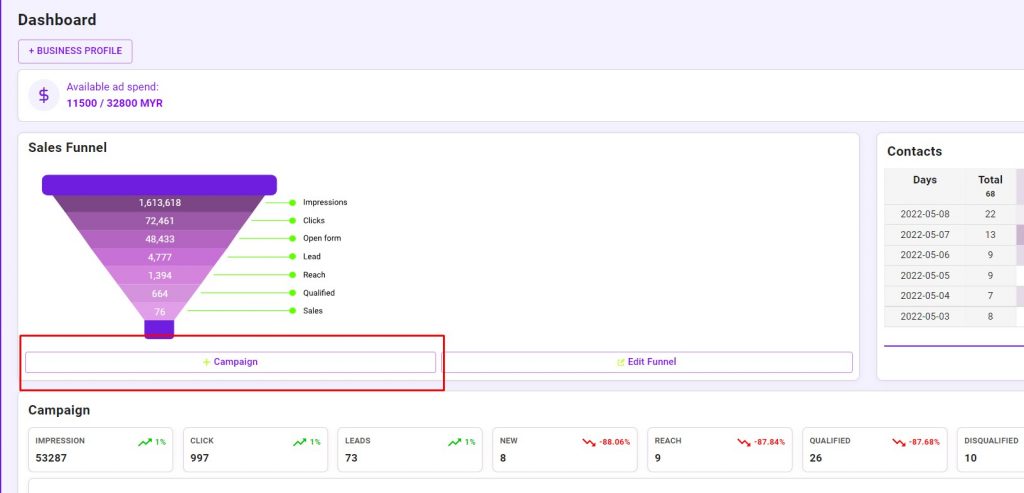 Click on “+Campaign”
Click on “+Campaign”
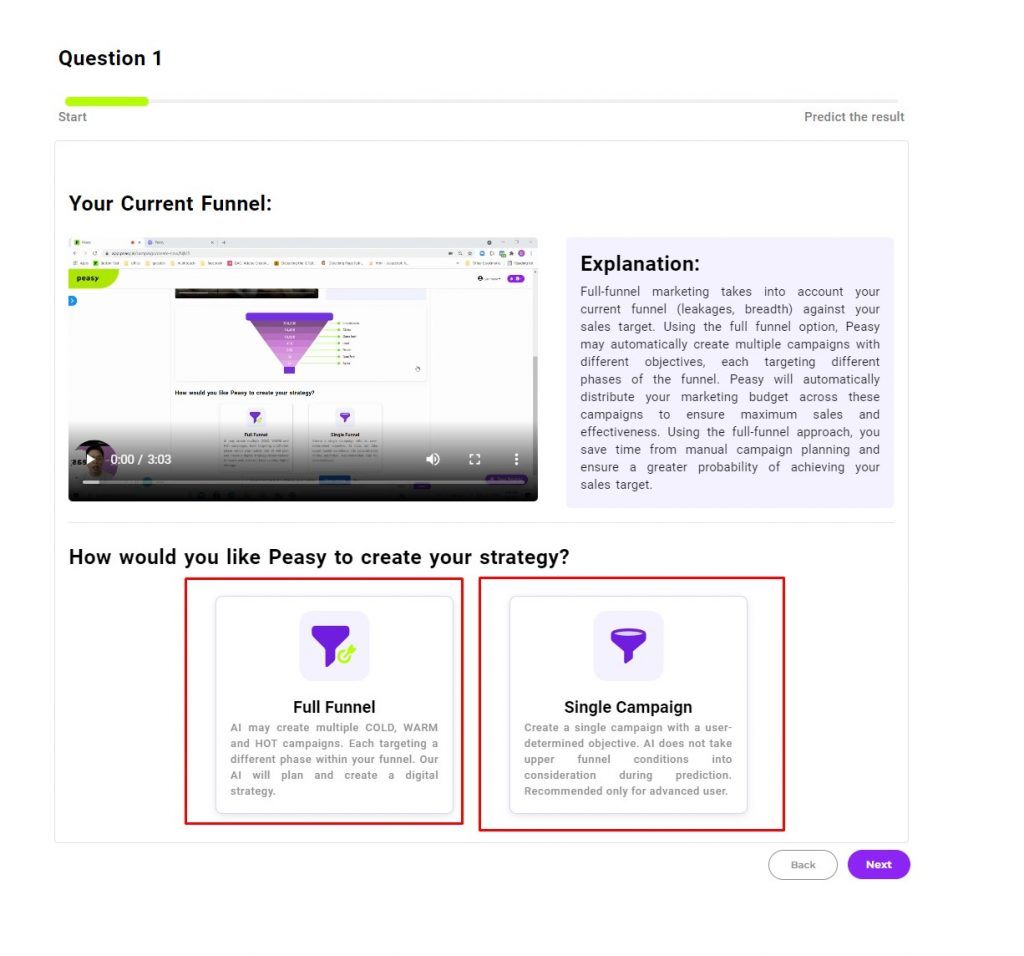 A Click campaign can be made given 2 different scenarios.
A Click campaign can be made given 2 different scenarios.
When you select a Full Funnel strategy, you may be recommended to create a Click campaign depending on what Peasy understands of your business.
But if you want to run a Click campaign, select the Single Campaign Strategy.
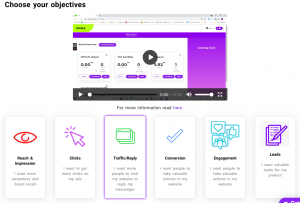
Select Traffic/Reply to create a Messenger Campaign
 Enter the name of your Click Campaign
Enter the name of your Click Campaign

Select messenger
 Please tell Peasy how long you would like to run your campaign
Please tell Peasy how long you would like to run your campaign
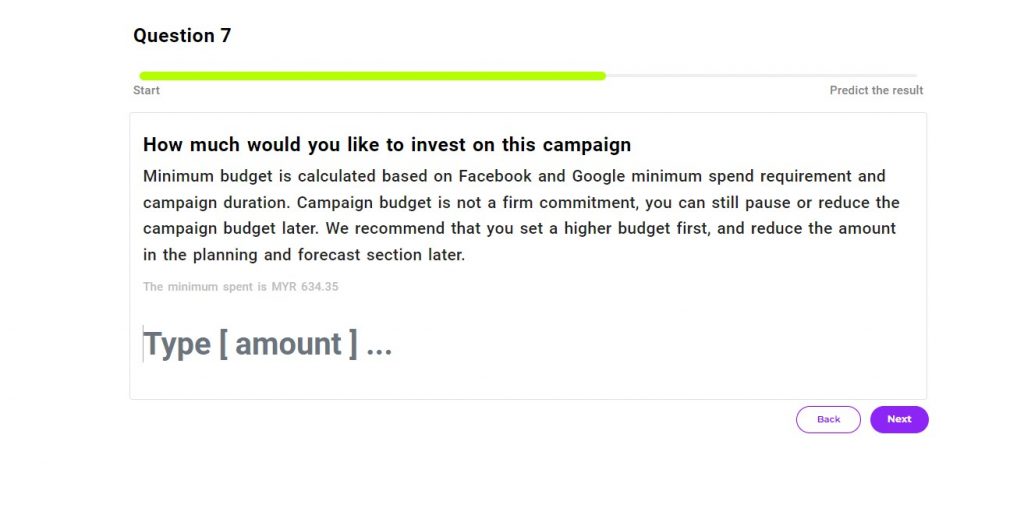 Please specify your campaign budget, the budget has to be more than the minimum stated by Peasy. This budget is based on the duration of the campaign and the minimum spend of respective channels.
Please specify your campaign budget, the budget has to be more than the minimum stated by Peasy. This budget is based on the duration of the campaign and the minimum spend of respective channels.
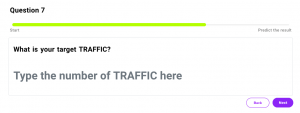
Tell Peasy your campaign KPI, but do note that this is not a hard number as Peasy will strive to achieve the best result based on estimates and prediction. This however tells Peasy what strategy to employ during the duration of the campaign.
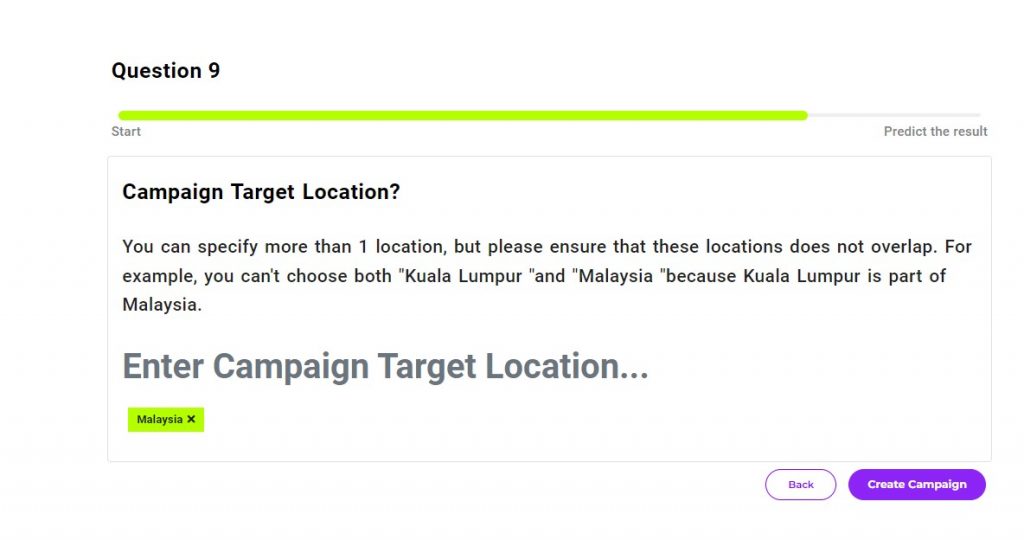 Specify the target location of your campaign. The location targeting should be based on areas which you can serve, it is recommended that you do not limit your location targeting to immediate areas. If you are able to serve customers on a state level or even country level, it is best to target along those lines in order to not limit the campaign performance.
Specify the target location of your campaign. The location targeting should be based on areas which you can serve, it is recommended that you do not limit your location targeting to immediate areas. If you are able to serve customers on a state level or even country level, it is best to target along those lines in order to not limit the campaign performance.
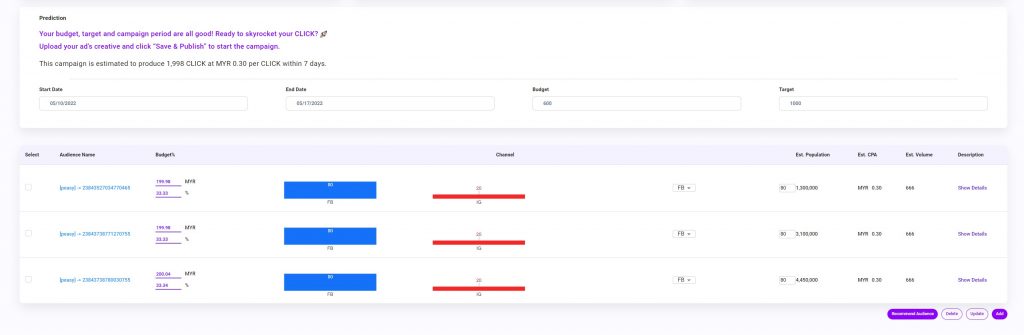 Based on your duration and campaign budget, the number of recommended Audience Segments may vary.
Based on your duration and campaign budget, the number of recommended Audience Segments may vary.
For more information and best practices, please click here
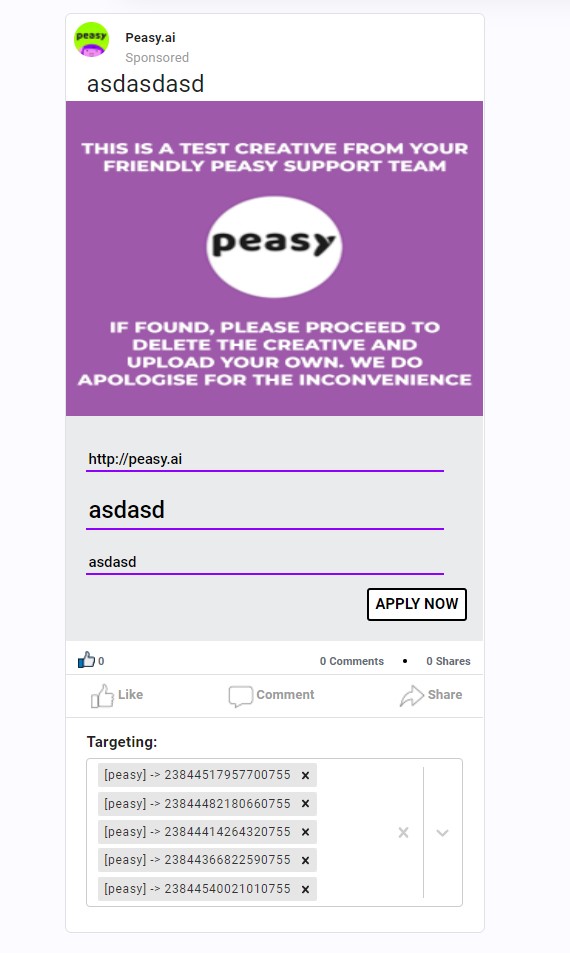 Upload your creative and insert your ad copy, set your CTA and assign audiences to respective creatives. You will need to have all creatives configured fully before you are able to deploy the campaign. Failing to do so will result in your being unable to click on the “Save & Publish” button.
Upload your creative and insert your ad copy, set your CTA and assign audiences to respective creatives. You will need to have all creatives configured fully before you are able to deploy the campaign. Failing to do so will result in your being unable to click on the “Save & Publish” button.
Please change the URL as well to where you would like to direct potential customers to as well.
For more information on how to upload creatives, click here
Once everything has been configured and you are satisfied, click on “Save & Publish” if you would like to set the campaign live.
If you want to revisit and edit at a later time, click on “Save”.
Do note that your configuration must be complete in order for these buttons to be active, failing to do so will have these buttons grayed out (inactive state)
FAQ #
I used to generate leads and enquiries using Messenger campaign, why does Peasy recommend Lead campaigns instead of Message campaigns? #
Peasy recommend to do lead generation because with lead generation objective, we can get data from Impression to Click, Click to Open Form, Open Form to Lead. Which mean the data for your upper and middle funnel covered as shown in the image below. When we have such data, Peasy can help create automatic Custom Audience and Lookalike Audience which give you more targeted audience.
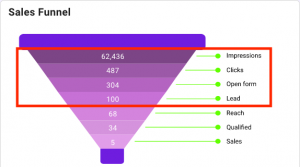
In the other hand, with messenger objective, we can only get data from impression to click as shown in the image below. It is a waste because you can get more targeted audience with lead generation.
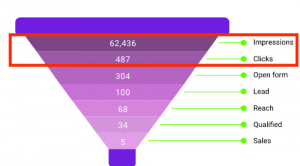
More targeted audience means more quality leads and more chances to close sales!



