How to change segment's budget split? #
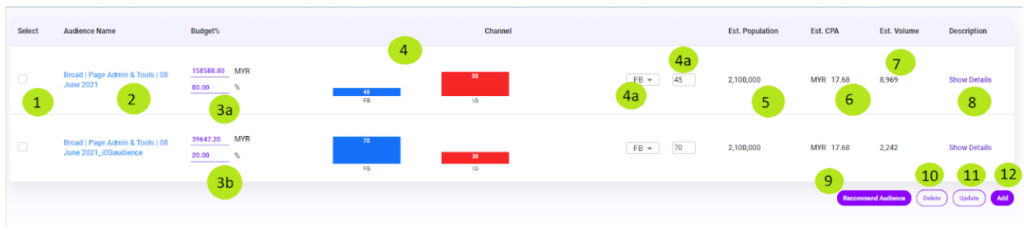
Suppose there are 2 audience segments:
- Segment A. Allocated budget: USD 500. Estimated CPA: USD 5
- Segment B. Allocated budget: USD 500. Estimated CPA: USD 10
And you want to allocate more budget to the first audience segment.
- First, increase the budget percentage at 3a from 50% to 70%
- The additional budget allocated to (A) must be deducted from (B). Reduce (B)’s budget split from 50% to 30%.
- Click on the “Update” button to save the changes.
Changing the segment split will have direct impact to your campaign’s performance. Our AI prediction is no longer valid if you had shift the budget manually. In the example above:
- Diverting budget from B to A will reduce AND not increase result. Although (A)’s CPA is lower than (B), Peasy had taken population and affinity into consideration when suggesting the budget split. (A) might have a small population, that wouldn’t be able to use up the additional budget.
- Diverting budget from A to B will reduce AND not increase result as well. Since (B)’s CPA is more expensive than (A), your budget will produce lower ROI.
How to change my audience's bid? #
We strongly recommend that you do not change the audience bid. Facebook, Google and Instagram auctioned their ads based on relevance and bid competitiveness. Peasy calculates the optimum bid to ensure your campaign achieves the target KPI. Reducing the bid manually might endanger your auction competitiveness, resulting in a campaign that won’t spend nor gain traction. Estimated CPX are usually 20%-30% higher at the start of the campaign, but will eventually settle down to 20%-30% lower once Peasy begins bid optimization.
Common Error Messages #
Total budget split must be 100% #
The budget split amongst all your audience segment must total to 100%. By default, audience segments created by Peasy in total will be 100%, this will happen if you are to add in your own audience segment or manual configuration of the audience segment.
Changing the audience distribution budget will change/affect the estimation, KPI and overall results that might work best for you #
Peasy generate estimates and prediction based on data, manually changing what has been generated means that Peasy has no more understanding of the audience segment and that it will be subjected to user input. Given the case results may vary and Peasy cannot guarantee performance as shown as it is outside the scope of Peasy’s analysis.
Budget percentage can't be less than __% #
There is a minimum spend that must be fulfilled, a percentage distribution that goes less than the minimum spend threshold will result in this error. Please redistribute the budget split accordingly to meet the minimum spend requirement.



