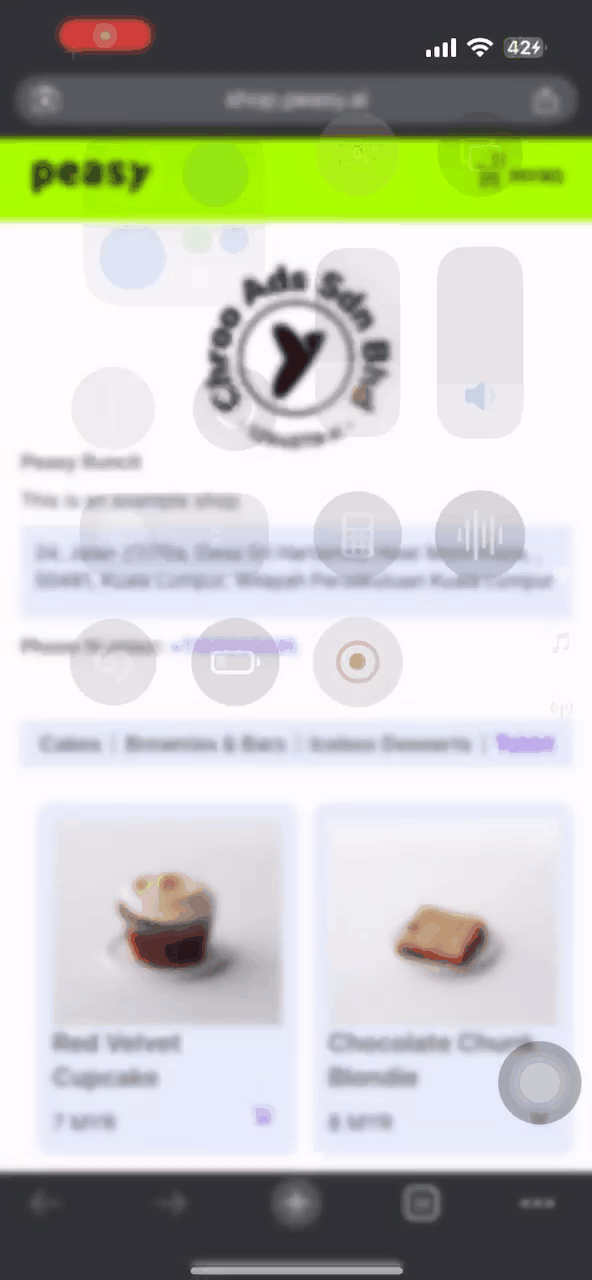How to automate delivery service for my business? #
Pre-requisites for delivery service set up #
How will Peasy fulfill my customer delivery? #
Peasy utilizes delivery services listed below to ensure maximum geographical coverage.
- Lalamove
- GrabExpress
- PandaGo
- Pickupp
- BungkusIt
- MatDespatch
- Tapaw
- GoGet
How your customers can place delivery orders through your online store? #
- The customer will place an order through your Peasy Sales online store.
- Once customer initiate check out, the customer needs to select “Delivery” to answer the question “How would you like to collect your order?”
- The customer must enter their delivery address, then click “Continue.” The system will generate delivery options along with the applicable charges.
- The customer can choose their preferred delivery option and click “Submit Orders.”
- The customer should review the Order Summary, and once confirmed, click “Order.”
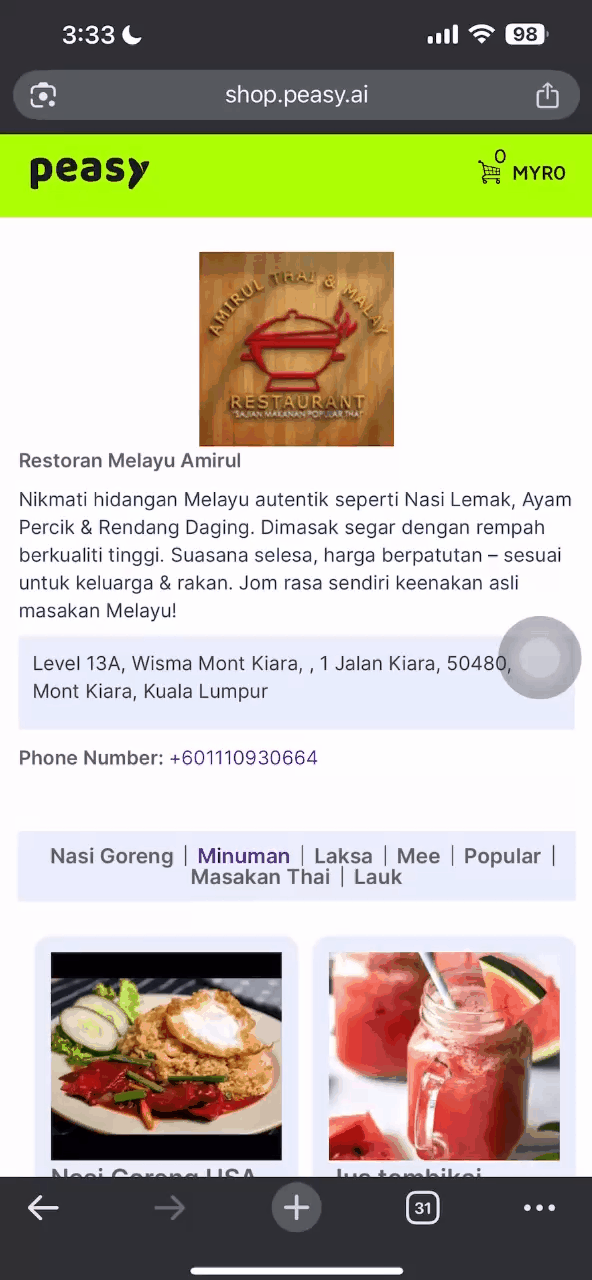
How to automate payments for my business? #
Pre-requisites for setting up automatic payments in the Peasy Sales app: #
1. Ensure you have enough credit in your Peasy Sales account to cover transaction fees and enable payment processing. Refer to this link on how to check your balance and topup
2. Integrate a payment gateway with your Peasy Sales account. This allows you to collect payments automatically from customers. Refer here for further set up details.
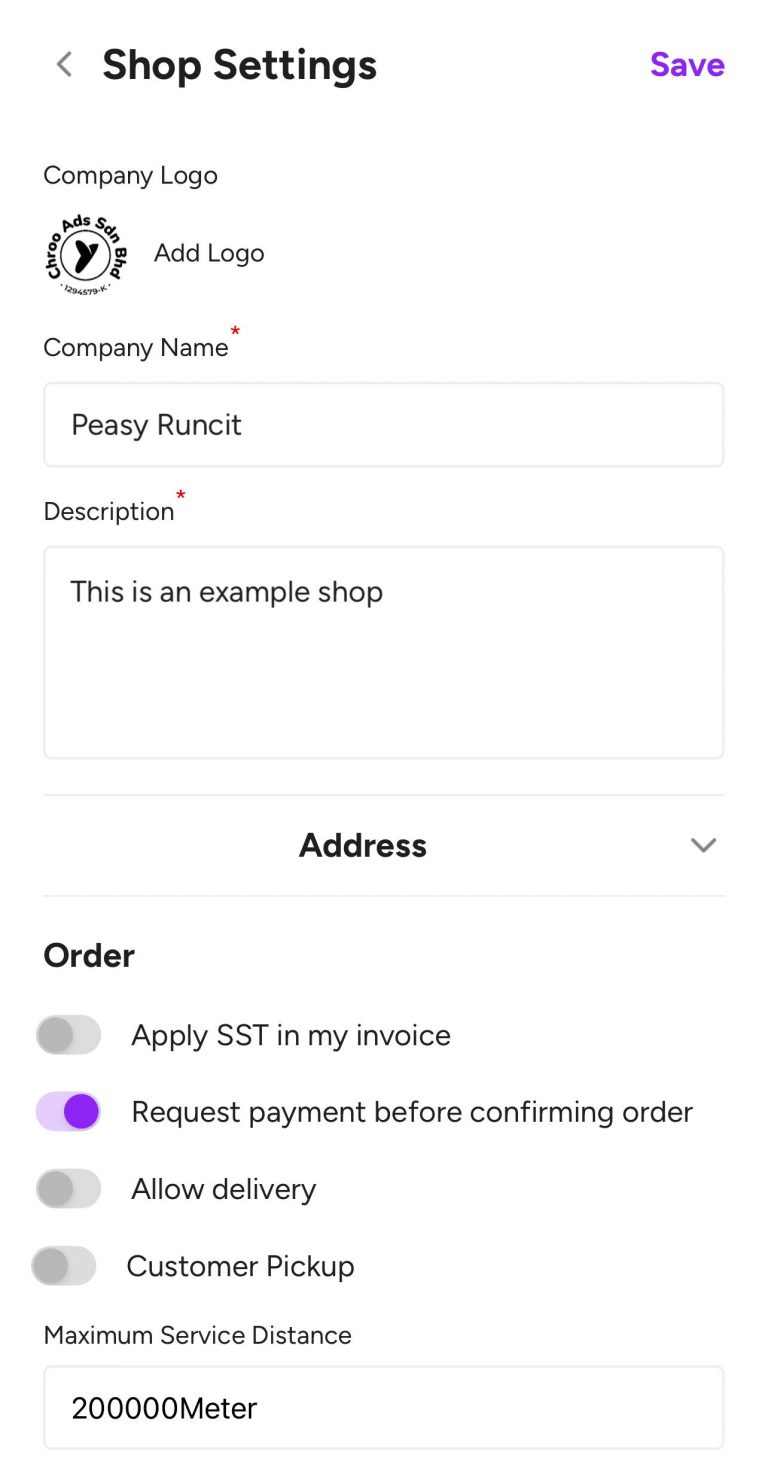
3. After you have integrate your payment gateway with Peasy, toggle the “Request Payment before confirming order” feature in your shop settings. Click “Save” to update your shop settings. Now, your customer are require to pay before confirming their order, similar to the screen below.