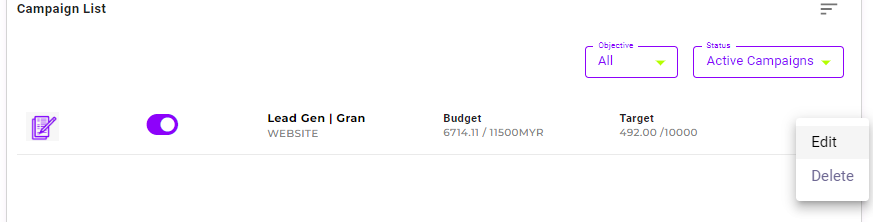Instructions #
-
Locate the "Campaign List" widget in Peasy Dashboard
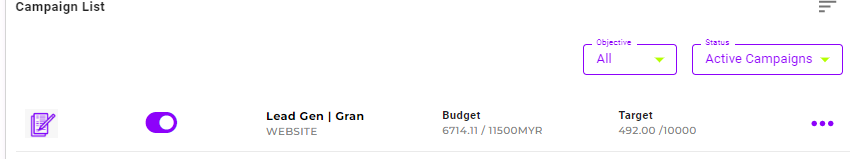
-
If the campaign that you want to edit is an active campaign, change the "Status" setting to "Active Campaigns". If the campaign that you want to edit is still in draft/ has ended/ encounter an error - select "Paused Campaigns" in the "Status" setting.
-
Click on the 3 dots button beside each campaign. Select "Edit", you will be directed to the Campaign Manager screen. Edit your campaign details here.