How to Streamline Dine-In Operations Using Peasy Kitchen Management #
What if I tell you that you can reduce your customer waiting by 50%? Or that you can improve your staff productivity by 50%, they can service 2X more customers within the same period of time. Here’s how:
Operation | Traditional Ordering (Waiter Service) | Peasy QR Code Self-Service |
Step 1: Menu Access | Waiter hands customers a menu (2 mins) 📌 Example: During peak hours, waiters struggle to distribute menus quickly, causing delays. | Customers scan a QR code affix on your table (0 mins) ✅ Example: Customers at a busy café immediately view the menu on their phone without waiting for staff. |
Step 2: Taking Orders | Waiter takes the order manually (5 mins) 📌 Example: Customers wait for a waiter to take their order, leading to frustration if the restaurant is busy. | Customers place orders directly through their phone (3 mins) ✅ Example: A couple at a fine-dining restaurant browses the menu at their own pace and orders instantly. |
Step 3: Entering Order | Waiter enters order into the POS system (3 mins) 📌 Example: Mistakes happen when waiters manually input orders, leading to wrong dishes being served. | Orders are automatically sent to the kitchen (0 mins) ✅ Example: A fast-food restaurant sees a reduction in wrong orders as customers input their preferences directly. |
Step 4: Order Confirmation | Waiter returns to confirm order (2 mins) 📌 Example: If the restaurant is noisy, miscommunication can occur, leading to incorrect orders. | No confirmation needed, as the system records exact customer selections (0 mins) ✅ Example: A bistro eliminates order mix-ups, improving customer satisfaction. |
Step 5: Payment | Waiter processes payment manually (5 mins) 📌 Example: A long queue forms at the counter as each table waits for the bill to be settled. | Customers pay instantly via QR code (if enabled) (3 mins) ✅ Example: A sushi restaurant speeds up table turnover by allowing customers to pay directly from their phones. |
Total Time per Table | 17 minutes | 6 minutes |
Benefits of QR Code Ordering with Peasy #
Benefit | How It Helps | Example Implementation |
Reduce Labor Costs | Fewer waiters needed as customers self-order. | Before Peasy: A restaurant needed 6 waiters to manage tables during peak hours. After Peasy: Only 2 waiters are needed for serving & clearing tables, while customers self-order. |
Faster Service | Orders go directly to the kitchen, skipping the waiters. | Example: A busy food court stall receives orders instantly, reducing long waiting times. |
Better Efficiency | Staff focus on food preparation instead of running orders. | Example: A brunch cafe reallocates staff from taking orders to making drinks faster, improving service speed. |
Minimize Order Mistakes | Eliminates miscommunication between customers and waiters. | Example: A hawker stall reduces wrong orders because customers select ingredients themselves. |
Increase Table Turnover | Faster order & payment process means more customers served per day. | Example: A steakhouse sees a 20% increase in daily customers as tables free up faster. |
How to implement Peasy to improve your restaurant operation #
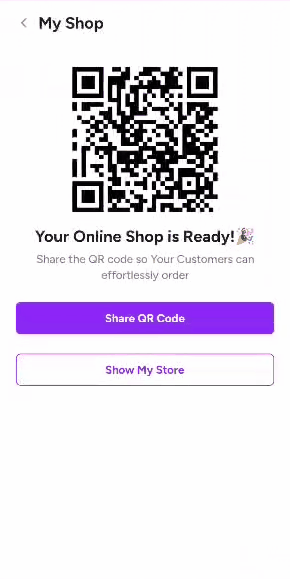
- Download your menu QR code from your Peasy app. Learn more here
- Affix the QR code on your table and food truck
- Incentivize your customers to order from the QR instead of ordering directly from your staff. This step will require patience since you’re changing your customers’ behaviour. But trust me, it’s worth it! Your customers will enjoy faster service time, and you get to reduce operation and labour cost. Crucial in this step is proper communication and incentives, click here to learn more.
- Redeploy your team. Reassign more of your waiting staff to food prep and cleaning, since your customers can now directly order. Centralize all payment collection.Click here to learn how Peasy can automatically assign orders and tasks to your team members here.
How to redeploy my team to improve operation efficiency #
- Invite your team members as users in your Peasy account. Refer to this link here
- Make sure they have allowed notification on their phone settings. Peasy will send a notification whenever there’s a new incoming order.
- When an employee intends to process the incoming new, change order status to “Pending” immediately. This will prevent duplicate orders.
- Once the order is complete, your employee should affix the order number on the food tray and change the order status from X to Y. Peasy will notify your customer that their order is ready for collection. Customers can self-collect their order from your counter, saving further operational and labour cost for your restaurant.



