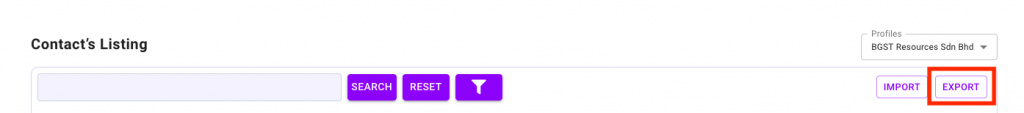Instruction #
Peasy is able to analyze the common attribute between good leads, and use that to improve the targeting of your campaign – so that you will get progressively better quality leads. At the same time, Peasy will also analyze the common attributes between all of your bad leads, and improve your campaign targeting to avoid spending your precious marketing budget hitting these segment.
In order to do so, you will to update the lead status in the contact report. Here are the definition of lead status:
- New: Prospects or Leads that are New to the business and has not received any form of interaction from your sales team.
- Reach: Prospects or leads that have received interactions from your sales team.
- Negotiating :Prospects or leads that are currently negotiating with your Sales team for product or service purchase.
- Qualified: Prospects or leads who are deemed as qualified to your business.
- Disqualified: Prospects or leads who are deemed as not qualified to your business.
- Won: Prospects or leads who has converted to customers.
- Lost: Prospects or leads who were lost or dropped out from your sales pipeline.
How to update contact status #
- In your dashboard, click Contact button.
- In the Contact’s Listing page, under Qualification column click on the status.
- Choose the appropriate status for your lead.
FAQ #
Where can I retrieve the leads generated from my campaign? #
Click on the green Peasy logo, you will be directed to the Peasy dashboard. In the dashboard, click on “Contacts” button (as highlighted in red below)
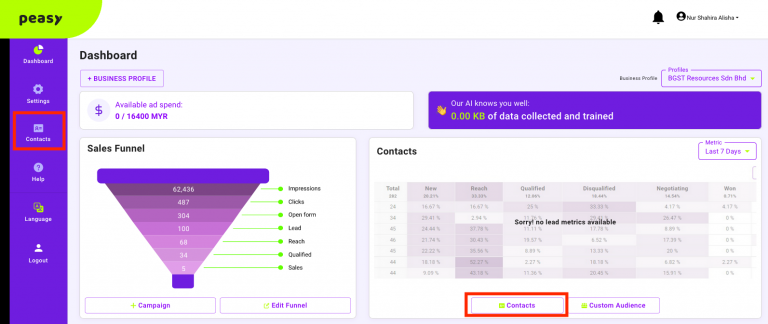
You will be directed to the contact list screen (similar to the image below). Here you will find the list of all leads generated by your campaign. You can also refer to the video above.
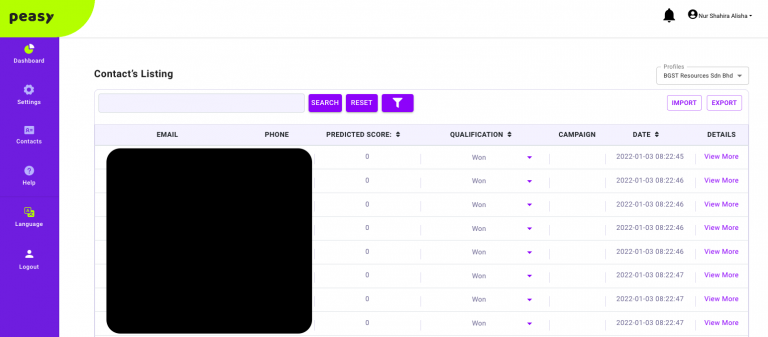
Can I export the leads into Excel? #
- Go to the contact list screen (read answer above)
- In the contact list screen, click on the “EXPORT” button (highlighted in red on the image below). You should be downloading the excel spreadsheet now.
- Please refer to the image and video below.