Possible Causes #
Non-prepaid users must own a valid Facebook Ad Account to use Peasy. If you encountered an empty Ad Account List or every ad accounts is deemed “Not Eligible” by Peasy, then very likely:
- You do not have the necessary access level to buy ads, or your access could have been removed. Read here to restore access.
- Ensure that your ad account has a valid payment method, or Facebook might have blocked your account due to fail transactions. Read here to add payment method.
- Facebook might have disabled or deactivate your ad account due to policy violations. Read here to check and restore your ad account.
- If all else fails, follow the instructions here to run a full diagnosis. If you are able to create and publish a campaign on Facebook Ad Manager, you should be able to use the same ad account in Peasy.
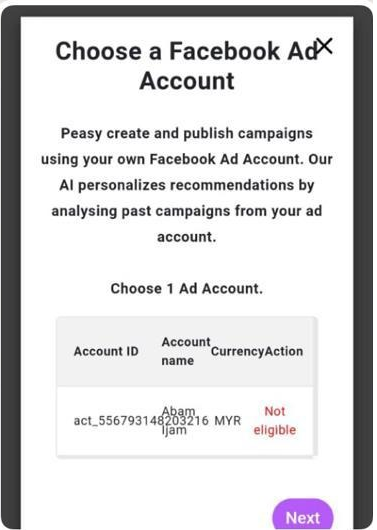
Common Error Messages #
Connect your Facebook advertising account to start using Peasy. If you don't have a Facebook advertising account or want to learn more #
Peasy cannot detect any valid Facebook Ad Account, or the Ad Account you were using previously is no longer valid. Run the diagnosis above to solve the problem.



