How do I create a Facebook/Instagram/Google campaign on Peasy? #
- Make sure your Facebook Ad Account and Google Ads connected with Peasy. To check you can go to setting > connection setup.
- In your dashboard, click on +Campaign button.
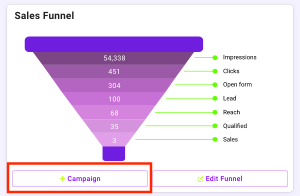
How do I know if I have created a campaign successfully? #
Peasy will shown notification if you successfully published the campaign.
You also need to check in your Facebook Ads Manager to make sure your campaign is approved by Facebook.
![]()
What is the ideal campaign duration? #
The ideal campaign duration is 7 days and above.
What is the minimum campaign budget? #
The minimum campaign budget is RM570.
What if I do not want to spend so much for my ads? #
You can either pause or stop your ads when you have reach the KPI you wanted.
How should I decide which location to use in my campaign? #
Peasy recommend you to choose either state, peninsular or Malaysia so that you have enough population for your campaign.
What if I am targeting customers in multiple location? #
You can do that but make sure you choose state, peninsular or country.
If my shop is located in Kubang Krian, should I target just Kubang Krian? #
Kubang Krian population is too small. It will affected your campaign result. Please choose state instead.
What is Audience Population? #
Campaigns will either fall short of target or even refuse to spend when the population size is far too small. Peasy takes the audience’s population size into consideration when using Full Funnel campaign creation. If you’re creating this campaign through the SIngle Campaign option, please ensure that your campaign’s total population size is sufficient to achieve your desired target. You can refer to your sales funnel and learn more about the audience population here. You can influence the audience population size by:
To increase population size |
|
To reduce your audience population size |
|
If the audience segment utilizes custom or look-alike audiences within it’s targeting, the audience’s population size may appear to be “-1”.



