Login Instructions #
-
Go to https://app.peasy.ai on your browser. Your screen should look like the image below.
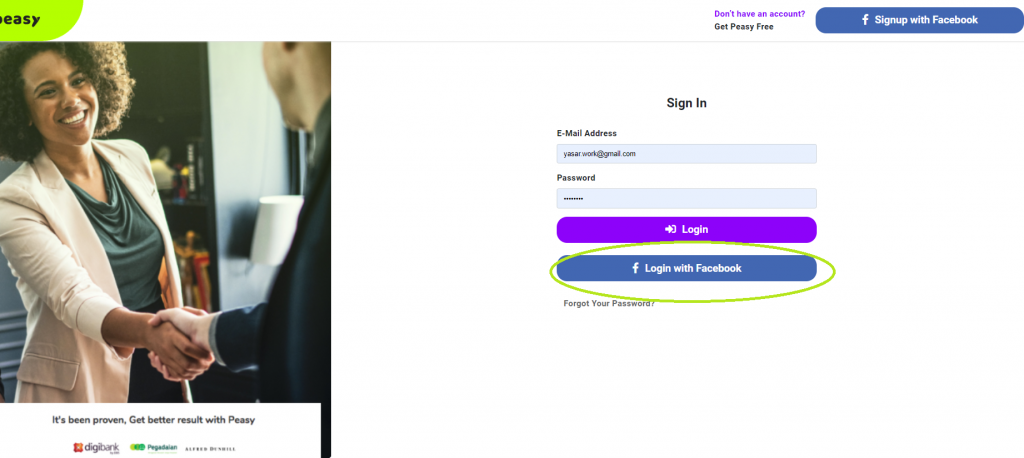
-
Click on the "Login with Facebook" button
Click on the "Login with Facebook" button highlighted in the image above. A popup similar to the image below should appear on your screen. Key in your Facebook password and click on the "Continue" button highlighted in the image below, to log into your Facebook Account.
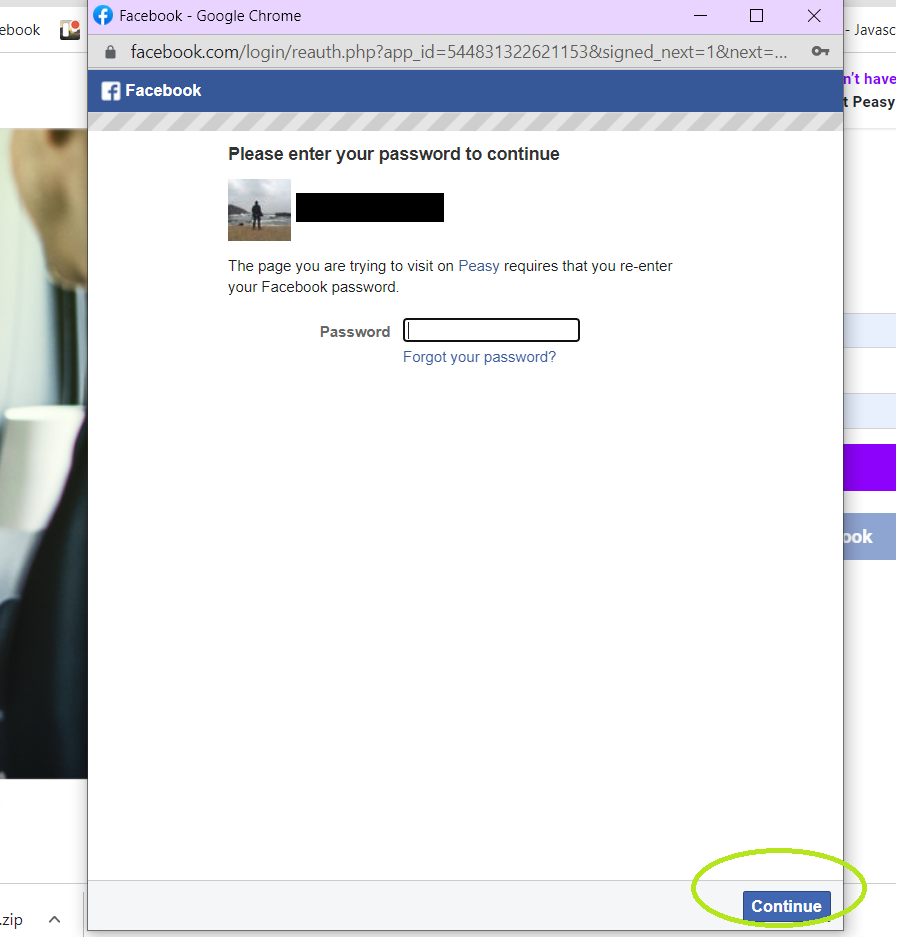
-
Congrats, you have login to your Peasy account
Your screen should look similar to the initial dashboard below. You can proceed by creating a new Business Profile, follow the interactive guide for instruction.
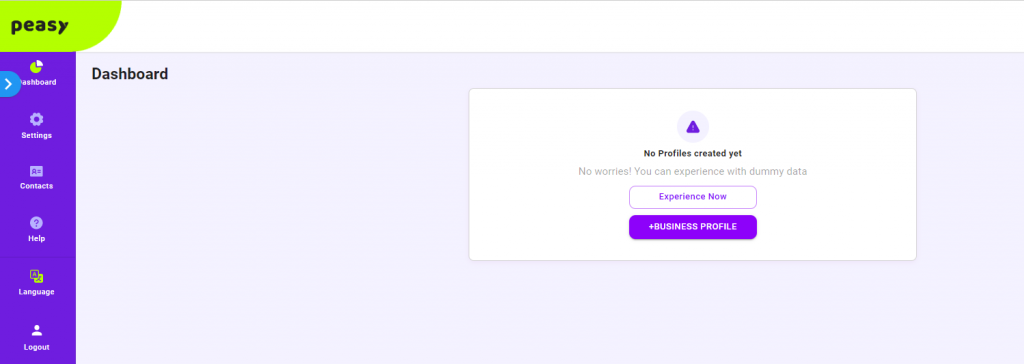
FAQ #
I can’t remember my Facebook Account password #
A registration form appears after I'd clicked on the "Login with Facebook" button #
Either:
- You have not register with Peasy prior before, in which case – please continue with the registration process to create your own Peasy Marketing account. OR
- You had previously register with Peasy using a different Facebook account. If you believe you’ve an existing Peasy account, follow the instructions here to recover access to your account,



