Pre-requisites #
- You’ll need admin access to a Facebook Business Account to create advanced Facebook assets. Follow the instruction here to check if you have admin access to Facebook Business Account. If you do not have a Business Account, please follow the instruction here to create a new Facebook Business Account.
- You’ll need a Facebook Page with “Manage Page” permission to run Facebook ads. Follow the instruction here to check that you have “Manage Page” permission for a Facebook Page.
- Please follow the instructions below using your desktop/laptop and not your smartphone.
Instructions #
The instruction below is applicable:
- If you have never sign-up to Peasy before
- You started but did not complete the sign-up process
If you have already signed-up to Peasy, please login to your Peasy account and setup your Business profile.
All it takes is just 3 simple steps to create your own Peasy Marketing Account.
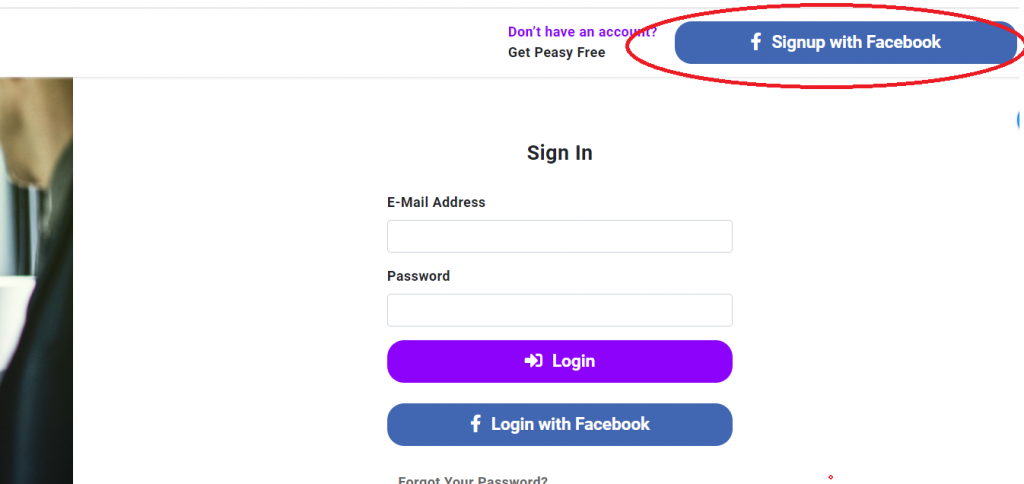
-
Login to your Facebook Account to grant Peasy the permission necessary to manage your ads. Fill in your Facebook username and password, and click on the "Continue" button.
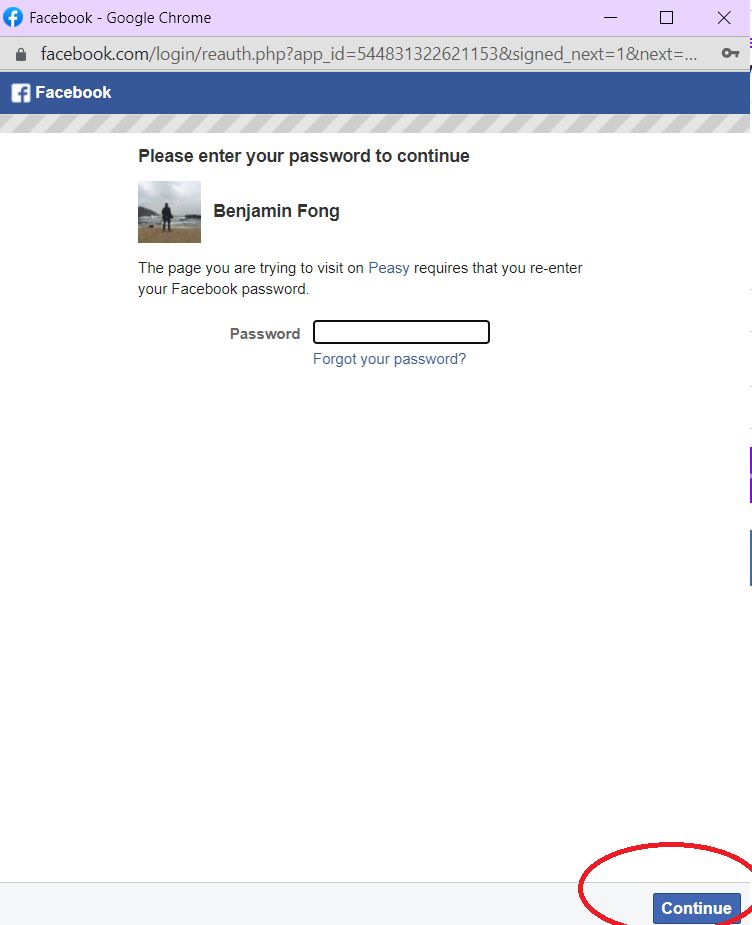
-
Peasy will request for permission to access and manage your Facebook Ads. Click on the "Continue as ..." button to approve Peasy's request.
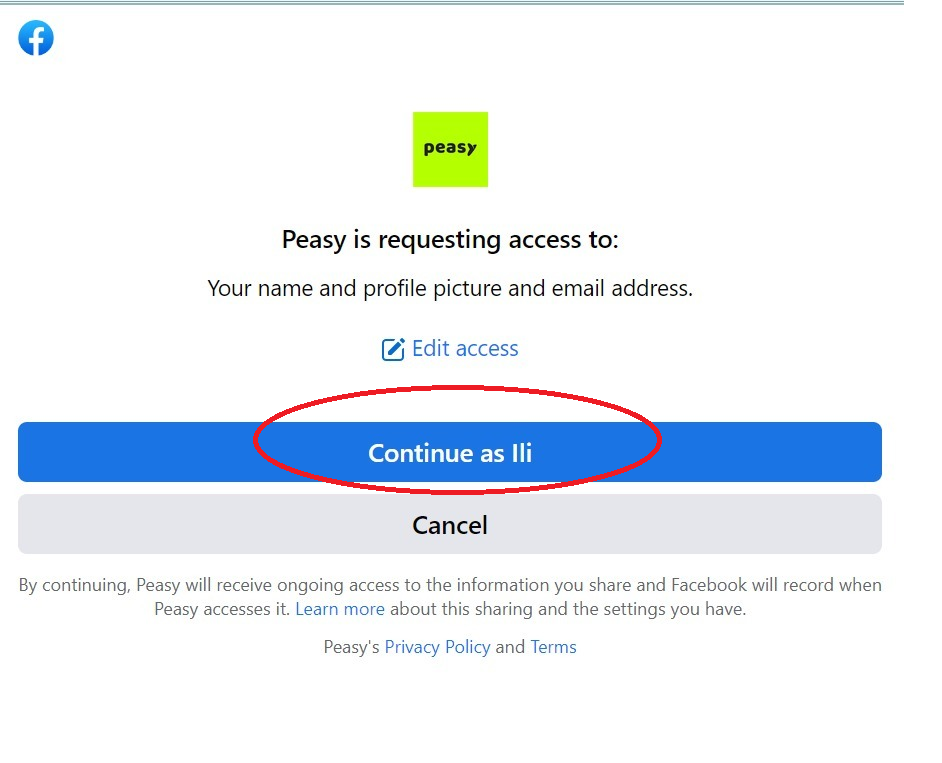
-
Complete the registration form. Please use an active email address and phone number. Peasy will be sending system notification, AI recommendation and updates to your email. If you have acquired Peasy through a government grant, please use the same email address in your grant. If you're a Malaysian user, please select MYR otherwise use USD as your default currency. Click "Next" to continue.
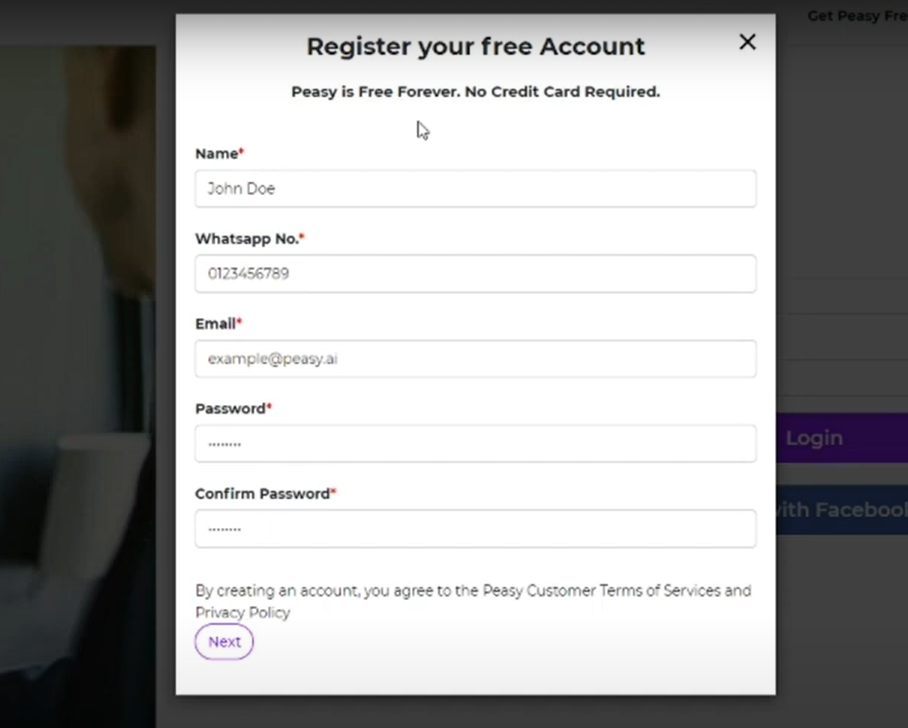
-
Congrats! You have just acquired your own Peasy Marketing Account. Click on the "Login" button to login immediately. Next, just answer a few quick and simple questions to create your Business Profile. If you need help, follow the instructions at https://peasy.ai/docs/how-to-setup-my-business-profile.
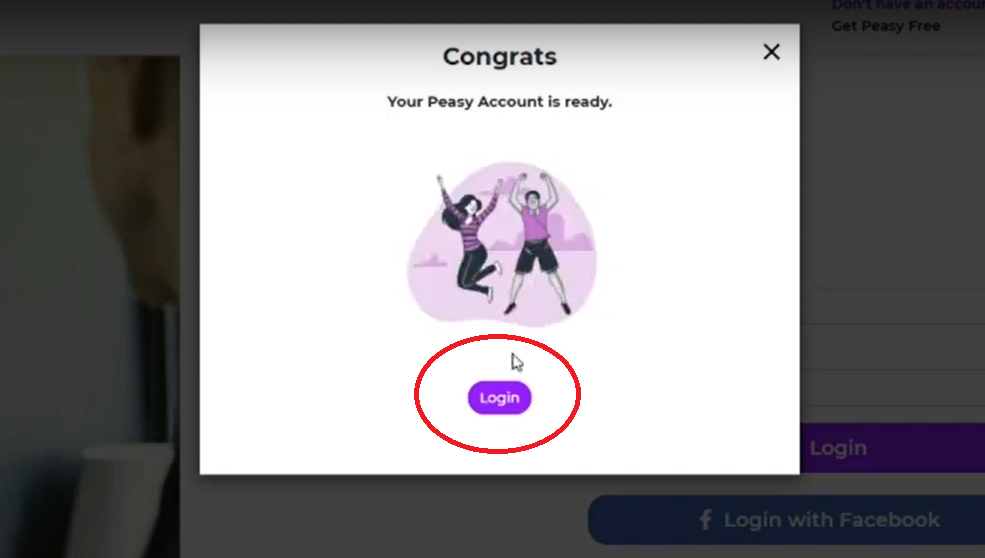
FAQ #
I encountered error during signup #
- Follow the instruction here to make sure that you have admin permission to a valid Facebook Business Account.
- Follow the instruction here to make sure that you have “Manage Page” permission to a valid Facebook Page
- Follow the instruction here to make sure that your Facebook Page is connected to your Facebook Business Account.
Which email and phone number should I use? #
Use an active and valid email address and phone number. Your campaign report, notification, digital marketing classes and training invitation will be sent to your registered email and phone number.
How to recover my password? #
Peasy uses Facebook SSO for identity authentication. Therefore, as long as you have access to your Facebook Personal Account, you can always login by just clicking on “Login with Facebook” button.
If you have lost access to your Facebook Account, please use this link to recover your password.
Can I change my email address after registration? #
No. Email address cannot be change after registration. Paid subscription customers can contact your dedicated support agent to request email change.
Common Error Messages #
Your email is invalid #
Use a valid email address during registration.
Email address belongs to another registered user. If you have lost your password, please use the recover password function #
Either you or someone have previously created a Peasy account using the same password. Please use the password recovery function to gain access to the account. Login instruction along with a temporary password will be send to your email.



