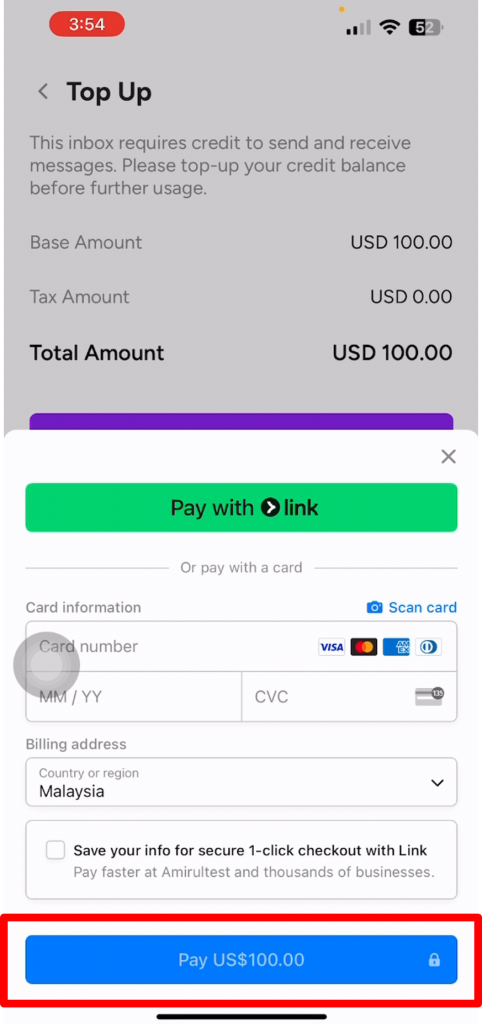Why do I need to top up or add credit to Peasy Sales? #
Top-up or adding credit is required to ensure you have access to the functions of the Peasy Sales platform. Most functions of the Peasy Sales platform will be disrupted if there is a low credit balance.
The steps to top-up or add credit are as follows:
1. Select the “Profile” icon located at the right side around the bottom region of the screen
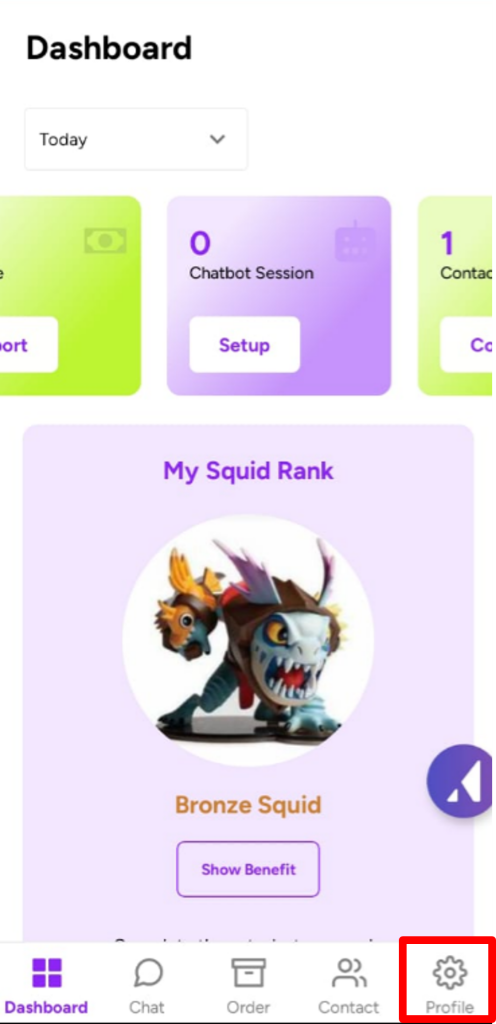
2. Select the “Wallet” tab.
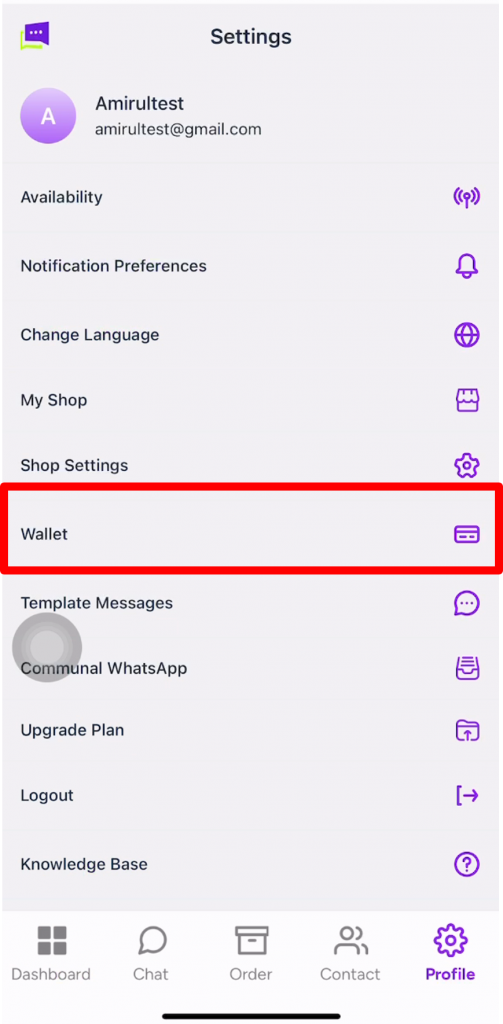
3. You will see the credit usage data at the top region of the screen.
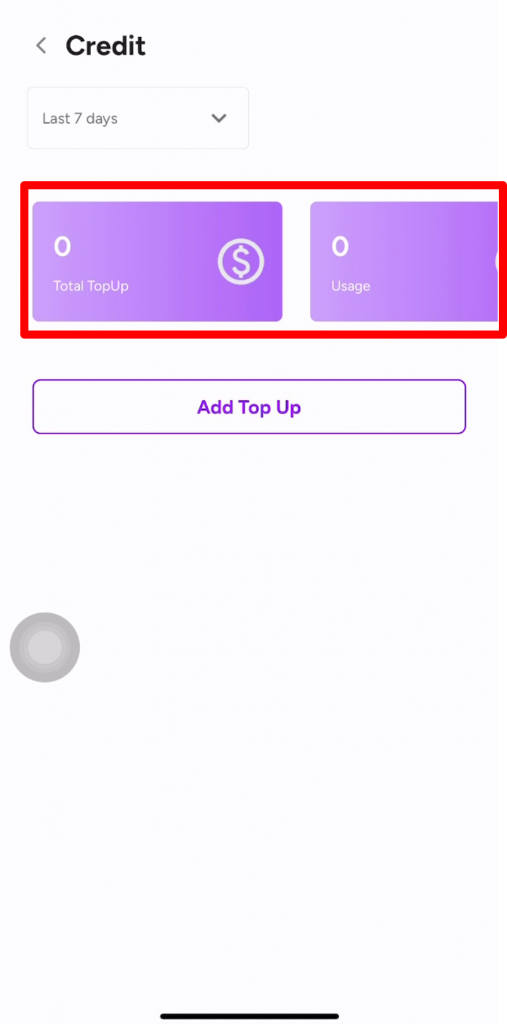
4. To add topup, Click “Add Top Up“.
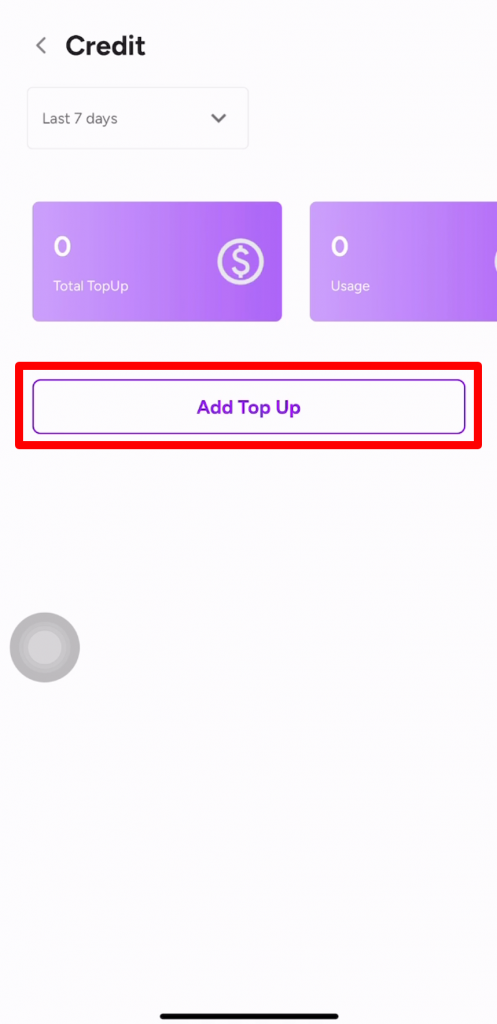
5. Insert the amount of credit you wished to topup. Click on the box under the wording “Top Up Amount (USD)”.
Friendly reminder, the system allows toptup with minimum value of RM100.
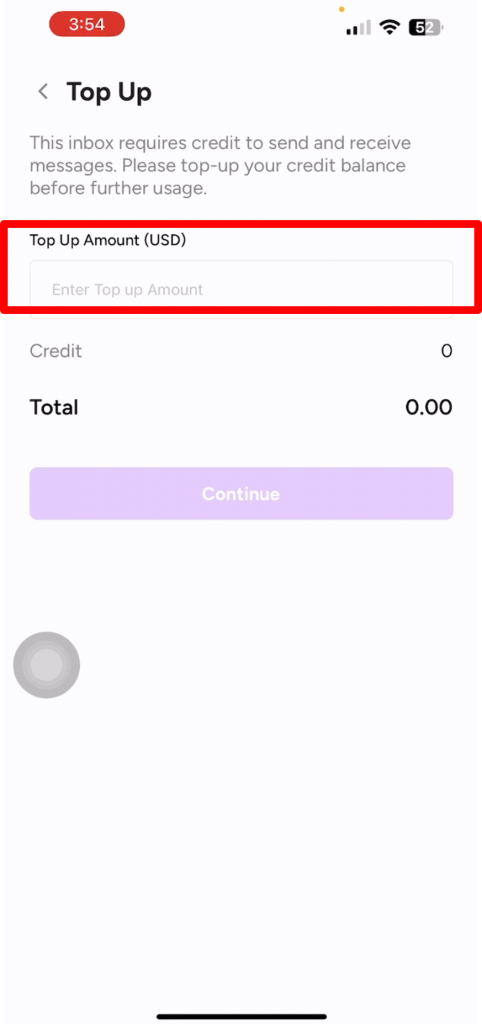
6. Once you insert the value, click “Continue” button.
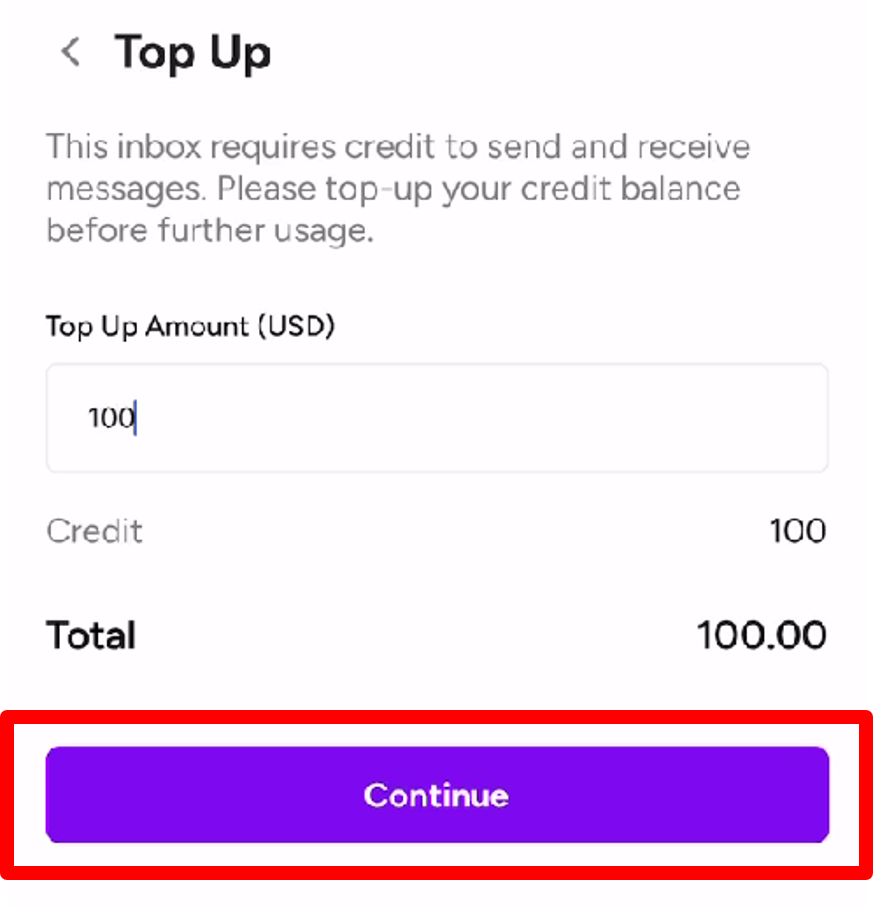
7. Upon final checking and confirmation, click “Pay” button.
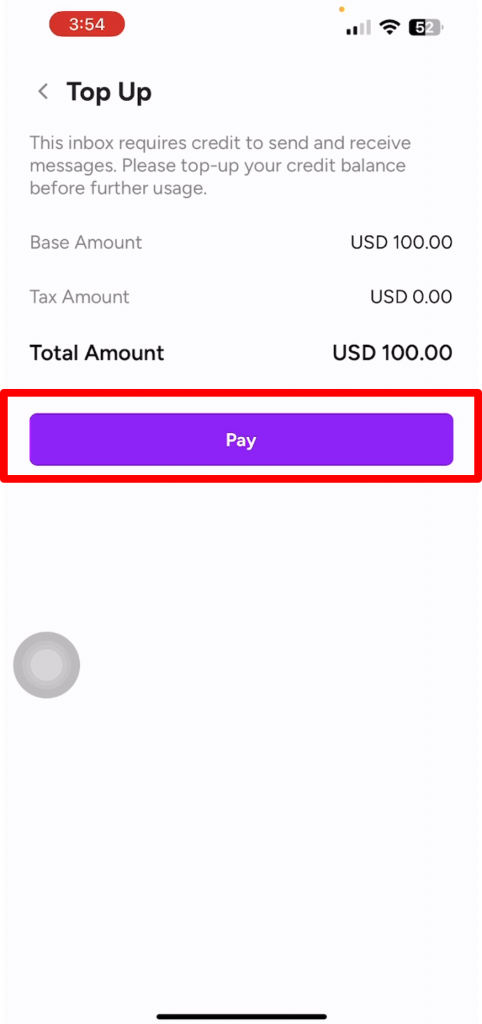
8. Insert your credit card details. Click “Pay” button.