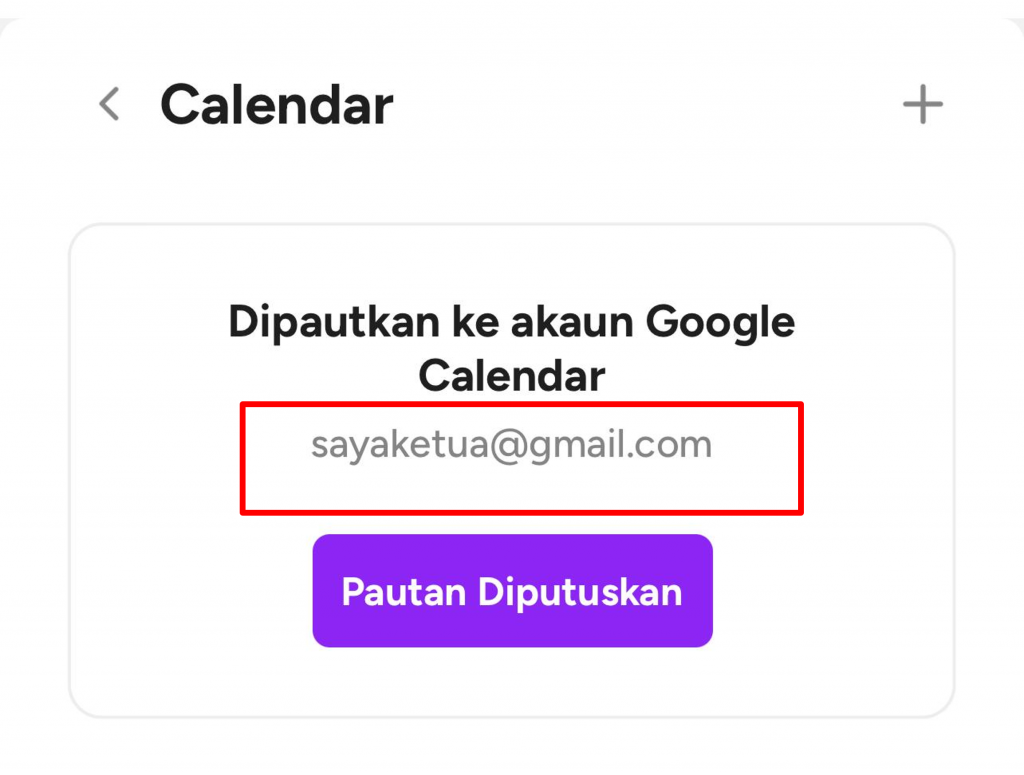Menyelaraskan janji temu ke Kalendar Google saya #
Syarat untuk menghubungkan Kalendar Google #
1. Anda sudah mempunyai Kalendar Google sedia ada – mempunyai e-mel google yang sah.
2. Anda telah mencipta peti masuk pada platform Peasy
- Bagi pengguna Aplikasi Peasy yang melanggan pelan percubaan, sistem telah mencipta peti masuk Komunal Whatsapp secara automatik untuk kemudahan anda.
Bagaimana untuk menyambungkan akaun Google ke platform Peasy? #
1. Log masuk Aplikasi Peasy Sales anda.
2. Klik “Profil”.
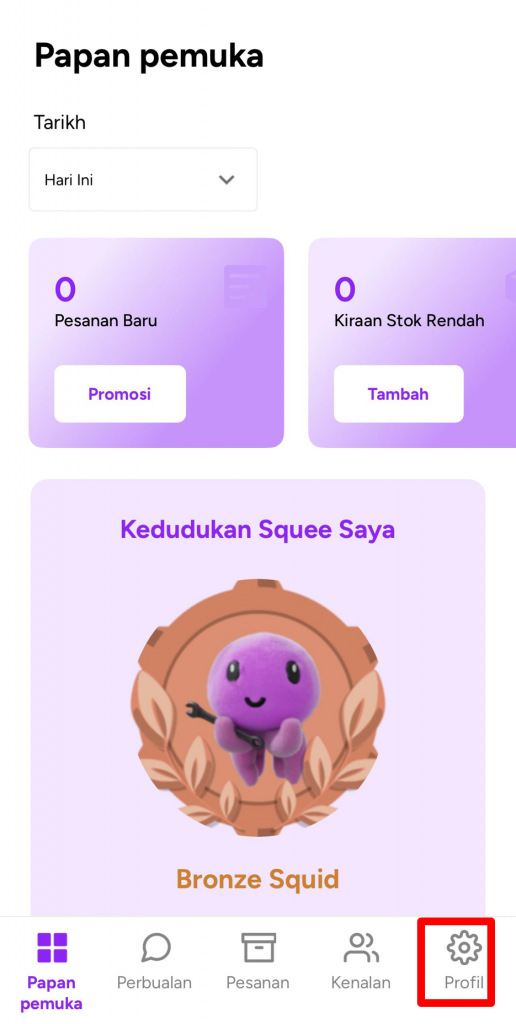
3. Klik “Kalendar”
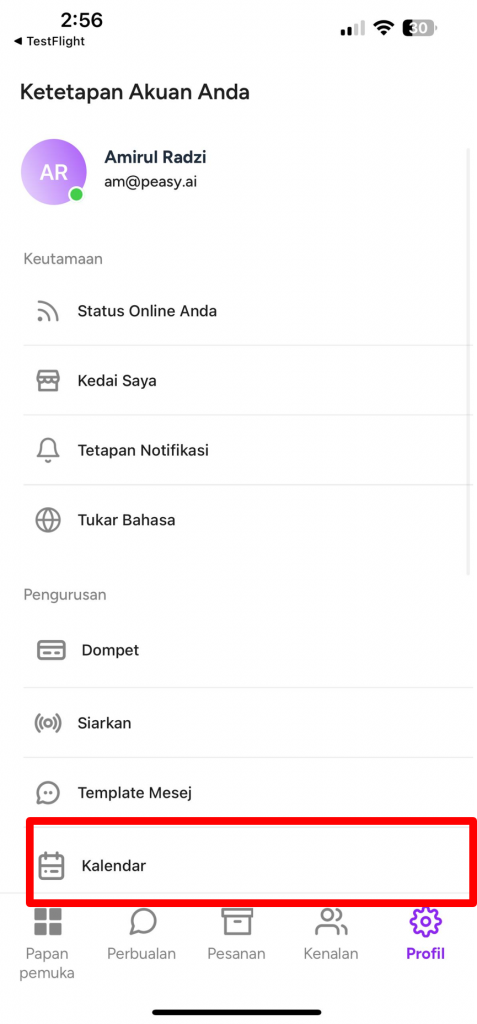
4. Klik “Pautkan”
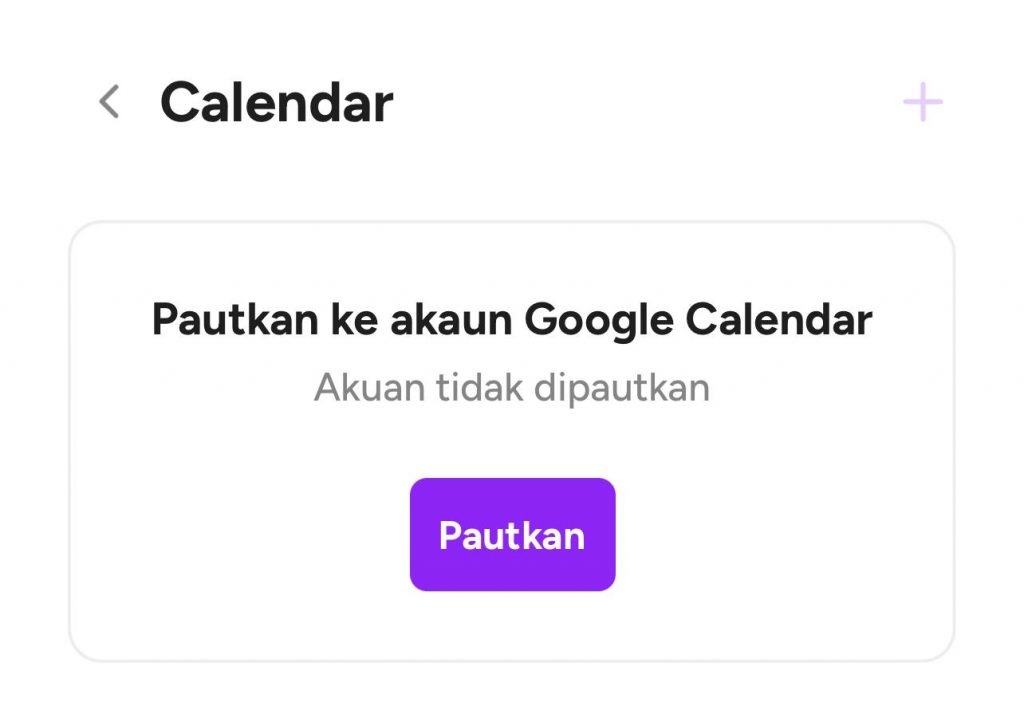
5. Pilih akaun e-mel Google yang anda ingin sambungkan ke platform Peasy.
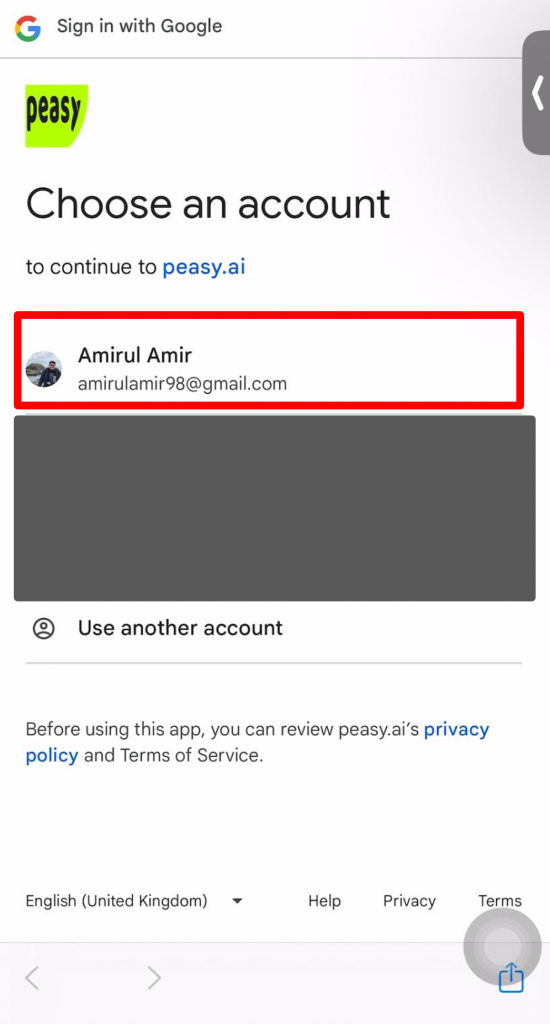
6. Klik “Teruskan”
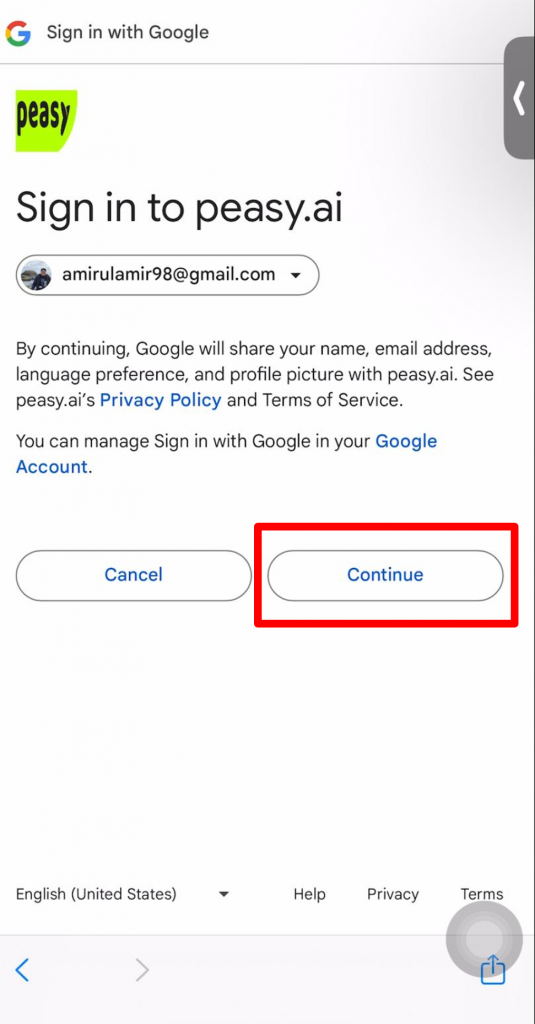
7. Klik pada kotak kecil seperti yang ditunjukkan dalam imej.
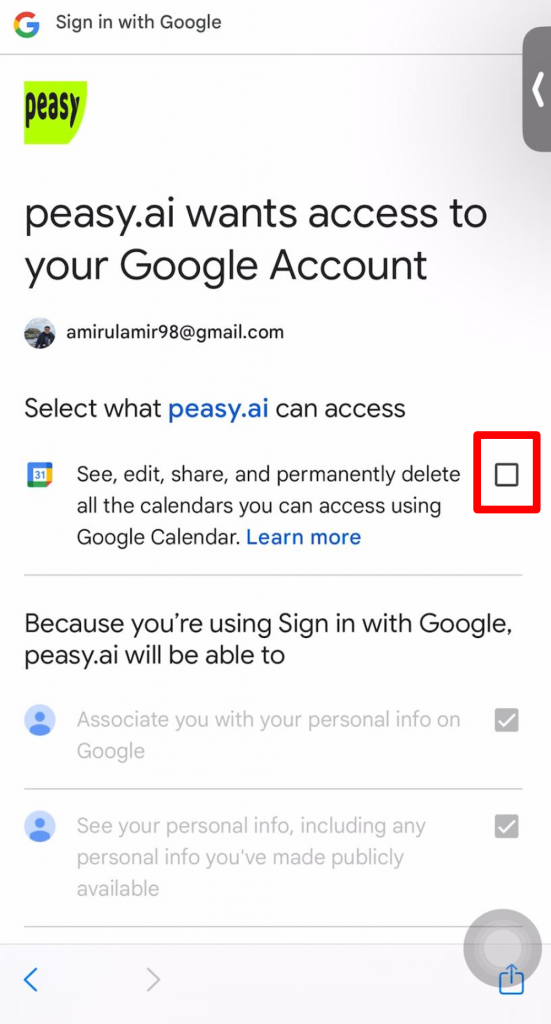
8. Klik “Teruskan”.
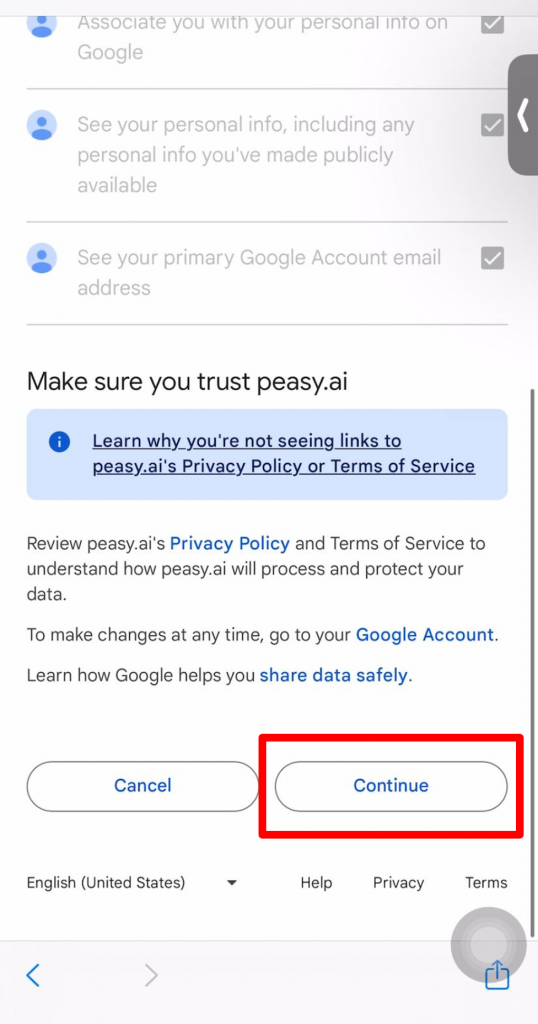
8. Anda telah berjaya menyambungkan Kalendar Google anda jika anda dapat melihat paparan skrin seperti yang ditunjukkan di bawah.
Paparan skrin akan berubah untuk menunjukkan e-mel Google anda dan butang “Pautan Diputuskan”.