Arahan ini boleh digunakan untuk kedua-dua aplikasi web dan aplikasi telefon Peasy Sales.
Ejen ialah pengguna dalam akaun Peasy Sales anda. Bilangan ejen yang boleh anda tambahkan ke dalam akaun anda ditentukan oleh pelan yang anda langgan.
Ejen boleh menjadi salah satu daripada peranan ini:
| Tahap Akses | Peranan |
| Admin |
|
| ejen |
|
Peasy tidak mengehadkan komposisi ejen/pentadbir dalam campuran ejen anda. Anda boleh mewakafkan keistimewaan pentadbir kepada semua pengguna anda.
Untuk Penggunaan Web #
Ini adalah arahan untuk menambah ejen pada aplikasi web Peasy Sales.
Bagaimana untuk menambah ejen #
- Sila log masuk ke akaun Peasy Sales anda dari desktop anda
- Klik pada “Tetapan” pada papan pemuka anda
- Klik pada “Agen”. Anda sepatutnya dapat melihat skrin yang serupa dengan skrin di bawah
- Klik pada butang “Tambah Ejen” seperti yang diserlahkan pada imej di atas. Borang pop timbul yang serupa dengan imej di bawah akan muncul.
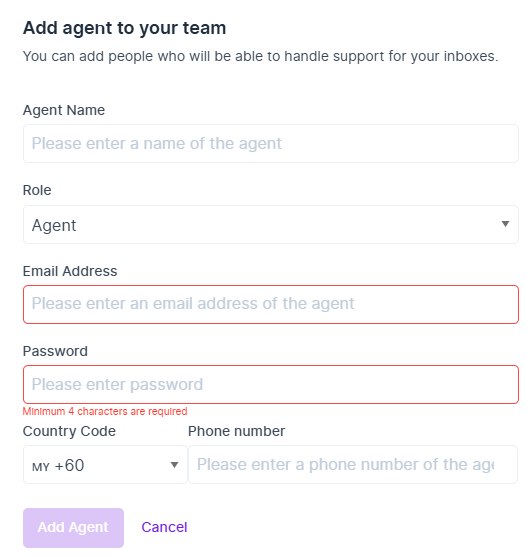
- Isikan butiran ejen anda. Sila pastikan bahawa alamat e-mel tidak dikaitkan dengan mana-mana pengguna Peasy Sales sedia ada. Kami tidak boleh memadamkan akaun pengguna bagi pihak anda, sila gunakan alamat e-mel lain. Klik “Tambah Ejen” apabila anda telah melengkapkan borang.
- Peasy Sales akan menghantar kod pengesahan OTP kepada ejen baharu anda melalui platform WhatsApp.
- Sila minta ejen anda log masuk ke platform Peasy Sales menggunakan alamat emel dan kata laluan yang telah ditetapkan dalam Langkah #5. Ejen anda perlu memasukkan kod pengesahan mereka dan menetapkan profil mereka. Status ejen baharu anda akan berubah daripada “Menunggu Pengesahan” kepada “Disahkan” selepas mereka melengkapkan tetapan profil. Peasy tidak akan menetapkan perbualan kepada ejen yang belum disahkan.
Untuk Penggunaan Aplikasi #
Fungsi ini belum tersedia pada aplikasi mudah alih buat masa ini, sila tambah ejen menggunakan aplikasi web anda



