How can I encourage repeat sales and maximize my sales value using whatsapp broadcast? #
Most professional service businesses such as dental, beautician, hair salon and mechanics are recurring sales businesses. Your customers will always need a new hair cut, scaling, car service – the only question is will they return to your business?
Retaining an existing customer is a lot more cost effective than acquiring new customers. Acquiring new customers requires cost. If you have been in business for many years and you have a large customer base; it’s easier to grow your revenue by encouraging your existing customers to buy from you again and again.
One way you can achieve that is implementing a good follow-up and loyalty program. Do you:
- Follow-up with your customers after their visit. Ask them for their feedback on your service, check on the condition of car/appearances/hair/gums.
- Send service reminders. If your customers’ usage has a repetitive time-pattern, (such as servicing my car every 6 months, getting a haircut every 3 months) you can pre-empt their visit by sending a service reminder 1 week in advance. Include along promotion that will upsell high-spenders, or coupons that will retain price-sensitive customers.
One reason why small business owners are reluctant to adopt such a program is that:
- It’s time consuming. It’s no easy task to recall every customer purchase pattern and send regular promo and reminder
- It might incur cost. For example, if I were to offer a 10% discount for every repeat sales – then I would lose 10% revenue on loyal customers who would otherwise buy without the discount.
Using Peasy, you can adopt a customer retention program without any of those 2 concern:
- Setup once. Peasy keep track of your customer’s last appointment. Just craft and schedule the visit feedback and the service reminder message, and Peasy will automatically send these messages to your customer.
- Personalize and maximize. You can configure promotion rules to personalize your promotion. For example, push premium products to your high-end customers. Or only offer promotion for customers whom you’re about to lose. That way, you can maximize the sales value while retaining customers at the same time.
If this is your first time setting up your customer retention program on Peasy, and you want to encourage repeat sales and maximize sales value with personalized promotion, click here.
How to encourage repeat sales using WhatsApp Broadcast? #
When a customer makes an appointment using your service link or chatbot, the appointment date is captured as a custom attribute “appointment_date” (learn more about custom attributes here). If the customer cancels or reschedules their appointment, Peasy will automatically update the appointment_date value.
You can create Repetitive Broadcasts in Peasy to encourage repeat sales using the appointment_date value. For example, since car owners tend to change their engine oil every 6 months; a car workshop might:
1. Schedule a reminder to their customer to service their car. This reminder is sent to all customers 5 months and 20 days after their last appointment_date. The reminder does not offer any promotion nor discount. When the customer receives the WhatsApp reminder and replies to the message; your appointment chatbot will respond and help them schedule an appointment. Peasy will update the “appointment_date” custom attribute values for customers who have scheduled a new appointment via the chatbot.
2. Offer a promotion to customers who did not respond to the first message. This reminder is sent to all customers 6 months and 15 days after their appointment_date. The reminder might offer free oil change labor to entice customers whom you might potentially lose to return. Loyal customers who have responded and made an appointment earlier will not receive this promotion.
This setup has to be done once only. After the initial setup, Peasy will automatically keep track and send the promo/reminder and book appointments for each customer. To setup, you will need to:
- Import your existing customer base with their last appointment date. Once you have imported the data, Peasy will keep track and update future appointment dates. Click here for further instructions.
- Create a gentle service reminder, do not include any promotion/offer in this reminder. The service reminder will be sent to customers at least a week before their next appointment date. We will create a WhatsApp template message to deliver your reminder, this will ensure that your WhatsApp message is neither blocked nor banned. Do note that Meta charges a fee for every template message delivery. Click here for instructions on creating your service reminder message (provide instructions, make sure there’s a button that corresponds to the account id -ie PZ:4, explain why. Provide instruction to check for the message status, indicate it’s usually 2 hours)
Tip: Personalize the message to show personal attention, and add some sense of urgency to drive immediate action. Example: “Hi Bob, it’s been 6 months since we last met. Just a friendly reminder that it’s time to service your car. Our schedule is a bit tight these days, sorry about that – please book early and I will see it personally that you receive our top mechanic’s attention. Click on the button to book when you’re ready to book”.
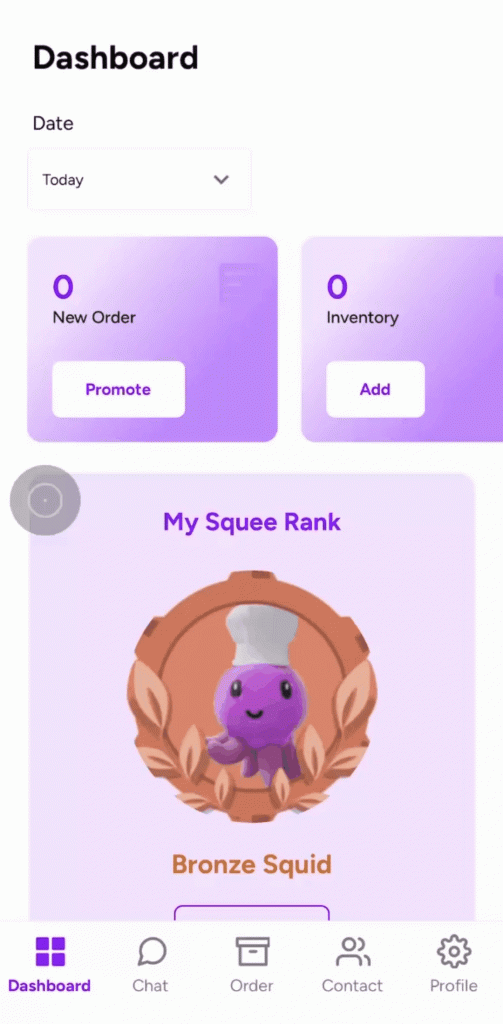
3. Once WhatsApp has approved your message, create a Repeat Broadcast (click here to learn more about Repeat Broadcast).
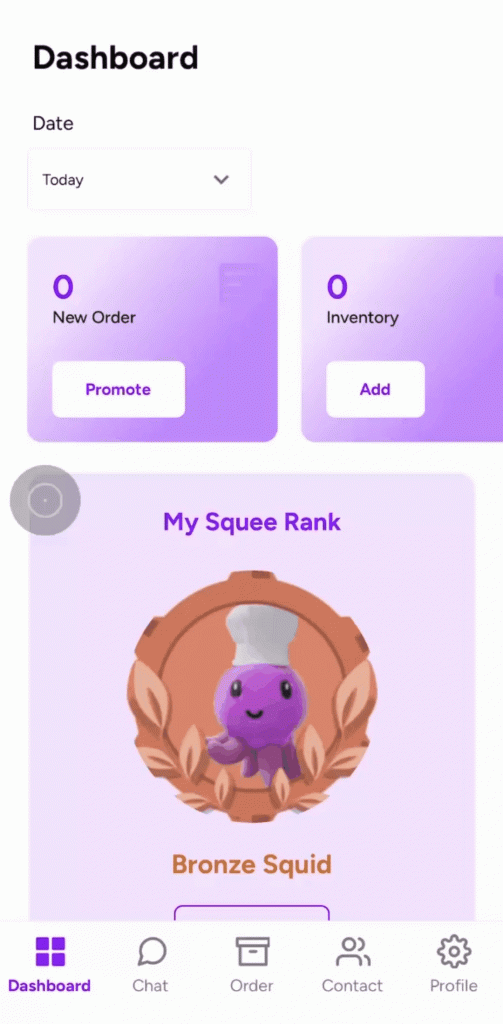
- Select all customers with appointment_date present
- If your customers are expected to return every 6 months, we will schedule this message to be sent 173 days after their last visit. This will give them ample time to book an appointment. Once you have created this Repeat Broadcast, Peasy will automatically send this message to all customers who fulfilled the preset condition.
- Set 10am in the scheduled time, and click on the “Next” button
- Assign a title (ie Service Reminder) to this broadcast. The title is visible only to you, and not your customers.
- Select Communal WhatsApp as your inbox
- Type “/” in the Message field, a list of template messages will appear. Select the service reminder template message that you had created earlier. Peasy will inform you on the estimated number of audiences that matches your broadcast condition and estimated cost to deliver the message. Click here to learn more about broadcast cost and top-up
- Click Next. A confirmation screen will appear, click “Broadcast” to confirm
4. Congratulations, you have successfully set up your Service Reminder message. Your customers will receive a reminder whenever it’s time for their next visit.
5. Let’s create a Promotion to entice customers whom you might potentially lose, customers who didn’t respond to the Service Reminder and have not made any new appointment with you past their appointment expiry date.
6. We will start by creating a promotion template message. Give them an irresistible offer, such as “free oil change labor” or additional convenience “we will deliver the car back to you when the service is completed”. The discount cost has to be lower than the cost of acquiring a new customer. Creating a promotion template message is similar to creating your service reminder, click here for detailed instruction (same link as before)
7. Once WhatsApp has approved your message, create a Repeat Broadcast (click here to learn more about Repeat Broadcast).
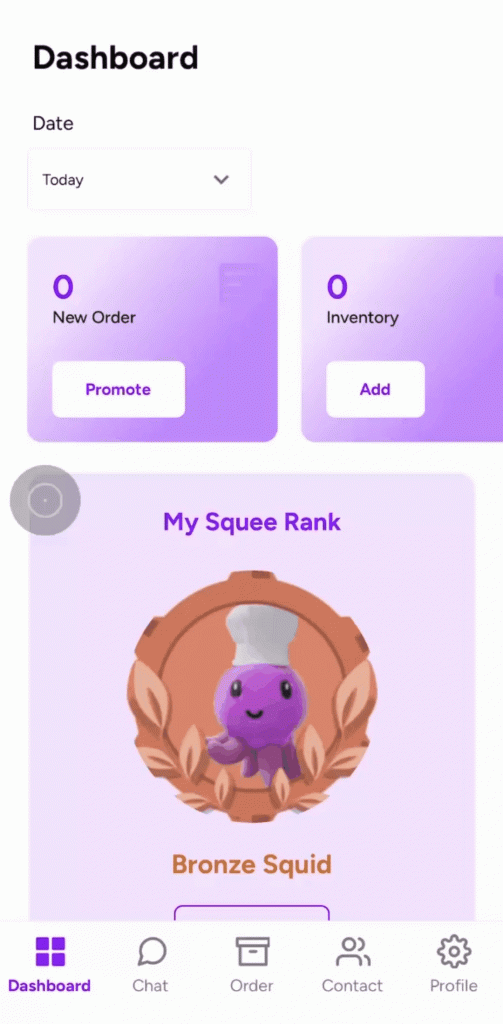
- Select all customers with appointment_date present
- If your customers are expected to return every 6 months, we will schedule this message to be sent 195 (15 days after 6 months) days after their last visit. Customers who had booked an appointment after receiving the first service reminder message will not receiv this message. Once you have created this Repeat Broadcast, Peasy will automatically send this message to all customers who fulfilled the preset condition.
- Set 10am in the scheduled time, and click on the “Next” button
- Assign a title (ie Promo for Return Visit) to this broadcast. The title is visible only to you, and not your customers.
- Select Communal WhatsApp as your inbox
- Type “/” in the Message field, a list of template messages will appear. Select the service reminder template message that you had created earlier. Peasy will inform you on the estimated number of audiences that matches your broadcast condition and estimated cost to deliver the message. Click here to learn more about broadcast cost and top-up
- Click Next. A confirmation screen will appear, click “Broadcast” to confirm
8. That’s it. Peasy will now automatically send service reminders and promotions to drive repeat visits. You can click and forget. If you want to change your promotion in the future, please refer back to step 2-7.
How to maximize sales value using WhatsApp Broadcast? #
In the earlier section, we learnt how to drive repeat sales using WhatsApp Broadcast (click here if you had skipped that section). We used a universal promotion and interval in our broadcast. But what if you want to segment your customers, and tailor your promotion and interval accordingly. For example:
- A hair salon might send an appointment reminder every 30 days to their male customer, and 90 days for the female customers.
- A mechanic might include promotion for fully-synthetic engine oil for their premium car owners, and semi-synthetic engine oil for their fleet car owners
Segmenting and personalizing your promotion is advantageous because:
- A specific and personalized promotion increases the probability of sales.”Free 16 points car inspection” is less effective than “Free 11 points inspection by authorized BMW specialist” for a BMW owner.
- Increases your revenue and sales value. A high end customer who can afford “Enjoy hair rebonding along with your haircut by our senior director” will net you higher sales compared to “Hair cut and style by our rising professional associate”.
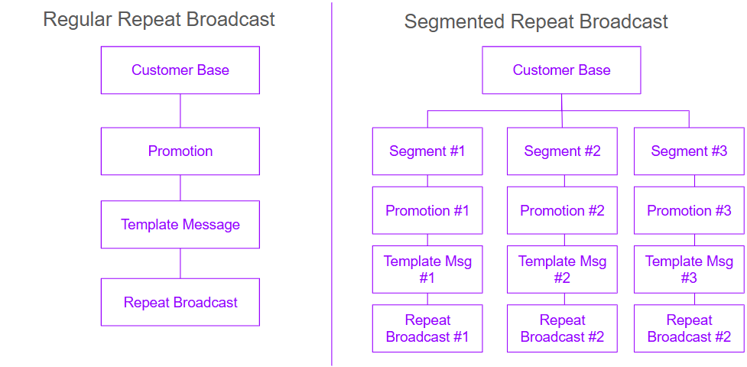
The steps are similar to creating a repeat broadcast, the only difference being that we will segment your customer base and send personalized promo for each segment. Here are the steps to create a segmented broadcast.
1. Segment your customer base by value or service interval. For example:
Mechanic | Segment your customers by car_type (suv, sedan, motorcycle) or car_make (premium, sport, city_car) |
Hair Salon | Segment your customers by service_provider (senior_director, director, associate) or by gender (male, female) |
Dentist | Segment your customers by demographic (senior_citizen, student, parents, children, single) |
2. Export your customer list into a CSV file, including your segmentation value as columns within the CSV file. Your CSV file should look similar to the image below. These segmentation columns will be imported as custom_attributes into Peasy. Once you have prepared the CSV file, import these contacts into your Peasy account. Click here if you need instructions on how to import contacts.
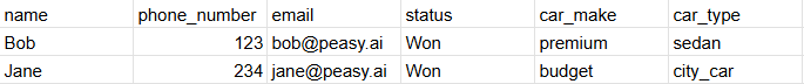
3. For every segment that you’ve created, create a personalized service reminder and promotion specific to that segment. A good message ought to be specific, for example:
Segment | Good Example | Bad Example |
Service reminder for high-end sport car | Hi Bob, time to send your car in for a service. Come on in now and we will offer a 10% discount on your engine oil. | Hi Bob, time to send in your car for a service before she starts to manja. Come on in now and we will offer 10% when you buy more than 2 litre of engine oil. |
4. Create a template message for each of the promo. Refer to this section if you need help on how to create a template message
5. Once the template message is approved, create a Repeat Broadcast similar to the section above – the only difference being that you’ll add a segment filter in your broadcast’s audience configuration (similar to the image below)
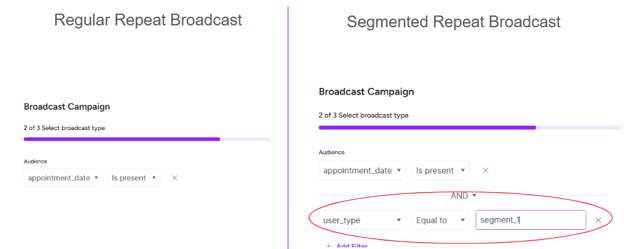
6. That’s it, complete the broadcast setup similar to any other Repeat Broadcast. If you have 5 segments, you ought to have 5 Repeat Broadcast setup.
How to create template message to offer promotions for my services? #
You can quickly insert a message template using “/” and selecting from available templates, or you can create a new one.
If you choose to create a new template, a pop-up module will guide you through the setup:






The submitted template will require approval from META. Hence, kindly allow some time (1-3 hours) for template approval. You will see the status on the right hand side of the template list.
How to get your PZ:[account code]? #
You MUST have your action button consisting of your Peasy code : PZ:[account code] for every template created. This is to ensure customers are able to reach out to you when you are using our default whatsapp number (Communal Whatsapp number).
- You can get Peasy code : PZ:[Account code] from the Peasy App.
- From your profile, Click “Communal Whatsapp”. A screen similar to below will appear.
If you do not incorporate the peasy code button within your template, the customer will not get any response as you are not able to receive the intended message.




