How to drive sales easier and faster during the seasonal promotion period using Whatsapp broadcast? #
During peak seasons (Ramadan, Christmas, 11.11 sales, etc.), you need a fast and effective way to reach customers. WhatsApp Broadcast is the best tool because it delivers personalized promotions directly to your customer’s phone.
What Broadcast Can do for Me:






1. Identify the suitable customer segments who are most likely to order food delivery from you. Choosing the right target audience increases your sales probability by 35%, click here for guide on how to select the right customers.
2. Ensure that your customer CSV file contains the necessary attributes to set them apart for broadcasting later. Click here to learn more.
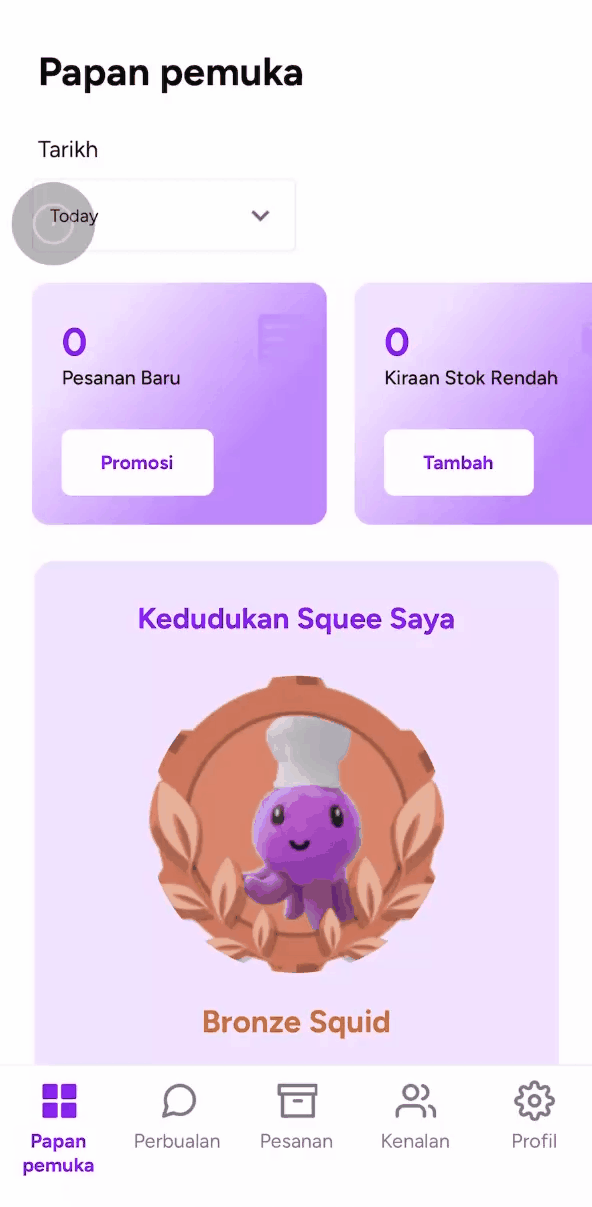
3. Import your contact into Peasy. You can choose to either import it from your phone book or CSV. Click here to learn more
4. Identify the right promotion that will encourage them to order from you immediately.
One of the biggest advantages of targeted promotions is that they reduce customer acquisition costs while increasing repeat sales.
Cost & Benefits: Acquiring Repeat Customers
Customer Type | Acquisition Cost | Sales Potential | Cost Efficiency |
New Customer | Paid ads, high discount offers | May only purchase once | High cost per acquisition |
Repeat Customer | Low-cost WhatsApp broadcasts (RM0.45 per message) | Likely to make multiple purchases | Higher lifetime value, lower cost per order |
a. Encouraging repeat sales from my loyal customers. Why are repeat customers more valuable? Because, it can:
- Higher Lifetime Value (LTV) – Repeat customers spend 33% more per order compared to new customers. Over time, they generate more revenue.
- Lower Cost of Retention – It costs 5-7 times less to retain a customer than to acquire a new one.
- More Likely to Engage with Promotions – Repeat customers are 3 times more likely to respond to WhatsApp broadcasts and exclusive offers.
- Free Word-of-Mouth Marketing – Happy repeat customers become brand advocates, referring friends and family. Click here to learn more.
b. Converting new sales from my non-customers is still important as it can:
- Expands Your Customer Base – New customers replace churned customers and help your business grow.
- Increases Brand Awareness – Reaching new customers spreads your business to different audiences.
- Opportunity to Convert into Repeat Customers – If you impress new customers, they’ll return and become loyal. Click here to learn more.
5. Once you have identified your promotion. Create your promotion using the template message creator. This will ensure that your WhatsApp message will not be banned nor blocked. Click here for detailed instructions
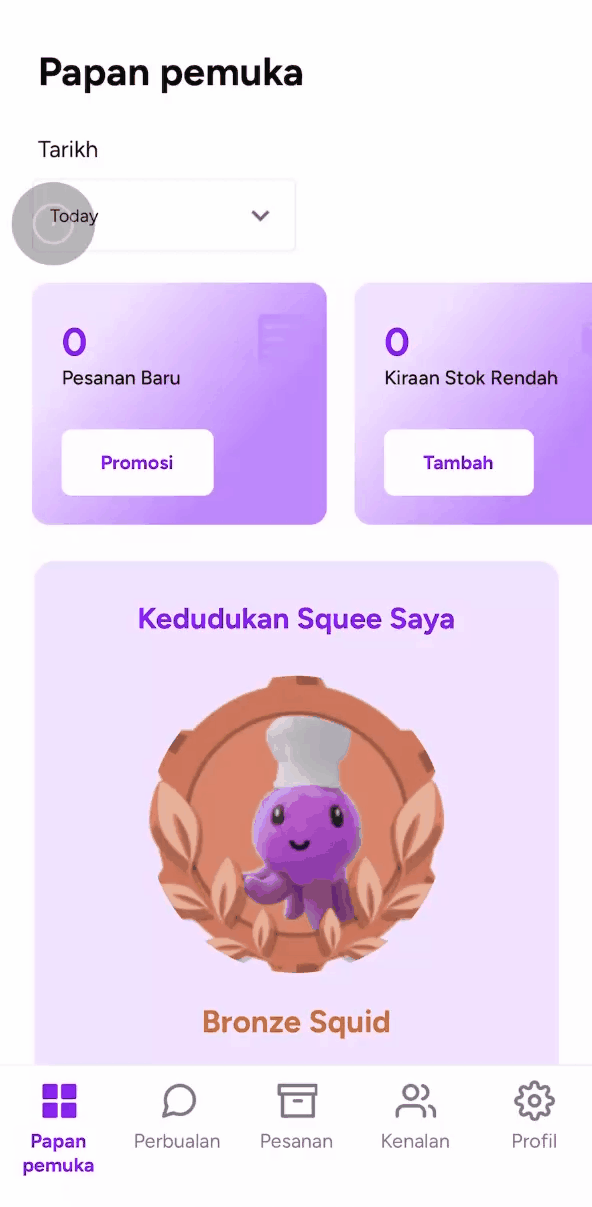
6. Now, you’re finally ready to create your WhatsApp broadcast to drive more order. Click here for detail instructions on how to create a WhatsApp broadcast.
Identify Your Regular Customers (Import Contacts) #
Before sending a WhatsApp broadcast, import and categorize your customers in Peasy for better targeting. Below is a breakdown of how different types of retail businesses can segment their customers based on their behavior and location.
Identifying Regular Customers Based on Business Type & Location #
Retail Type | Customer Segments | Example Customer Behavior | Best Promotion Type |
| Shoppers who visit frequently | Window shop & buy during sales | Early access to sales, VIP previews |
| Nearby residents | Buy groceries & essentials weekly | Loyalty discounts & bundle offers |
| Working professionals | Buy shoes every 6-12 months | Exclusive trade-in deals, Limited-time discounts |
| Gamers & hobbyists | Buy latest gaming accessories & merchandise | Pre-order bonuses, Member-only discounts |
| Tourists & visitors | Buy souvenirs for friends & family | Special holiday bundles, Free wrapping service |
Once you have identified your regular customers, the next step is to import their contact information into Peasy and assign relevant tags for easy segmentation in future promotions.
Key Steps to Import & Tag Customers #
Peasy makes it easy to import your customer contacts in three ways: #
1. Import from Your Phone Book (For contacts stored on your mobile)
Fast & Easy! Perfect if your customer contacts are already saved on your phone.




2. Import via CSV File (For contacts stored elsewhere)
Best for bulk uploads if you store customer details in spreadsheets or databases.





How to Identify My Customer Using Custom Attributes for Better Targeting #
Attribute Type | Description | Example Use Case | Example Value |
Text | Freeform text input | Customer’s favorite brand | Nike, Adidas |
Number | Numerical values | Total purchases | 5 |
Date | Date format (DD/MM/YYYY) | Last purchase date | 01/03/2025 |
List | Predefined selectable options | Preferred shopping time | Morning, Afternoon, Evening |
Checkbox | Yes/No selection | Subscribed to WhatsApp deals? |
|
Array | Multiple values in one field | Favorite product categories | [“Shoes”, “Bags”, “Accessories”] |


How to Grow My Customer List for Future Promotions? #
The more customer data you collect, the better you can personalize offers and increase repeat sales! If you’re just starting or need more contacts, try these creative ways to build your customer database.
Customer Type | Creative Way to Collect Contacts | Why It Works? | Example Offer/Message |
Walk-in Customers | QR code at checkout for instant WhatsApp opt-in | Encourages direct engagement | “ |
Loyal Customers | Offer a membership card with WhatsApp opt-in | Builds repeat customers | “ |
Online Shoppers | Pop-up on website offering WhatsApp-exclusive deals | Converts online visitors to WhatsApp contacts | “ |
Event Attendees | WhatsApp registration for store events | Builds an engaged audience | “ |
Social Media Followers | Instagram & Facebook stories with WhatsApp link | Converts followers to buyers | “ |
Encouraging Repeat Sales from Loyal Customers #
Your most profitable customers are those who buy from you regularly. Keep them coming back by making ordering simple, rewarding, and personalized!
WhatsApp Promotion Strategies for Retail Sales #
Click here to know how to get your shop code #
Audience | Promotion Strategy | Example Template Message | Button (CTA) |
Existing Customers | Early access sale | “Hi [Name]! | PZ:[Shop Code] |
Loyal Customers | VIP discount | “Hey [Name]! | PZ:[Shop Code] |
New Customers | First-time discount | “ | PZ:[Shop Code] |
Seasonal Buyers | Holiday flash sale | “ | PZ:[Shop Code] |
Cart Abandoners | Recover lost sales | “Hey [Name]! | PZ:[Shop Code] |
Converting New Sales from Non-Customers #
Attracting new customers is all about reducing friction – make it easy, appealing, and risk-free for them to buy!
 How to Convert New Customers Faster? #
How to Convert New Customers Faster? #



Quick Checklist Before Broadcasting Your Promotion #
Before sending out your WhatsApp broadcast, make sure you have everything prepared!
Checklist Item | Details |
Audience – Customer Contact & Segmentation | Ensure your customer list is well-organized. Segment based on behavior, such as repeat buyers, discount seekers, or festive shoppers. |
When to Broadcast | Identify the goal of your broadcast. Example:
|
Template Message | You can use Peasy’s default template message or create your own. |
Sending Out Your Promotion with One-Off Broadcast #
Now that you’ve completed the checklist, it’s time to send your promotion! With Peasy’s One-off Broadcast, you can send special deals, promotions, and announcements to your customers effortlessly.
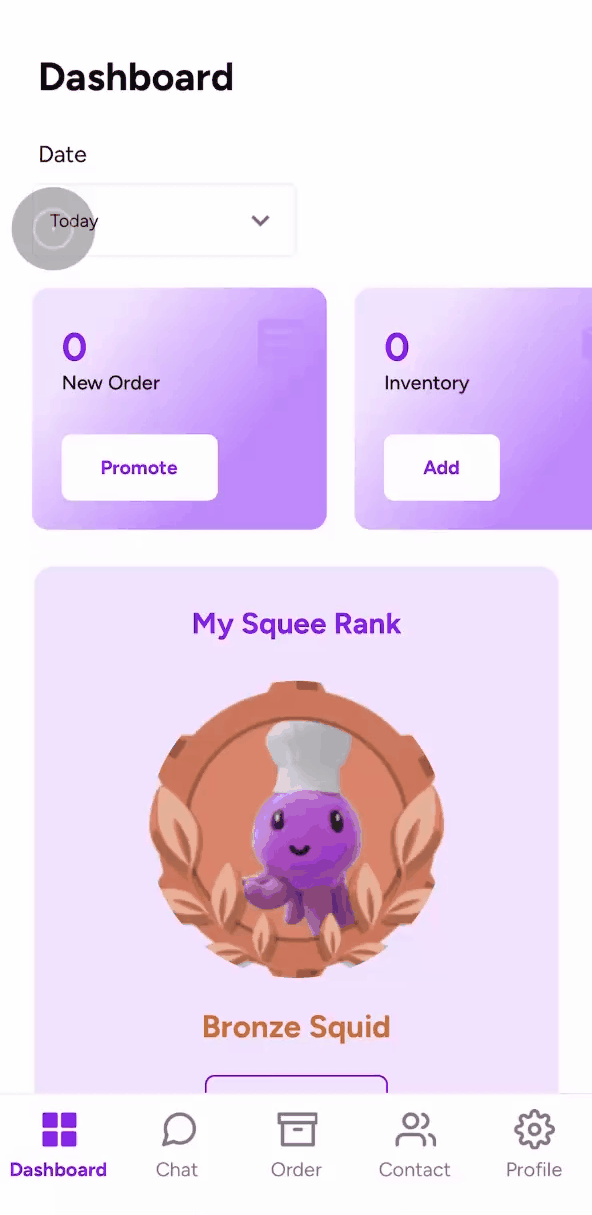








 Key Steps to Top Up During Broadcast Setup #
Key Steps to Top Up During Broadcast Setup #







 Creating a Template Message in Peasy #
Creating a Template Message in Peasy #
You can quickly insert a message template using / and selecting from available templates, or you can create a new one.
If you choose to create a new template, a pop-up module will guide you through the setup:






Once your template is set up, you’re ready to send out your promotions!

How to get your PZ:[shop code]? #
You MUST have your action button consisting of your Peasy code : PZ:[shop code] for every template created. This is to ensure customers are able to reach out to you when you are using our default whatsapp number (Communal Whatsapp number).
- You can get Peasy code : PZ:[Account number] from the Peasy App.
- From your profile, Click “Communal Whatsapp”. A screen similar to below will appear.
If you do not incorporate the peasy code button within your template, the customer will not get any response as you are not able to receive the intended message.
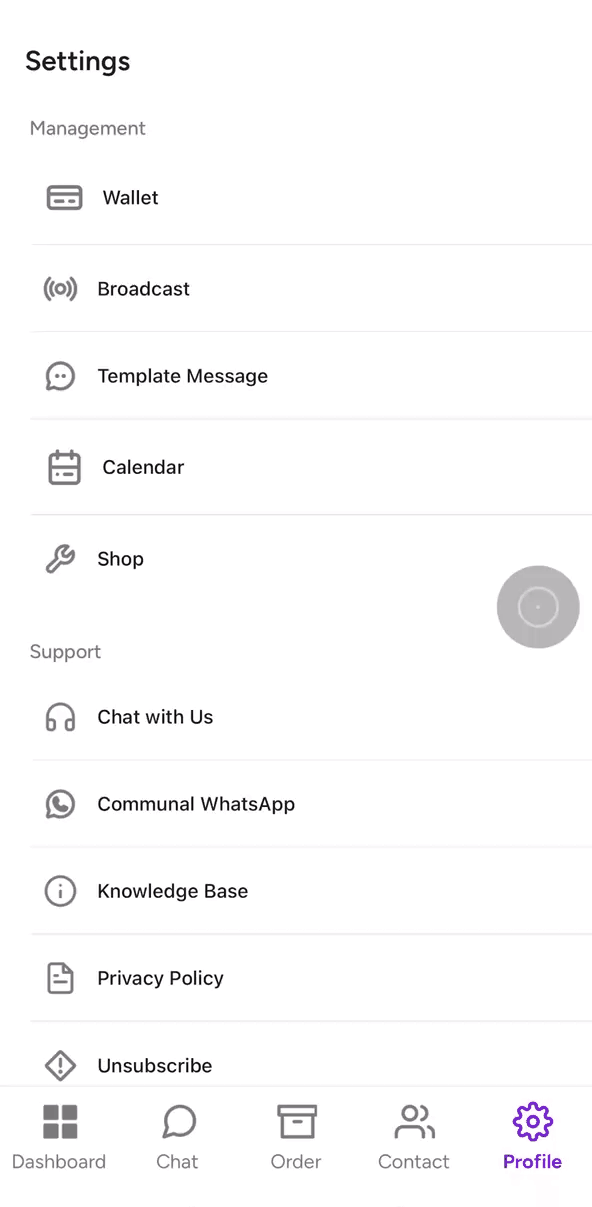






 No
No Scan & join our VIP WhatsApp list for
Scan & join our VIP WhatsApp list for  Join our
Join our  WhatsApp Exclusive! Click to claim
WhatsApp Exclusive! Click to claim  RSVP via WhatsApp & get a
RSVP via WhatsApp & get a  DM us ‘VIP’ on WhatsApp for a secret
DM us ‘VIP’ on WhatsApp for a secret  Welcome to [Store Name]! Here’s
Welcome to [Store Name]! Here’s  HOLIDAY SALE is here!
HOLIDAY SALE is here! 
 You left something in your cart! Complete your purchase now & get
You left something in your cart! Complete your purchase now & get 

